Looking for Android backup software? The Google Play Store has an endless amount of apps to choose from. We’ve done the legwork for you and prepared a list of the top Android backup apps.
Most of our records are now stored digitally. Regular backups are now required to ensure data integrity. Understandably, technology is not something to be taken for granted. Nobody wants to risk losing their data because their device broke or got snatched. These apps can help Android users keep sensitive information safe by storing it in the cloud or another offline location.
Best Android Backup Apps To Keep Your Data Safe and Secure
An unlimited variety of Android backup apps can be found on Google Play and elsewhere online. Of course, we’ve only included the most useful ones of top Android backup apps in terms of accessibility, safety, and efficiency.
1. G Cloud Backup
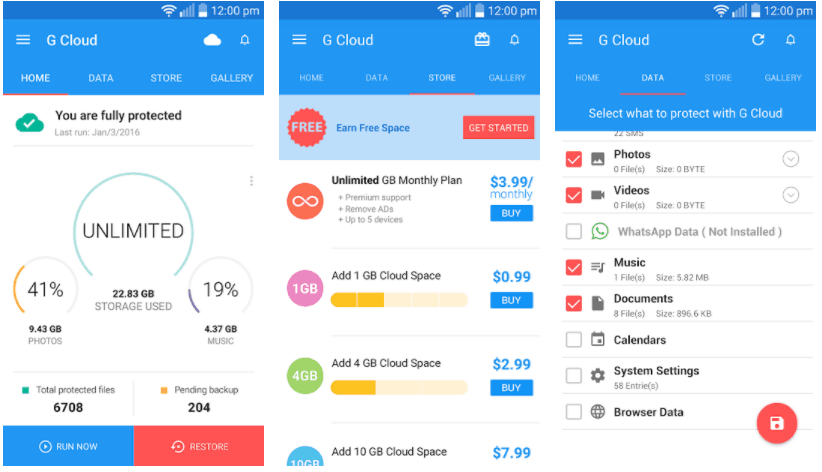
The Android backup app G Cloud Backup is a must-have. Images, videos, call records, SMS, MMS, music, and system preferences can all be saved here. For backups, users of the Android app can get 1 GB of free space. Customers have the option to encrypt their data and software using a unique password.
Pros:
- Free of charge
- It can function without the superuser role
- Permits off-device storage-card backups
Cons:
- Contains adverts
- Inactivity for 60 days will result in account deletion.
2. Backup & Restore
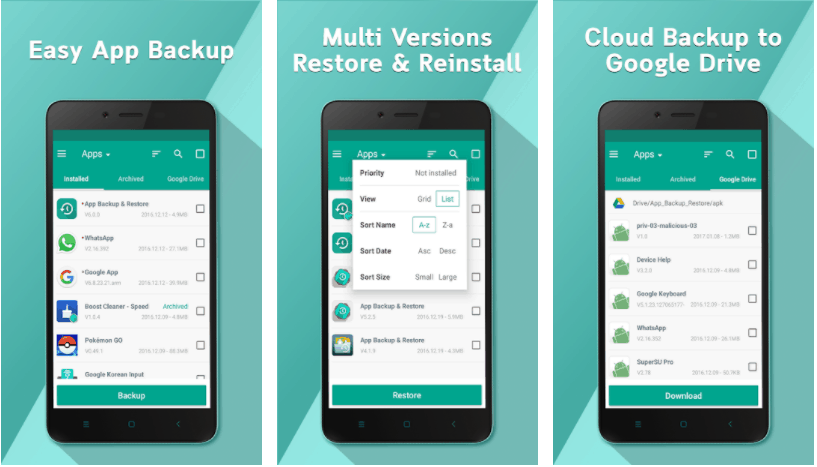
To get your hands on Backup & Restore, head over to the Google Play Store. Backup, file transfer, and file sharing are all available options for the users. You can also use Google Drive to create a backup of your data and then transfer that data to an SD card.
Pros:
- Free of charge
- Helps the backup system run automatically
- A Virus and Android File Scanner That Works Together
Cons:
- Data and settings within the app cannot be backed up
- Contains adverts
3. AutoSync by MetaCtrl
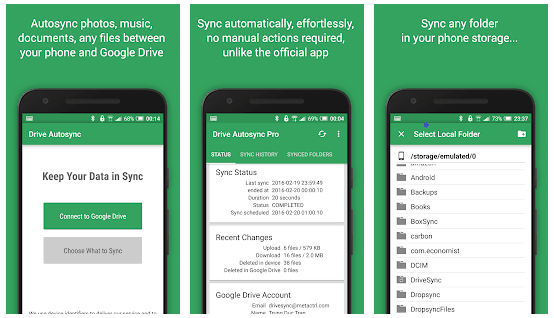
AutoSync by MetaCtrl is a suite of backup software. This program can be used with any cloud storage service, including Dropbox, Google Drive, Microsoft OneDrive, and MEGA. The bare bones of these apps may be used without spending a dime, but there are paid tiers that give users access to all of the features for anywhere from $1.99 to $9.99.
Pros:
- Tasker integration is included
- The premium version unlocks larger files and more folders
Cons:
- Separate downloads are needed for the various storage media
- For folders and files bigger than 10MB, the paid Pro edition is required for synchronisation
4. Resilio Sync
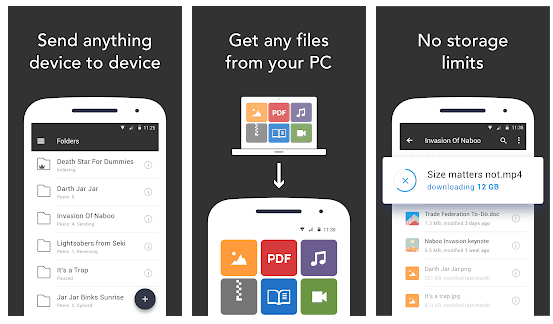
In contrast to other cloud storage services, Resilio Sync duplicates all of your data locally on your PC. Simply linking your smartphone to your PC will do the trick. In addition, you can be assured that no unauthorised parties will be able to view any of your files because they will all be encrypted.
You can get your hands on the bare bones for no charge at all. The professional version, however, is available for $30 to $50. There’s also a $29/month plan designed for commercial use.
Pros:
- Confidential information is no longer shared with larger businesses
- It also operates like other common cloud-based software
Cons:
- The cost increases significantly for the Pro version
5. Super Backup & Restore
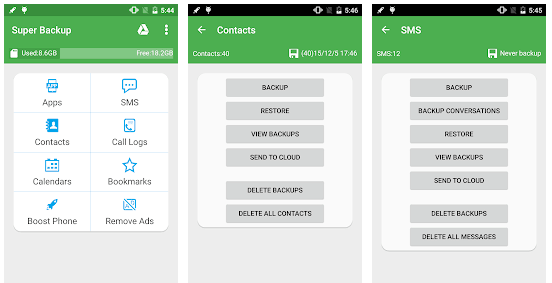
Super Backup & Restore is an additional Android backup tool that lets users back up their communications history, apps, contacts, calendar, and bookmarks. In addition, users can save copies of their most important documents to an SD card or cloud storage like Google Drive. Plus, it claims to be one of the quickest Android backup and restore apps.
Pros:
- Free of charge
- Makes it possible to set up routine backups
- Allows for personalization (light and dark colour schemes)
Cons:
- To get back your app data, you’ll need to root your device
- Contains adverts
6. Google Drive
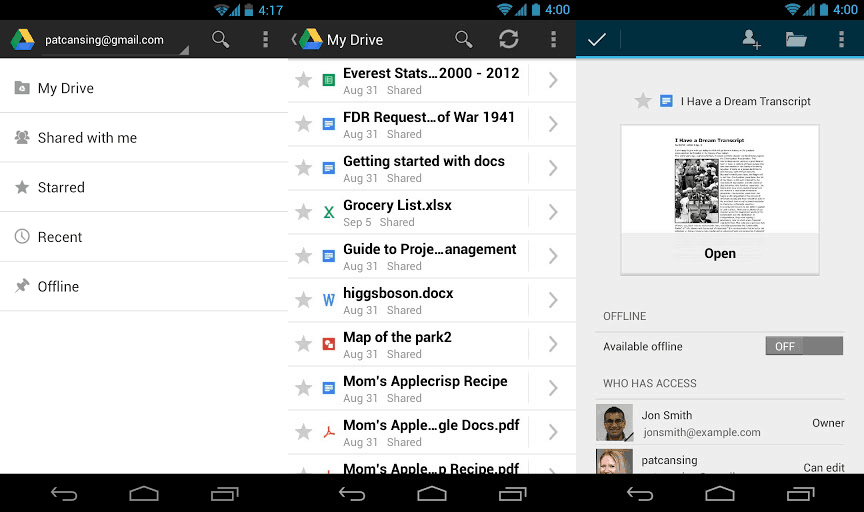
Whatever the location, Google always has a treat in store for its customers. Google Drive is an enormous online storage service. With 15 GB of storage, it can easily hold all of your files, pictures, and other important information. Users can collaborate by editing and updating one another’s data.
Pros:
- Allows for a lot of breathing room
- Acesses files even while you’re not online
- Accepts input from any computer, tablet, or smartphone
Cons:
- The amount of bandwidth required for downloading and uploading large files is substantial
7. Solid Explorer
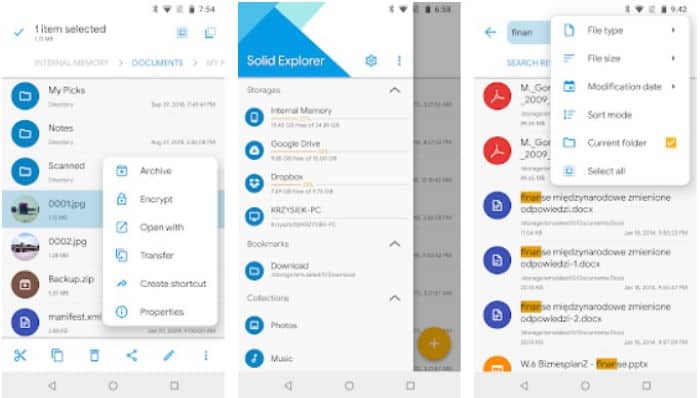
One of the best file browsers available is Solid Explorer. A wide variety of features and functions, as well as SD cards and numerous cloud storage providers, are all supported by this program. Simply put, you only need a single location for your data backups.
Pros:
- Incredibly quick and easy to operate
- Doubles as a file manager
Cons:
- Needs to be connected to the internet at all times
8. Titanium Backup
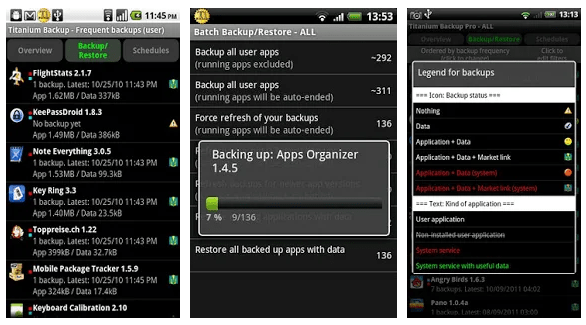
Titanium Backup is a piece of software that lets its users back up and recover various kinds of information, including app data, call logs, SMS messages, and contacts. It’s true that this program works with any Android version, however it’s designed for root users specifically. However, the paid version grants access to further functions like an automated backup system and the ability to synchronise data across cloud storage, etc.
Pros:
- Totally ad-free mobile software
- Allows for Backup to SD Card
Cons:
- It requires administrative access as root
9. Helium App Sync & Backup
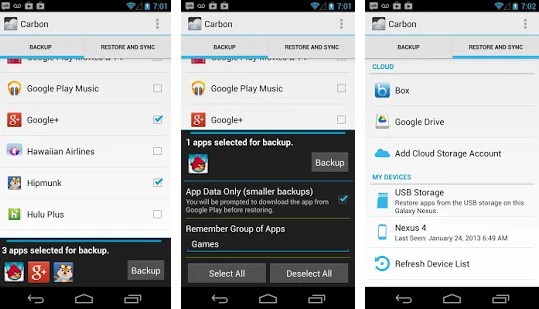
If you want a free program that can fix any Backup-related problem you have, Helium backup is your best bet. The free version lets you store up messages, information from apps, and contact information.
To share your information with another cloud service, you’ll need to upgrade to the paid version. Although there are ads in the free version, its extensive functionality makes it worthwhile.
Pros:
- Data storage and retrieval via SD card
- The Importance of Backing Up Your Computer
- Dropbox, Google Drive, and so on can be synchronised with the paid version
Cons:
- Includes Sponsored Content
10. My Backup
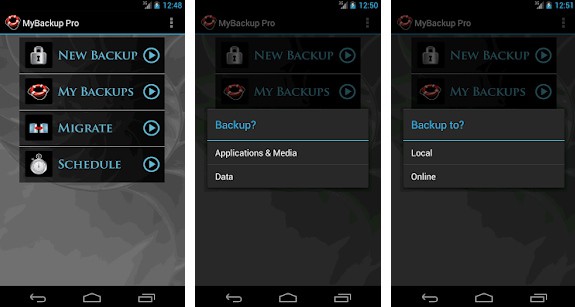
Any Android phone, rooted or not, can use My Backup with confidence. You can trust the app to safely save your data on your device’s local storage, such as an SD card or internal memory. Automated backups can also be scheduled on a periodic basis.
The best part is that it can store backups of almost any kind of data, including apps, videos, audios, call logs, contacts, images, etc. In addition, a user with root privileges can make copies of their data and application package (APK) files.
Pros:
- Locally stores information
- Gives you off-site storage space in the cloud
- Loosens the ice on every procedure
- Deletes all program history and temporary files
Cons:
- Ads are included in the free version
- Bugs are present
Editor’s Remarks
The ten main apps of our today’s topic are listed here. As was before said, a plethora of alternate choices is available. So, it’s up to you to choose which one to utilise. Also, please tell us in the comments which one you enjoyed the most.


