The FireDL is well-known to those who have used it to install third-party software on their Amazon Fire TV Stick that are not featured in the official Amazon app store. This is probably the easiest method for installing third-party apps on a Fire TV or Fire TV Stick. FireDL codes are used for this purpose.
There are a lot of people on the Reddit post looking for the best FireDL codes, but they only seem to get ones that are either too old or contain irrelevant materials. In fact, that’s why we’re giving you this manual in the first place. If you’re looking for FireDL codes for your FireTV, this guide has you covered. Therefore, without further ado, let’s dive into the manual.
What is FireDL?
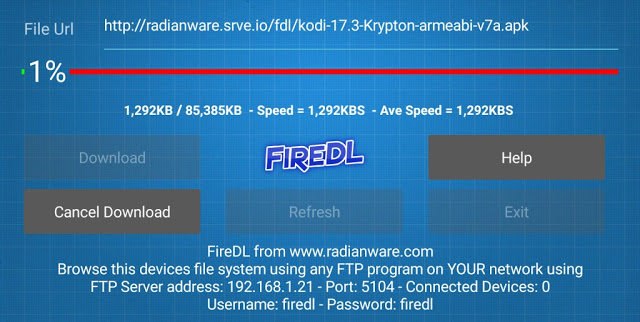
Using a free service like Filelinked, you can quickly shorten a URL into a code that can be used to download the app connected with that link on FireStickTV. The newest FireDL codes are compiled, so we can move on.
If you’re not sure if the code samples below are secure, keep reading. Our experts have already tested them, so you have nothing to worry about. Please accept my apologies in advance if any codes are omitted from the list below.
Top FireDL Codes

So, let’s take a closer look at them:
| FileDL | Codes |
| APTOIDE | 280847 |
| Movie HD | 300010 |
| MORPH TV | 440289 |
| MX Player | 518809 |
| Kodi | 296281 |
| ES Explorer | 355326 |
| Nitro TV Pro | 414411 |
| VideoDevi | 100000 |
| Cinema HD Apk 2.0.5 | 655995 |
| Kodi 18 Leia | kodi1832 |
| Cyberflix TV | 617329 |
| Kodi 17.6 Krypton | 296283 |
| TeaTV Official | 808853 |
| HBO Movies | 680010 |
| MOBDRO | 565837 |
| MX Player | 518809 |
| IPTV Smarters Pro | 124349 |
| Freeflix HQ` | 452090 |
| YESPLAYER | 022997 |
| DIGIBIT VPN | 828111 |
| Kodi 17.6 64 BIT Apk Android | 296281 |
| CINEMAX | 680032 |
| Movie HD 4.5.5 | 440289 |
| Terrarium TV Apk | 666244 |
| Fildo | 300006 |
| Aptoide | 300012 |
| Aptoide TV | 300016 |
| I4Sports | 680021 |
| VLC 2.0.6 ARMV7 | 300014 |
| Mouse Toogle 1.09 | 300008 |
| Newest Movies V 1.4 | 539401 |
| GEO Streamz | 680025 |
| Stream! | 600000 |
| Amaze File Manager | 300013 |
| Mobile TV | 680028 |
| Redbox TV | 693082 |
| TV TAP 2.1 Firestick | 170607 |
| USTV 4K | 050504 |
| Super Atom | 083026 |
| Tulatino TV 2020 | 459124 |
| Tulatino TV | 462117 |
| He | 510396 |
| TVLife | 248845 |
| ONPLAY | 365913 |
| Rine | 896717 |
| File | 457821 |
| SuperTVI | 762586 |
| Smartit | 001461 |
These are the codes you need; the next question is where and when to put them to use. Don’t worry about it! Therefore, the next paragraph must be followed.
How Do I Use FireDL Codes?
Since you are now familiar with the codes available in FireDL, let’s examine the basic steps needed to put them into action:
- Start by launching FireDL and clicking the search box. Then, input one of the given codes. After that, begin typing on the opened virtual keyboard.
- Then, once you’ve completed entering, you’ll observe that the text instantly transforms into a URL; click the Next button.
- Now, it is downloaded automatically, but you can press the Start button if the download has not yet begun. Then, you must wait for the file to download.
- Following this, you will be sent to the installation page. Click the Install button. That is all. Please wait a moment as it is installed on your device.
- Click the Open button to activate the application and continue using it as usual.
Also, follow the same steps to install the remaining applications using their respective codes.
Conclusion
Please be patient while these are downloaded and installed on your gadget. To continue using the program normally, click the Open button. In the same way, use the remaining application’s codes to perform the installation.
But if you try a code and it doesn’t work, try another one. In that case, it only indicates that the code’s owner has the ability to delete the file. It’s also possible that the FireDL took it down from its site.
Accordingly, above were the Firestick FireDL Codes that we’ve compiled. We wish this manual was of some use to you. If you find that a given code is no longer valid, or if you discover any other problems with the list, please let us know in the comments.


