As opposed to downloading and installing games on a local machine, streaming services are the wave of the future. Take a look at the best cloud gaming services and what they have to offer.
What is “Cloud Gaming”?
When a new video game is released, its creators typically provide a list of recommended and minimum system specifications. The game won’t run properly unless your PC meets the minimum specifications. These days, most games that put a premium on visual fidelity will demand a system with lots of memory and graphical processing capacity. There’s no denying that today’s AAA video games will require more gaming-specific hardware and software, but is there a cheaper alternative?
Yes, of course! The best part of using a cloud gaming service is that you may play your games on any screen-equipped device as long as you have access to the internet. Even if you don’t have top-tier gear, you may still have a fantastic gaming experience by utilising the best cloud gaming services.
How does Cloud Games Function?
The concept of “cloud gaming” may sound fantastic, but it’s not magic at all. We must not forget that before the internet was powerful enough to stream movies, CDs and DVDs were the only way to see them. Streaming services like Netflix, Prime Video, and Hulu became feasible as internet speeds increased. Now you can watch movies from servers that could be thousands of kilometres away, thanks to your streaming service.
However, cloud gaming services still provide access to all of your favorite titles. In cloud gaming, the game is not run on your computer, but rather on servers equipped with powerful graphics processing units. The game is then responsive to your smartphone’s controls and every frame is transmitted directly to it. The final user experience is very similar to that of conventional gaming if a stable internet connection is available.
Is there anything that sets Cloud Gaming Services apart from traditional Game Servers?
Commonly, people will think that Cloud Gaming Services and Game Servers are the same thing while they are not. They have certain things in common, but else are very different. Developers of video games often employ a third-party service known as “game servers” to oversee the accounts of their users. Game servers, which take in player input and process it, are essential to any online multi-player game.
On the other side, Cloud Gaming Services are a user-focused option that let you play any game you like via the internet. After a user pays a monthly or yearly fee to a Cloud Gaming service, they usually have access to a library of games from a wide variety of genres.
Features of Cloud Gaming Services
The advantages of gaming in the cloud versus more conventional methods are numerous. Some of the best things about gaming in the cloud include:
No need for high-tech equipment
As was previously mentioned, high-end hardware is not necessary to use a cloud gaming service to play your favorite games. You don’t have to spend any money upgrading your hardware to play modern games. Passionate gamers who can’t afford expensive hardware might consider subscribing to a cloud gaming service.
Can be played without downloading them
The typical modern AAA game can easily use several hundred gigabytes of disk space. These massive files demand a lot of download speed and storage space. If you want to have a sizable library of modern games, you’ll need more space on your smartphone. You can play games without downloading any files while using a cloud gaming service. Also, unlike conventional gaming, you can play any game in the world.
Location-independent gaming experience
It is not uncommon for gaming consoles and handhelds to be bulky and difficult to transport. Your ability to play a video game on a train or in a waiting room will be severely limited by even the most portable gaming laptop. With a cloud gaming service, you may play your games from any location, at any time.
All devices are compatible with the games
Games for Android, iOS, Windows, Mac, and Linux may all be played with the help of a cloud gaming service. These services make it possible to play games on multiple platforms on a single mobile device, with all of your progress being saved in one place. You can keep playing on your phone even if you don’t have access to a bigger screen.
Because of all the advantages they have over traditional gaming, cloud-based services are the wave of the future.
Top 11 Cloud Gaming Services for You
Let’s examine the pros and cons of some of the best cloud gaming services currently available.
1. NVIDIA GeForce Now

Complete gaming with low input lag is yours with NVIDIA GeForce Now, but you’ll need a fast internet connection to enjoy it. In contrast to most other cloud gaming services, GeForce Now does not allow users to buy games.
Games from popular game clients like Steam, Epic, Uplay, etc. are the only ones that may be linked. You should also be aware that some games and clients may not work with GeForce Now.
Games in GeForce Now can support up to 1080p and 60 FPS, although most will only run at 720p at that frame rate by default. GeForce Now has versions for Android, iOS, and Mac, and it’s compatible with a broad variety of devices.
One of the best parts about using a cloud-based gaming service is the nearly non-existent input lag. When compared to conventional gaming, the reduced input lag makes for a more fluid and natural experience.
2. PlayStation Now

PlayStation Now is a fantastic service for PlayStation owners and gamers that enjoy playing PlayStation titles. For a monthly charge, users have access to more than 800 titles via the cloud gaming service. Then, with PlayStation Now, you can manage their whole library of titles.
The titles are available for traditional download and play or as streamed content via the PS Now servers. It’s got everything from PS2 classics to PS4 and PS5 releases, and it’s all fantastic.
The only real problems with PS Now are the limited cross-platform play and the dearth of recently released games. The cloud gaming service is incompatible with smartphones running Android or iOS and is limited to Windows PCs and PlayStation consoles.
Despite the fact that its library is constantly growing, PS Now is still more of a PlayStation-exclusive service than a full-fledged cloud gaming service.
3. Google Stadia

After a disappointing launch, Google’s cloud gaming application Stadia has now undergone extensive improvements. The Stadia mobile app is available for Android devices, and the service may be accessed through browsers on Mac OS X, Microsoft Windows, and other operating systems. Rent games from Stadia’s library for a monthly cost, or join for a set price each month and have access to a curated selection of games.
As a unique extra feature, the Stadia controller is only available through the cloud gaming service. If you have an Android phone and a Stadia controller, you can play console-quality games on the go. It may take some time to become used to the controller’s settings, but it’s highly responsive and packed with useful extras.
You may find both new releases like Assassin’s Creed: Valhalla and CyberPunk 2077, as well as retro favorites, in the Stadia collection. If you choose the Ubisoft expansion, you’ll have access to a number of games developed by Ubisoft.
4. Shadow

This is not a cloud gaming service but rather a cloud computing service. Shadow is different from other cloud gaming services in a way that when you play a game, a full computer is made available just for you.
You get a completely new PC outfitted with Windows, RTX graphics, 12 GB of RAM, and a 1 Gbps internet connection. Windows PCs allow the user the same level of control over the operating system as they would on any other computer.
Shadow’s best quality is that it works with all games that are compatible with Windows. Both the streaming quality and the input lag are top-notch, making for the best possible user experience. It has a rather high monthly subscription price, but its superb feature set makes it one of the best cloud gaming services available.
5. Amazon Luna

Amazon Luna is an up-and-comer among the top cloud gaming services, having only recently joined the fray. The Luna library of games is small but expanding quickly, and the quality of play is adequate.
Luna now only works with browser-based games, however this can be further expanded with the Luna controller. When playing games on Luna, the Luna Controller can be paired with your devices for more precise control.
For low latency and instantaneous input, the controller uses its own Wi-Fi connection. The controller also allows you to use the cloud gaming service on many devices.
Ubisoft+ can be added to your Luna subscription, which already includes games like Wonderful 101: Remastered, Ride 4, and Narita Boy. Among the many AAA games available to members of Ubisoft Plus are Assassin’s Creed: Valhalla, Watch Dogs: Legion, and Far Cry 5.
6. Playkey

Playkey uses Blockchain technology so that its cloud gaming services are not dependent on a single server. Players and cryptocurrency miners alike can benefit from Playkey’s services. Depending on the device, you can either participate in the blockchain network and mine cryptocurrency, or you can use a more conventional cloud gaming service.
Playkey’s servers have an Nvidia GeForce 1080 Ti with 3584 CUDA 11 GB, an i7 with four cores, and 20 GB of RAM for the best cloud gaming experience possible. All devices with more than 1 GB of RAM and 1.5 GHz processors will be able to use the service without any issues. Playkey is presently only compatible with desktop operating systems and does not support mobile devices.
Agreements with Ubisoft, Bethesda, and WarGaming provide the Playkey platform access to their respective game catalogs. Playkey allows you to buy games individually or bundle them with your Steam library.
The input lag and stuttering in the game are minimal. In addition, there is a wide variety of game settings, with resolutions and frame rates ranging from 720p at 30 FPS to 1080 at 120 FPS, each of which has different bandwidth requirements. Another perk of accepting cryptocurrency as payment is the ability to engage in service trades.
7. Paperspace

Games are a specialization of Paperspace, a cloud-computing service. If you’re familiar with Shadow, you’ll recognise that when you sign up for a plan, Paperspace will provide you with a Windows machine to use remotely. The best part about Paperspace is that you get to pick your own hardware, which means you can save money if you only play casual games on it.
Any games you want to play will require a download or an addition to an existing gaming client like Steam or Epic Games. Consequently, the time and money required to participate in a game will rise. Since it is usually a rip-off to buy games in addition to a cloud gaming subscription, Paperspace is ideal for users who already have a sizable game collection attached to their game client.
The benefits of Paperspace include high-resolution streaming and even 4K gaming. Renting gaming hardware by the hour is also available, which is convenient for clients who don’t want to commit to a monthly membership but still want to try it out.
8. Blacknut

When it comes to cloud gaming services, Blacknut is one of the cheapest and most user-friendly options available. There is a free trial period of two weeks to learn how the application works. Blacknut markets their device as a family-friendly option, therefore it supports multiple user profiles and has settings that can be adjusted by adults.
It works with a wide variety of platforms, such as Windows, Mac OS X, Amazon Fire TV, Linux, and even Android. There are over 500 games available on the site, albeit a few of the most played ones are missing. Although Blacknut can be used for gaming, it may not be the best platform for serious players.
9. Rainway

What alternatives are there if you’d rather not play games on your dedicated gaming PC? Through the magic of Rainway, you can turn your desktop into a host and play PC games on your phone or tablet. Rainway is a game-changer for the large niche that fits both of these requirements, however the platform requires a gaming PC with games installed to be used.
Compared to other cloud gaming providers with inferior server infrastructure, the streaming quality is exceptional. While the quality of your internet connection will still have a significant impact on your streaming experience, it is possible to enjoy flawless video playback under the right circumstances.
10. NetBoom
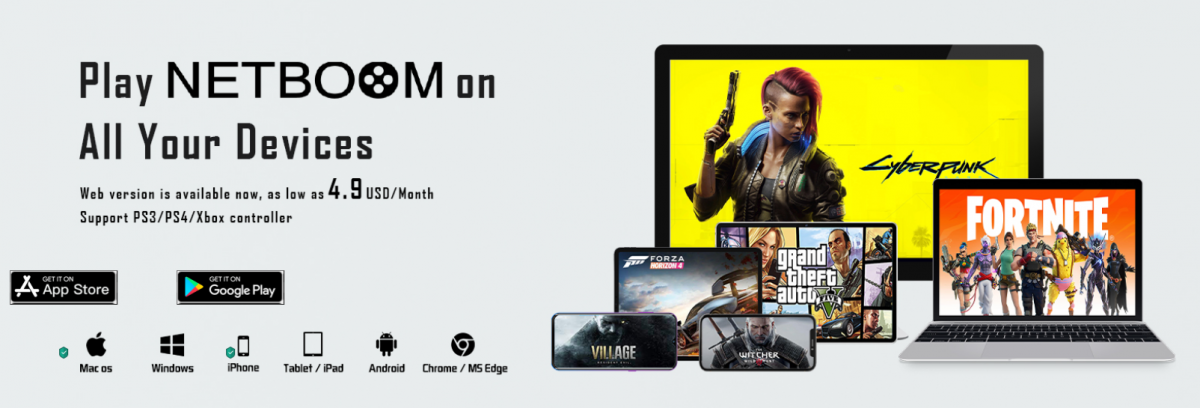
With NetBoom, you can play any triple-A game on your mobile device in the cloud. Games you enjoy playing on your Android, iOS, or web browser can be broadcast to the world. The NetBoom gaming interface was built specifically to work with PC games that support touch input, and it does a fantastic job of doing so. A programmable Virtual Keyboard is available for use in-game. The collection features well-known games including Grand Theft Auto V, Far Cry 5, FIFA, and Hitman.
A huge plus of NetBoom is how easy it makes playing video games. Anyone can jump in and participate because there’s nothing special they need to do to get started.
If you have a fast internet connection, the gaming experience will be even better. From within the application, you can easily hook up and configure input devices like headphones and game controllers.
11. Boosteroid
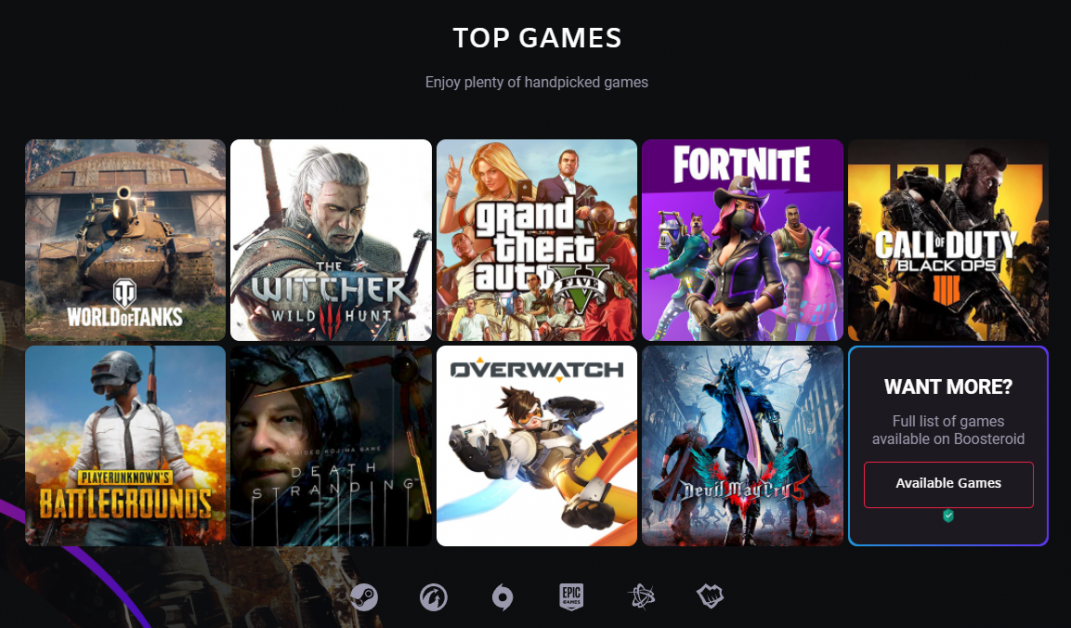
Access a wide variety of AAA games from anywhere with Boosteroid, a cloud gaming service that works in any web browser. In order to start playing Boosteroid, all you have to do is sign in to their website, which is a really practical method. The method is completely portable, meaning that you won’t have to do any sort of prep work or download anything special to get started. The cloud gaming service supports multiple operating systems and devices by way of a web browser.
Boosteroid works with companies like Huawei, Intel, Asus, and Nvidia to ensure a quality gaming experience. Games can be played at their top settings (1080p) with ease with a connection of 15 Mbps. Unfortunately, the platform’s packet handling is its only drawback. The sudden frame drops and stutters are due to the fact that Boosteroid is a web-based service and not a dedicated software.
Last Words
Cloud-based game services are the future of the gaming industry. The best cloud gaming services, like those discussed above, don’t come without drawbacks. Choose a cloud gaming service that offers a high-quality streaming experience and a wide selection of games. NVIDIA GeForce Now, Vortex, and Shadow are three of the best cloud gaming services available.


