You’ve found the right place if you’re in need of some simple and effective Excel templates for personal budgeting or financial planning.
To save costs and put money aside, personal budgeting and financial management are essential. It can be challenging to keep track of your personal finances and stick to your budget when you have multiple duties at work and at home.
This article provides a list of 15 of the most useful Excel templates that can be downloaded for free. Read on to see how using these spreadsheet options might help you save more cash through careful budgeting.
What Is an Excel Template for Personal Budget?
You might think of a personal budget Excel template as just another spreadsheet. You won’t have to waste time formatting it because it already has all the columns, rows, headers, formulae, and styles you need. To keep tabs on your own finances, all you need to do is save the file to OneDrive.
Data headers, rows, and columns can all be edited and the worksheet layout can be customized with the use of a pre-made template. You can get a budget template for any time period that you’d like, from biweekly to monthly to annual.
You may either save an Excel file to your computer or open the template directly in your web browser to keep tabs on it online with any of the following options in the list below.
Advantages of Free Excel Templates; Personal Finance and Budget
The advantages of using an Excel spreadsheet to keep track of your personal finances are as follows:
- Excel templates are reliable and safe because they do not require entering personal financial information on a third-party website or app.
- And because you don’t share your information with anybody else, you don’t have to be concerned about identity theft.
- If you want to keep a local copy of the file and also have it available through OneDrive, you can do both. As soon as you make a change to a local Excel file, the cloud-based version will be updated automatically.
- Furthermore, a free Excel mobile app means you may access the workbook from your Android or iOS smartphone.
Top 11 Free Personal Finance Excel Templates for Budgeting
Now, let’s have a look at the free Excel budget templates freely available for you.
1. Personal Monthly Budget Spreadsheet
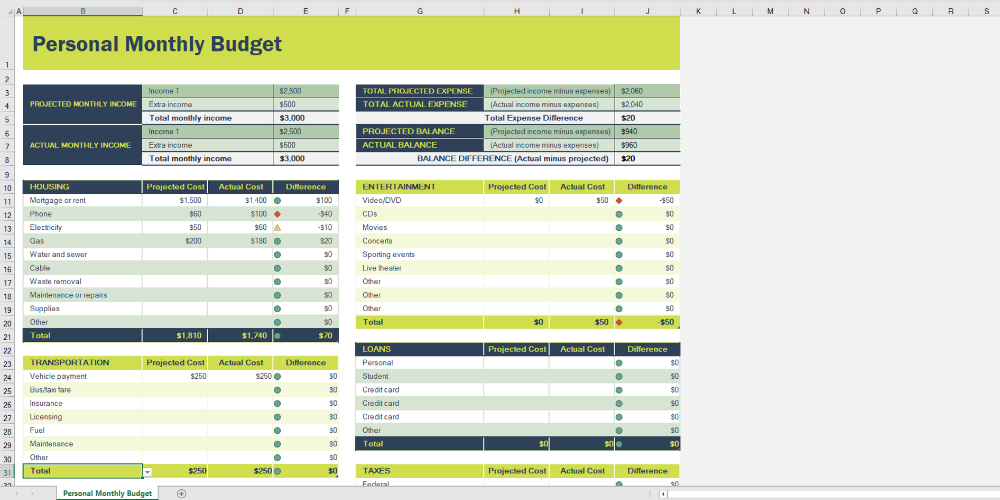
If you want a detailed budgeting template that you can use for yourself, try the Personal monthly budget spreadsheet template. To put it another way, it lets you maximize your savings while optimising your monthly income. The fact that the template may be easily altered makes it even more accessible.
Most people will recognise many of the expense categories listed at the top of the worksheet. You can set aside money for things like a home, car, insurance, groceries, a pet, and yourself. Primary and secondary sources of income are also two separate areas of study.
Moreover, the Excel document also includes a comparison of budgeted and actual costs as well as projected and actual revenues. The template also includes subcategory configuration options in addition to the usual set of personalization tools. It is possible to print one copy for offline use and save another to Microsoft OneDrive for online editing.
2. Basic Personal Budget
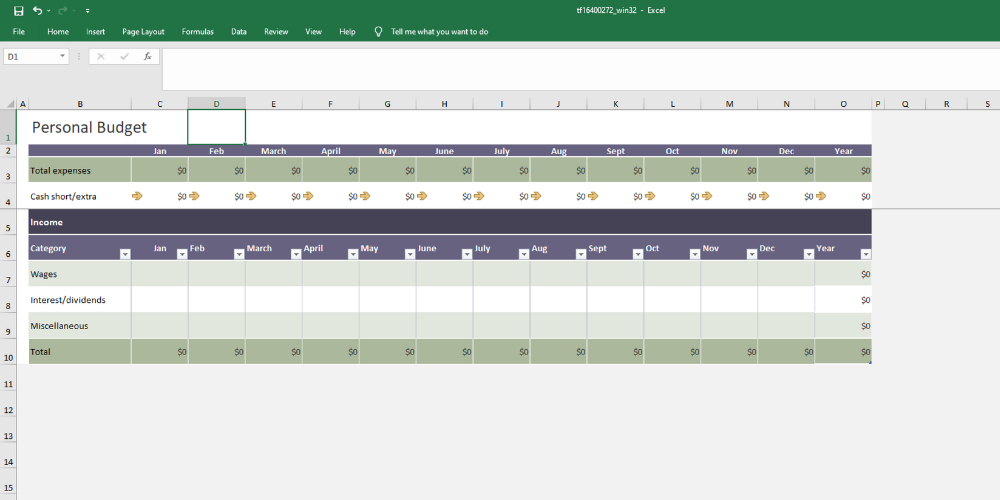
The worksheet under “Basic Personal Budget” can be used to analyse your yearly income and expenses. Small-scale project budget management is also simplified with the help of this personal budgeting application. To find more ways to save money, it helps to have a clear picture of the yearly dealings of the current or previous year.
The template can be downloaded by anyone who is interested. This works with both the desktop version of Excel and the web-based version. The Excel sheet includes two specialized worksheets, namely Summary and Expense. All expenditures should be recorded on the Expense page, while all income should be recorded on the Summary tab.
Moreover, monthly spending versus cash position will be calculated and displayed in the Summary worksheet automatically. The costs section breaks down potential budgetary needs into frequent buckets and sub-budgets. Lastly, the template also facilitates easy categorisation and filtering.
3. Easy Monthly Budget
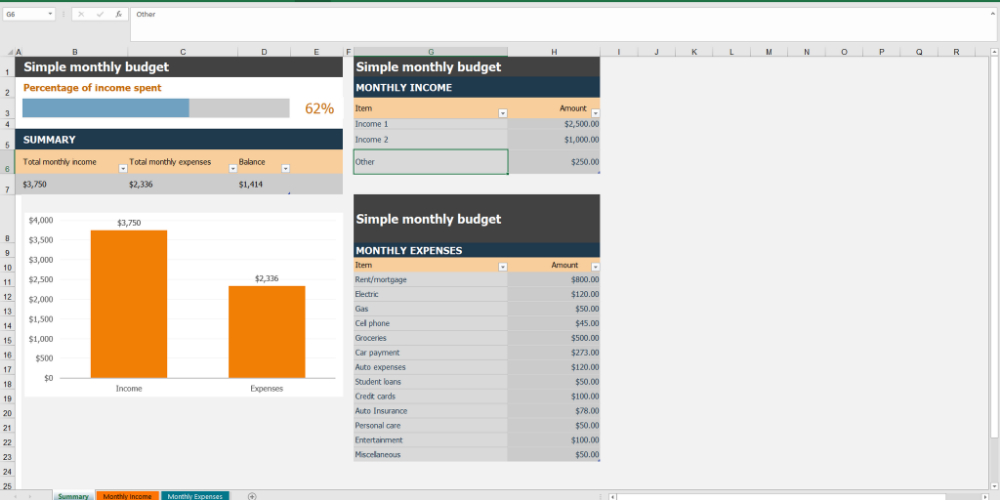
A monthly budget can be created in Excel using the Easy budget template. It’s helpful for seeing patterns in your expenditure, such as categories of items cost the most. This free spreadsheet template is the best way to keep track of your finances and make plans for both the near and far future.
In the Summary workbook, you can see your monthly income, expenses, and savings all in one place. A dashboard-like presentation can be made using a combination of vertical and horizontal bar charts.
The income and expenditures worksheet is where you should record your financial information. Common types of spending are represented in the “Expenditures” tab. Also, the rows can be moved around or added as needed.
4. Monthly College Budget
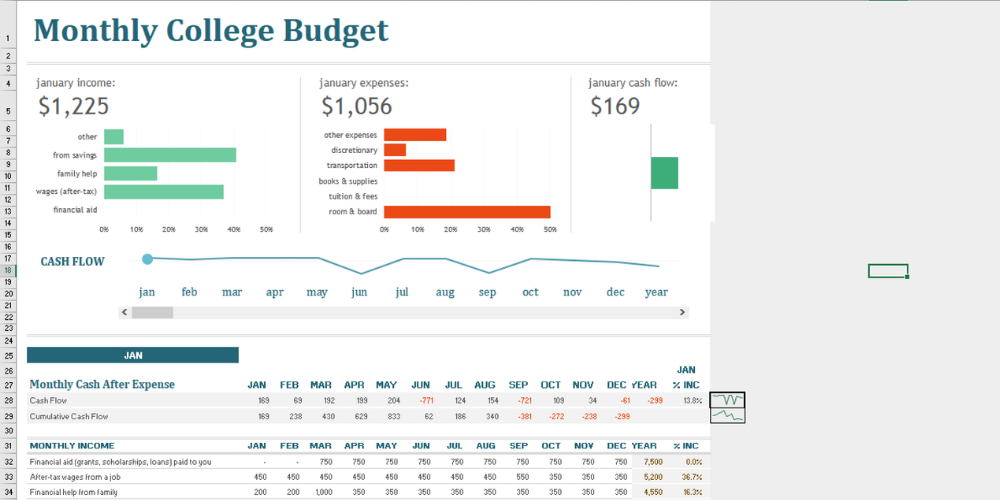
It’s important to keep track of spending during college because it’s easy to get sidetracked and wind up spending more than intended. Download a free monthly college budget Excel template to use on your computer. It can be printed for on-the-go budget monitoring or saved to OneDrive for easy online access and sharing.
This Excel document can be modified to meet the needs of parents whose high school graduates are headed off to college. Parents and children can use this page together to have a deeper understanding of budgeting.
Expenses can be more easily tracked if the necessary amounts have been entered into the appropriate fields. The template makes budgeting fun with its graphs, Sparklines, and fancy sliders.
5. Budget Calculator
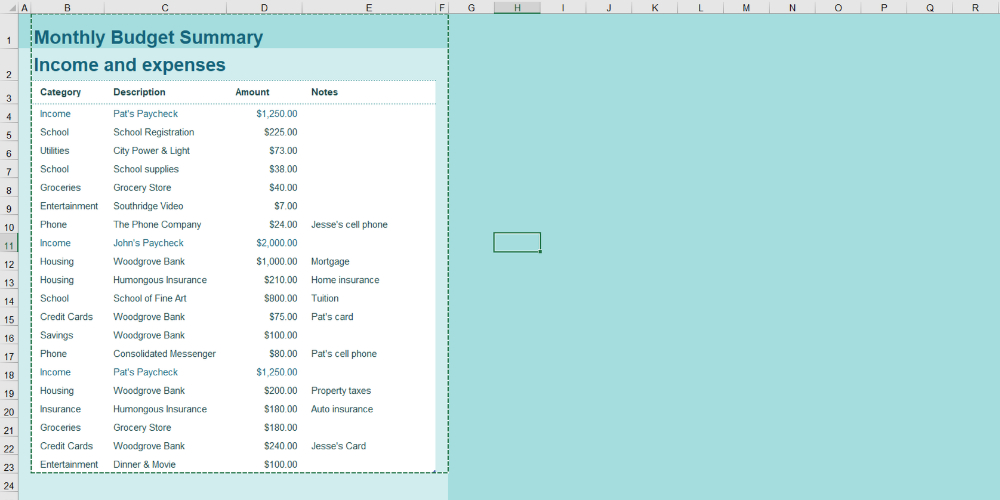
Simple to use whether you’re working online or offline, Excel’s budget calculator is a great tool for keeping track of your monthly expenses and income. The budget and revenue headings in the template are editable. This monthly budget template is just what you need. Make a copy of the forms to use the following month.
Moreover, you can enter your income and costs on a single page, just like you would in a notebook if you were manually keeping track of your budget. Both incoming and outgoing funds can be recorded in the same list. Also, new cash outflow headings should have a description written in the Description column and a category selected in the Category column.
6. Simple Personal Budget
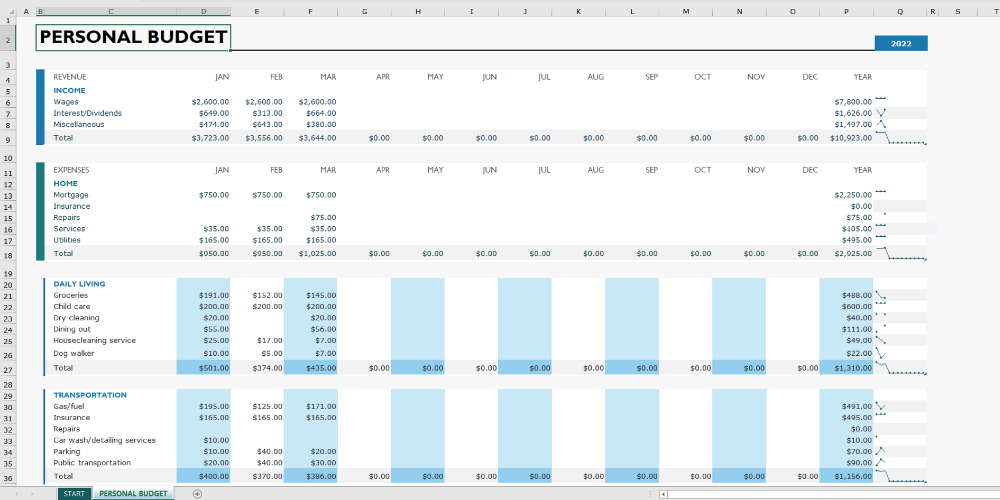
Personal budgeting made easy If you create a budget in Excel, you can see the big picture of your financial situation. It’s the best software out there for keeping tabs on regular monthly costs and earnings with ease. You may access your personalized version from any computer, smartphone, or tablet by storing it in your OneDrive account.
If you’d like a snapshot of all your income and expenses on one page, this template will come in handy. The algorithms for calculating the yearly and monthly sums are already built into the relevant cells.
Spark-lines are shown under the income and cost headers for viewing and analysis purposes. This template can be used immediately if you want to start saving for something or better manage your finances.
7. Manage My Money
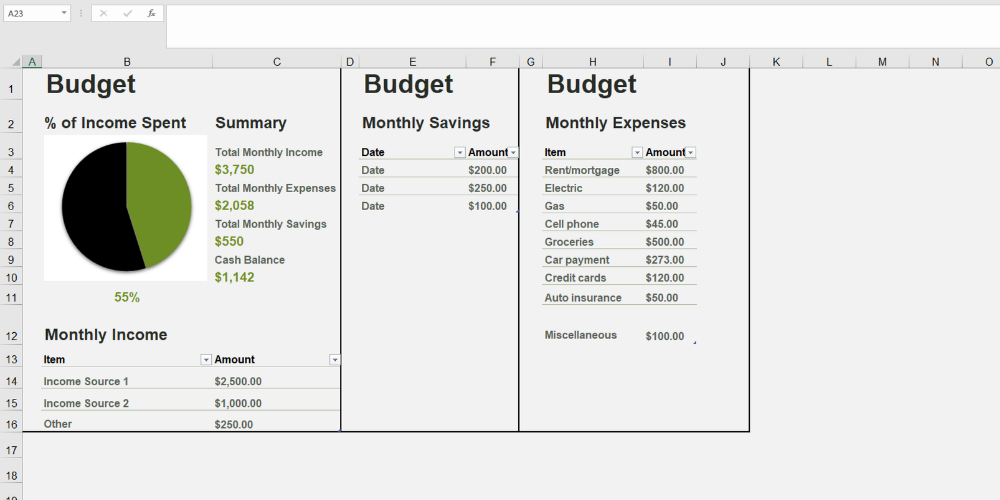
A further simple Excel spreadsheet, Manage my money is ideal for keeping tabs on your financial situation. Due to the periodic nature of the log, monthly copies will need to be made. The pie charts on this workbook’s dashboard show all aspects of financial activity, including earnings and costs.
This budgeting tool helps you track your finances by analysing your income and expenses. As a result, you should be able to keep track of money coming in on the Monthly Income tab and money going out on the Monthly Expenses worksheet. Ultimately, you’ll have a bird’s-eye view of your cash flow, savings, and spending. The cash balance can also be viewed on the dashboard.
8. Household Monthly Budget
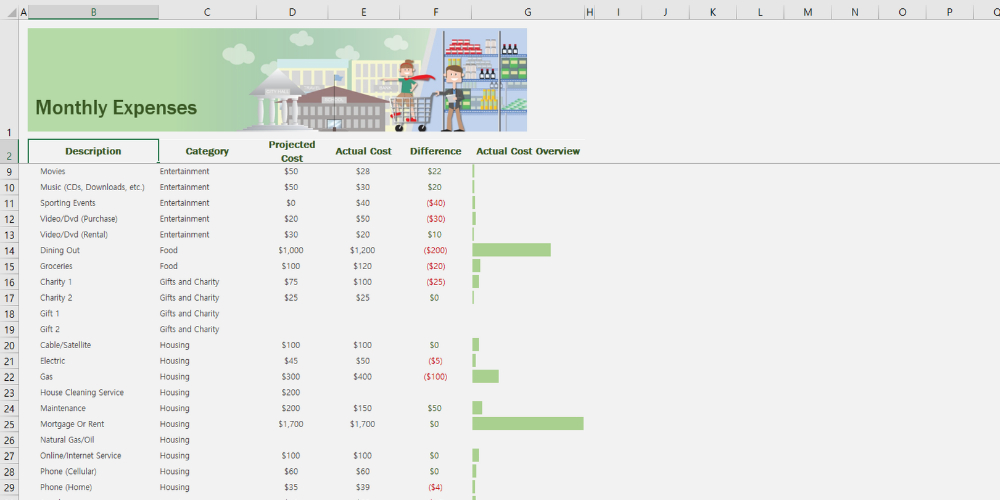
Do you need help organizing your household’s monthly finances? The monthly budget template for the Household is available for free use. The account’s balance, income, and expenditures are all laid up neatly in the summary section. Directly beneath the summary dashboard, you can get a breakdown of spending by category.
Moreover, there are around 50 different types of expense headers in the Excel template. Therefore, it is unlikely that you will need to manually enter any cash outflow headers, given the current list contains them all. To begin keeping tabs on monthly costs, update the headers labelled “Projected Cost” and “Actual Cost” on the related spreadsheet.
9. Wedding Budget Template
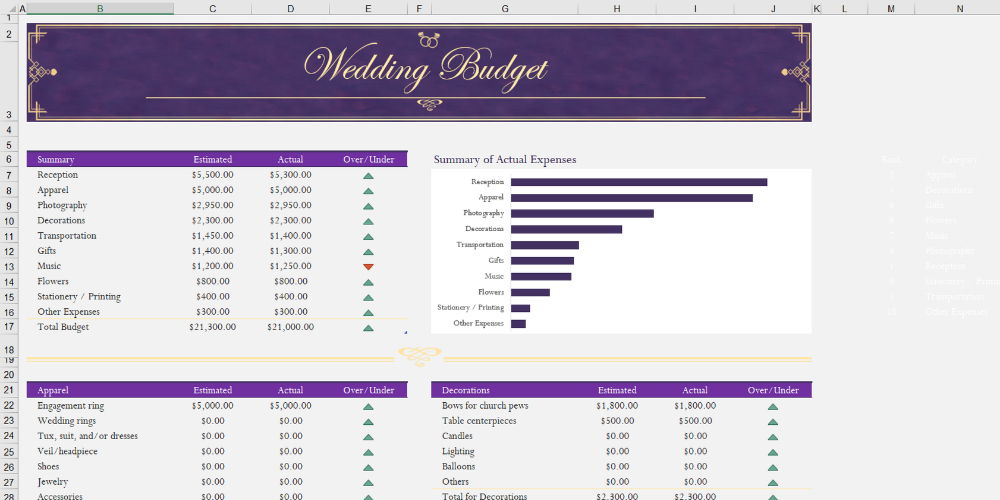
Given the magnitude of the task, a streamlined wedding budget planner would be really helpful. If you want a real-time picture of your wedding costs, the Excel Wedding Budget Template is the way to go. You may even change the font and table colors to make everything match perfectly with your wedding’s aesthetic.
It is a budgeting application that compiles and lists all of your expenses in a single pane. A complete breakdown of the prices is available in it. The tables also show you at a glance if you’re going to go over or under your allotted wedding budget.
10. Vacation Budget Planner
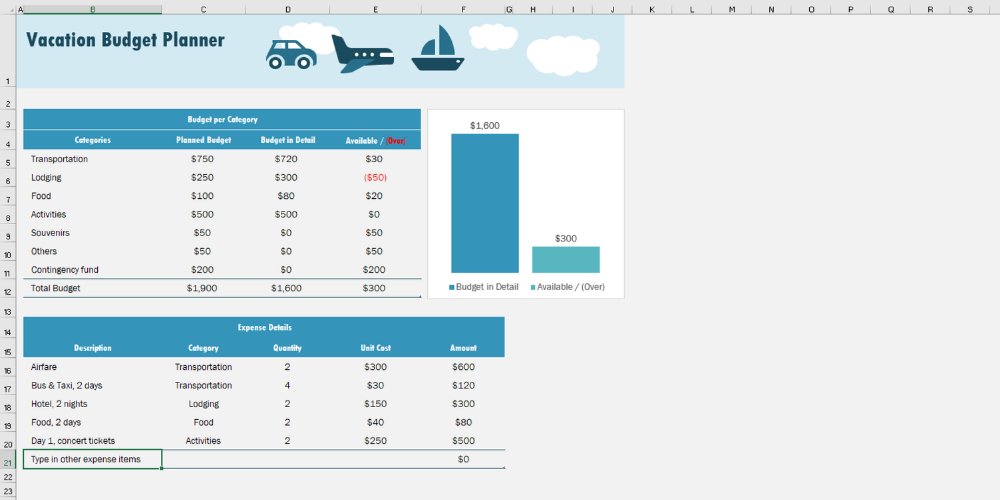
Make sure you have enough money for your trip and don’t go into debt by using this easy-to-use Excel budget planner. It’s just a large spreadsheet broken down into travel-related sections like “airfare,” “hotel,” “transit,” and so on.
Moreover, there are two tables in this Excel document. In the first, we see typical examples, like cars and houses. Expense categories are broken down further into subheadings in the second table. In addition, you have the option of tailoring the headings for your cash outflows.
11. Monthly Food Budget
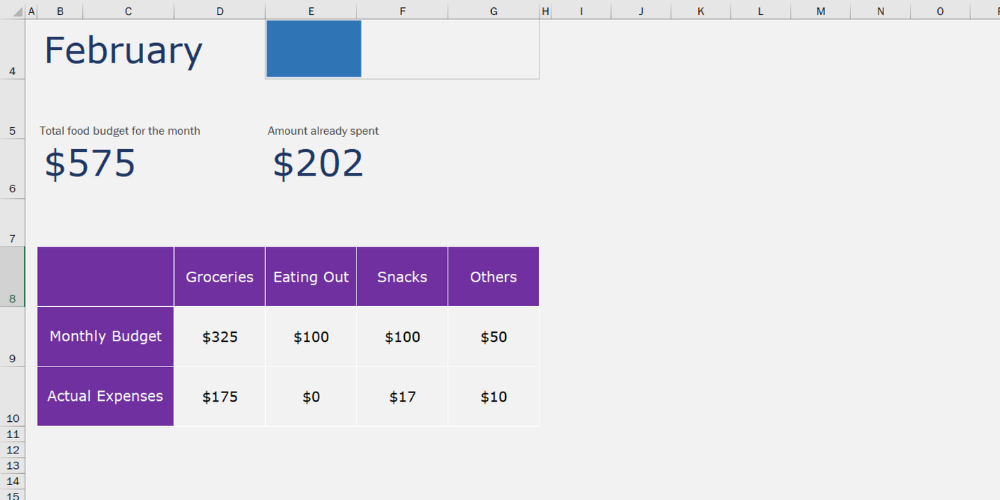
You may need to zero in on a specific category of expenses every once in a while, like your monthly food, entertainment, or retail spending plans. It provides a granular perspective of specific expenses that routinely exceed the budget. Use a monthly food budget for budgeting without anxiety.
Create a budget at the beginning of each month. Then, begin adding your food purchases into the expenses column to keep track of your grocery spending. Alternately, you may rename the text box beneath the image header to adjust the food budget.
Final Words
The free Excel templates listed above should accommodate all of your personal budgeting needs. Depending on the situation, such as a family budget, food budget, or college costs for a child, you can select any free Excel template and begin saving money.


