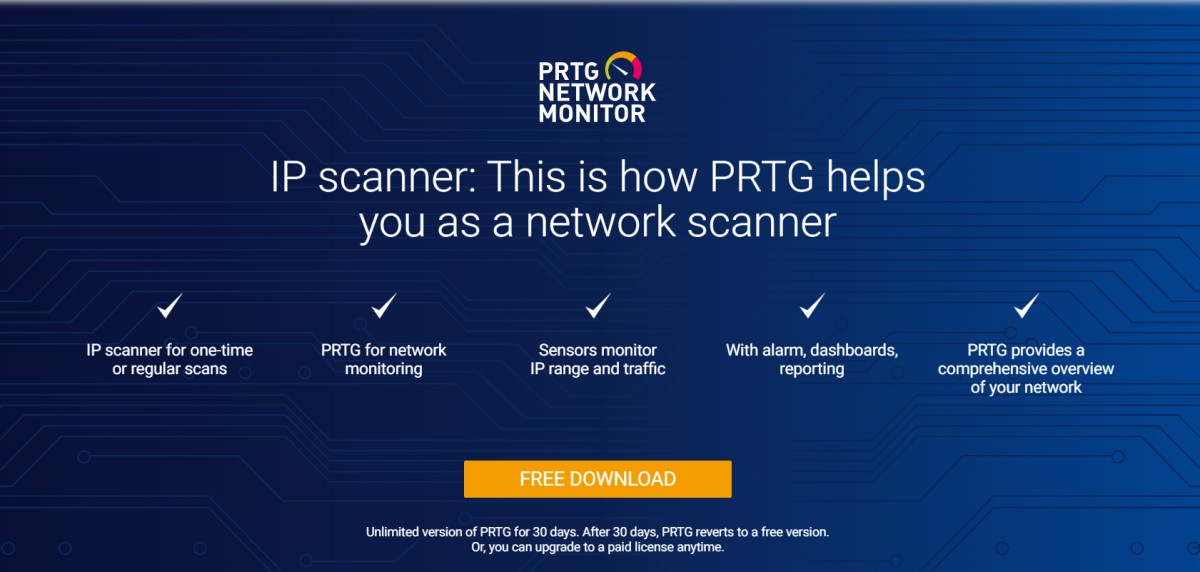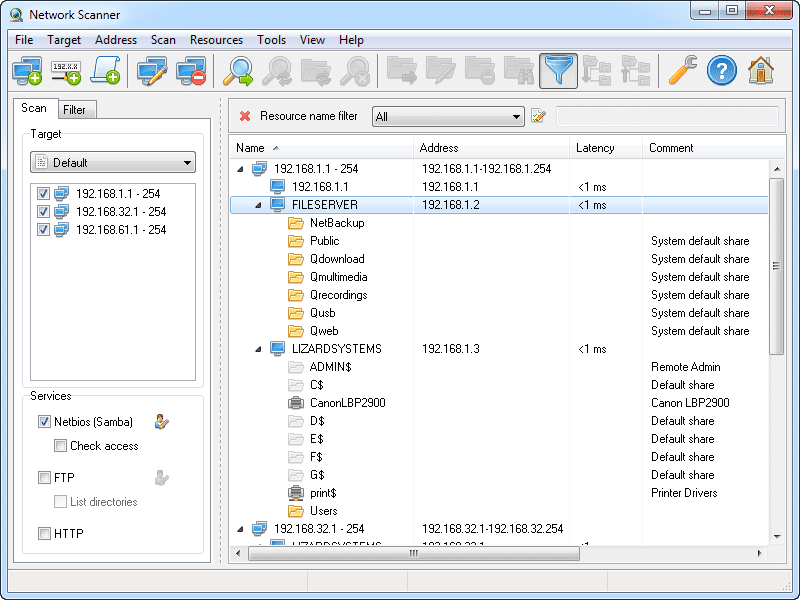Network administrators have a difficult task in managing IP addresses. It’s challenging to work at a large firm because of the intricate web of networks that connects its many departments. Management of IP addresses in a spreadsheet is a mundane job. When there are thousands of IPs, things get tricky. In this article, we will go through some best IP scanner for your convenience.
Top 11 IP Scanner Tools for Network Management
With the help of the following utilities, you may do IP and port scans, administer IP addresses, and much more. Here’s a list of top IP Scanner Tools for Network Management.
1. OpUtils
Engineers can save time diagnosing and debugging network issues by using OpUtils, which is an IP address and switch port control program. It does a scan of IPv4 and IPv6 subnets to see whether any IPv4 or IPv6 addresses are free for usage.
OpUtils examines your network’s switches, assigns devices to ports, and presents data about your network’s users, locations, etc. Intruding devices can therefore be detected and blocked with this information.
It lets you keep tabs on how much data is being sent over your network and creates charts and graphs detailing how much data is being transferred based on various criteria. Not only does it compare different versions of running and starting configuration files, but it also organizes backups of CISCO configuration files for download or upload.
With the help of LAN utilities, dormant computers on a network can be started up automatically or manually. By requesting and viewing a snapshot of Management Information Bases (MIBs) on SNMP (Simple Network Management Protocol) devices, a graphical representation of SNMP IP nodes can be generated.
You may get this snapshot by searching the network for CISCO devices and then retrieving relevant data like IOS version, flash memory size, snapshot, etc. It also does scans of TCP ports and SNMP devices, retrieving data such as IP addresses, systems, and MIB OIDs (Object Identifier).
You may manage, analyze, and resolve your MAC addresses, IP addresses, and DNS names with the use of monitoring tools like MAC addresses and a DNS resolver. It will do this by keeping an eye on the servers in your network and alerting you to any critical issues that arise.
You can use the free or paid versions of these tools to administer your network.
2. PRTG
Remotely monitor your network by scanning IP addresses and checking the status of many devices connected to a local area network (LAN) or wireless LAN. When there are disruptions in the network, you will be notified immediately. Network traffic monitoring, in addition to devices, is a breeze.
To see how many nodes are now accessible on your network, use an IP scanner like this one. When trying to lessen the chances of an online attack, monitoring open ports with this program can help.
Sunburst is just one of PRTG’s many customizable dashboards that you may access on your desktop, laptop, tablet, or mobile device. It has sensors that can be used for individual tracking and instant feedback. Additionally, it contains a REST API sensor that can track changes in XML and JSON documents. Through PRTG, remote probes can be set up for decentralized network management.
3. IP Address Manager
The SolarWinds IP Manager is an advanced piece of software with a ton of features. SolarWinds software makes it easy to manage DHCP, DNS, and IP addresses. There are a number of characteristics, including:
- Intellectual Property (IP) Archives and Files
- Monitoring of IP addresses mechanically
- Put together a scan schedule to check for data freshness.
- Capable of handling both IPv4 and IPv6 addressing systems.
- Get notified of any IP address problems or DNS entry mismatches.
- This centralized dashboard allows you to keep tabs on DNS and DHCP servers from BIND and Microsoft, as well as those from Cisco and ISC.
- Automated Virtual Machine IP Management Plugin for vRealize Orchestrator
- Recognize subnets and their associated blocks in order to keep an eye on them
- Turn over control of intellectual property administration to a third party
- It has an application programming interface (API), making it easier to include external programs.
To see if it’s a good fit for your needs, try it out for free first.
4. Angry IP scanner
One of the most downloaded IP scanners has been used to scan over 23 million IP addresses worldwide. In addition to working on Microsoft Windows, Mac OS X, and Linux, Angry IP Scanner is a free and open-source utility that can scan IP addresses.
It scans not only IP addresses but also ports. The results of the scan can be saved in a number of formats (TXT, XML, IP-port list files, CSV). If you are proficient in Java, you can extend its capabilities by creating a plugin.
On the other hand, this Java Masterclass is for you if you have zero experience with programming. Installing Java is a necessary prerequisite due to the program’s need on Java to function.
5. Free IP scanner
It is possible to scan hundreds of machines per second with a portable standalone IP scanner. The program is based on multithreaded scan technology and runs on Microsoft Windows. Depending on the settings, this program may present NetBIOS data like as the hostname, the workgroup, and so on. The results can be saved as a file if desired.
6. Spiceworks IP scanner
Locate local area network gadgets mechanically (local area network). The Spiceworks IP scanner works with Windows, Mac OS X, and Linux. If you’re taking an inventory and need to quickly identify all devices connected to the network, this could be a valuable tool.
7. Network Scanner
Lizard System’s network scanner can be used for both home and business networks. Their ability to scan thousands of networked devices in a single minute is made possible by the use of a multithreaded scanning technique. You get all the goodies in the image up above, including access to a web server, FTP, and NetBIOS details. The output can be exported in a variety of formats, including HTML, TXT, and XML.
Grab a free 10-day trial with all the bells and whistles to see whether it works for you or not.
8. Advanced IP Scanner
A scan of your local area network may be completed in about a minute using one of the most downloaded scanners (now at over 30 million).
Access network shares, execute remote control through RDP, find MAC addresses, and more with this portable software, Advanced IP Scanner. If you’re curious about how it functions, you can try it out without spending a dime.
9. IP Range Scanner
Lansweeper is a free tool that can scan your network and report on the devices it finds. A network scan can be performed on demand or at a predetermined period.
Important features include:
- Perform individualized actions
- Research local area networks
- IPv4 addresses can be imported from CSV files.
- Establish the location of IP addresses
10. NMAP
Without NMAP, this is a flawed compilation. While NMAP is most commonly thought of as a tool for identifying network security, it may also be used to uncover IP address misuse.
11. Intruder
More accurately described as a network vulnerability scanner than an IP scanner.
An easy solution is not enough when it comes to safety. The Intruder network vulnerability scanner is a powerful tool used by over 1,500 companies around the world. Its main selling point is that it helps you reduce your system’s exposure to outside attacks, despite the fact that it can identify more than 10,000 vulnerabilities.
What this means is that it not only performs frequent and thorough scans of your network to identify vulnerabilities as soon as they are discovered, but it also ranks the severity of vulnerabilities on your publicly-facing systems so you can fix the most pressing threats first.
Configuration flaws, missing patches, application defects, and encryption weaknesses are just some of the vulnerabilities that Intruder can sniff out. You can make sure your engineers have the data they need to fix the problems promptly owing to its connectivity with Jira, Zapier, Microsoft Teams, and Slack. Connectors for AWS, GCP, and Azure make it easy for technical teams to keep track of their cloud IP addresses and hostnames.
The Intruder network scanner is available for a free 30-day trial.
Conclusion
The aforementioned details should make network IP scanner tools easier to manage on your end.