Thanks to these low-code or no-code platforms, app development is easier than ever. Due to these advancements, developers no longer need to wait weeks or months or hire a large team of people just to create a simple app. As you are well aware of the critical role that applications play in modern society, both in the workplace and in our daily life.
In addition, you may create impressive apps without being a code prodigy. Thanks to today’s no-code and low-code platforms, you can build innovative, business-critical software with minimal coding.
No-code platforms have features beyond application development that can aid your organization, such as the ability to automate and improve workflows and business processes with little to no coding required.
The question is, what exactly are these low-code or no-code platforms? In the following section, we’ll delve deeper into this topic and discuss how it might benefit your company. We will then go over which low-code or no-code platforms are ideal for your needs.
What do you mean by “No-code” or “Low-code” Platforms?
Low-code development software
A low-code development platform is a software framework for making apps that requires little to no coding knowledge to implement. Rather than writing a lot of code from scratch, they employ a graphical user interface with simple logic and drag-and-drop features.
No-code development platforms
Create apps without touching a single line of code with the help of a no-code development platform. This means that it’s easier than ever for those who don’t know how to code to make their own apps. Since both no-code and low-code platforms are focused on making app development faster, they are very similar. The standard programming language is replaced with graphical user interfaces and setups in a no-code platform.
Low-code and no-code platforms are gaining traction as a viable alternative to the time-consuming and labor-intensive custom software development procedures. This is why both founders without coding experience and experienced developers are turning to these platforms to build their companies’ next big thing in terms of apps, automation, and digital transformation.
According to a forecast by Forrester, the low-code platform market will grow to over $21 billion in the next five years. Yes, this thriving market offers a wealth of opportunities.
Pros of No-Code and Low-Code Development Platforms
Increased efficiency thanks to the time and effort savings afforded by no-code platforms’ quicker application development. Because you don’t have to write lengthy snippets of code and because you have so many options for automating tasks, you can create apps in a matter of days, if not hours.
Lessen your financial outlay and get more rockets off the ground in less time. Spending less on resources like extra developers and development software is another benefit.
Organisational flexibility
With these frameworks, developers may build programs that run smoothly on a wide variety of platforms and devices. Anyone, at any moment, can get to their data and put it to good use.
Good administration
It is becoming increasingly challenging for businesses to keep up with the ever-evolving landscape of regulations. The use of low-code platforms can assist in meeting these requirements and maintaining compliance with them, hence reducing the likelihood of security breaches.
11 Best Low-code or No-code Platforms to Build Amazing Products
As promised, let’s take a look at a few of the most promising low-code and no-code platforms for buisnesses.
1. Zoho Creator
When it comes to low-code platforms, Zoho Creator is among the best. Because of how it streamlines the process of developing and integrating new features into existing ones. It doesn’t matter how much you know about coding or how complicated your coding needs are. As with Zoho Creator, you can perform all of that in a safe and efficient manner.
It allows you to implement the innovative ideas you have for your organization. As it provides you with individualized, bespoke solutions to create the apps you have imagined. Multi-platform app development allows you to create anything from a simple call log to an elaborate enterprise resource planning system. And these seamlessly integrate with your present workflow.
Their advanced, user-friendly toolset, including code editors, visual builders, pre-built templates, and more, will speed up the time it takes to create an app. Additionally, app workflows may be configured and automated with minimal effort and effort.
Zoho Creator is robust and makes it possible for anyone with an understanding of business logic to quickly create applications. Pre-built connectors enable rapid system integration and can be used to round out your current business system by filling in gaps and expanding app features.
They provide a large library of attractive app templates that can be installed and modified to match individual needs. For example, you can find logistics, inventory, and order management templates here.
Data can be migrated, and storage can be expanded on the fly. Simply import your data from Google Sheets or Excel into the dedicated software. Databases from FileMaker and Microsoft Access, among others, are compatible with Zoho Creator.
2. Visual LANSA

Using the Visual LANSA low-code platform, you can streamline the process of creating cutting-edge goods and powering your business with greater efficiency. It’s an integrated development environment (IDE) that allows you to build desktop and web applications using the same code and content. It shortens the time it takes to create, release, and run applications. The divisions between development and IT can be broken down. You can stay within the IDE to build the whole project and use LANSA’s bridge features to effortlessly port over code written in other languages.
You may save time and effort while integrating with services by using Visual LANSA. The need for specialized frontend and backend developers is eliminated, and every developer can take part in the development of a web app from scratch.
It has a resoundingly good effect on the business as a whole, improving productivity, management, and creativity across the board. In addition, the necessary app components can be found in Visual LANSA’s repository. It allows the developer to save time and work more efficiently by reusing previously built modules and components.
3. Knack
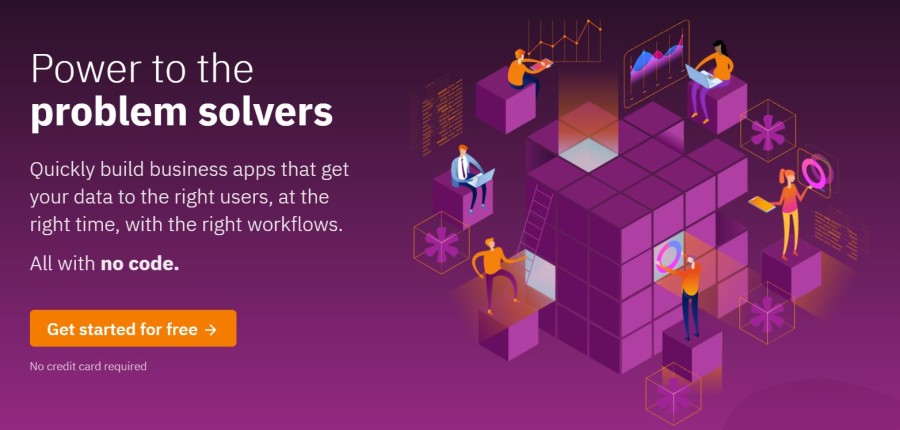
Create custom business apps in minutes with zero coding experience using Knack and focus on satisfying the appropriate customers. It provides you with straightforward resources for converting your information into a secure web-based database.
Use appropriate data kinds, such as emails, names, etc., to organize your information. Data can be easily linked by joining together all of the relevant records and expanding them with the use of equations and formulae. With Knack, you don’t need to know a single line of code to create amazing apps thanks to its streamlined and intuitive UI.
In addition, they provide robust tools for creating highly functional apps and personalizing them with your own branding elements like colors and logos. You can modify the user interface via which you access and modify your data. Forms, a search bar, maps, reports, calendars, and user log-ins are just some of the features and components at your disposal.
Knack also allows you to make objects that reflect your own needs. Dozens of aesthetically pleasing themes and pre-built objects for orders, contacts, etc. are provided to get you started. It’s simple to administer, transfer, import, export, modify, update, restore, back up, and safeguard.
Your app can be published on the pages of your choosing and embedded into any website with minimal effort. Additionally, they provide an SEO plugin that will index your data and content and make it searchable. Knack apps may be accessed from any mobile device, have a responsive layout, and record the precise locations of their users.
Integrate protected payment methods into your e-commerce apps, such as in-app purchasing, individualized charges, PayPal/Stripe integration, electronic receipts, and more. In addition, Knack provides workflow capabilities including alerts and reminders, progress bars, timed assignments, approvals, and more.
Both the app’s appearance and functionality can be modified with JavaScript. Integrating with popular services like Gmail, MailChimp, Dropbox, WebMerge, Google Drive, and Zapier makes data analysis, management, and sharing a breeze.
4. Bubble

Without having to write any code at all, Bubble may be the quickest method to get an app up and running. The outstanding no-code app development platform is made even more approachable with the help of YouTube videos. The design elements can be easily modified using the intuitive drag-and-drop interface. As the user navigates through the app, they can visually configure the app logic to determine what will occur on each screen.
Bubble’s extensive graphic asset catalog ensures that gameplay is always fresh. User authentication can be handled by any OAuth 2.0 compatible system, including Google, Facebook, Linkedin, etc., or using a traditional password.
You also have complete flexibility in adding new features using java script add-ons and API connections. The applications developed by Bubble are mobile-friendly and may be localised into 80+ tongues.
Plus, there are no strict constraints, which is the finest part. As a result, the apps you develop may easily scale along with your expanding user base. You can monitor app usage, take care of SEO, and integrate payment services like Stripe and Braintree.
The secure, centralized collaborative features of this no-code platform guarantee a job well done by the team. Last but not least, you can give it a try without spending a dime thanks to the community edition.
5. Mendix

Create apps of your ideas from basic tools that save time to enterprise-grade applications that help businesses run efficiently with the help of Mendix. Because it requires no specialized coding knowledge, every organization can benefit from this low-code platform. This app development platform enables you design impact-driven apps to deploy sooner and make them successful faster.
SAP supply chain processes, high-value asset-field service, digital insurance solutions, plant equipment maintenance, delivery management, analytics and reporting, logistics tracking, artificial intelligence (AI) smart banking, face recognition, and a great many more can all be served by applications developed by developers.
You only need a strong idea to begin working with Mendix to create your app. This all-in-one low-code app development platform will help you produce better-quality software by automating and abstracting the development process.
Support collaborative development from a wide range of developers using specialized IDEs and a shared visual language to address your organization’s needs. So, even if you don’t know how to code, you can create a robust and scalable software that can be deployed anywhere with a single mouse click. Your apps can be made more suitable for today’s users by easily integrating cognitive and AI services.
By utilising apps that bridge the gap between disparate systems, data sources, and human resources, Mendix is able to automate whole workflows. Moreover, your apps can be made to be open and extensible to new platforms, apps, and models, and to incorporate logic and data from any source, service, or system.
6. Quickbase

Integrating Quickbase into your business will allow you to create high-quality, results-driven apps that can link people, places, and things all around the world. Using this platform, your business, IT departments, and app developers can work together to create cutting-edge apps that are both sustainable and secure. It speeds up your company’s operations, allowing you to produce high-quality apps in short order.
Quickbase releases you from the shackles of legacy systems, offering instead a set of interconnected features designed to complement one another and enhance your apps without the usual astronomical costs associated with their creation, distribution, and upkeep.
By providing each worker with customized, real-time access to information about all business operations, you can raise output and efficiency. Before releasing your app to the public, you can test numerous modifications in a controlled setting.
Quickbase also keeps a log of all edits performed, allowing you to choose revert or release modifications after careful consideration. Quickbase has acquired severe competence attestations and certifications, including HIPAA, DFARS, SOC 1 & 2, and the EU-US Privacy Shield, so you can rest easy knowing that your data is secure and compliant with relevant regulations. In addition to protecting your data and keeping your business within your control, this method guarantees both.
Because of its extensive integration platform, the tool is useful for automating processes, establishing connections to data, and bringing together disparate systems. Slack, DocuSign, Salesforce, QuickBooks, Zendesk, Dropbox, Google Drive, Gmail, and many others can be integrated with your apps.
Using Retool, you can whip together custom applications and internal tools in record time. There is no need to hassle with user interface libraries, security settings, or data integration. Create apps without any trouble and release them quickly to speed up your company.
7. Retool

Tables, charts, lists, maps, wizards, and forms are just some of the basic building pieces that can be found in Retool. Since you won’t have to go on a library hunt, developing your UI and releasing it faster becomes more simpler.
In just 30 seconds, using the drag-and-drop functionality, you can put together a whole application from scratch using the pre-made building blocks. Additionally, a GraphQL, gRPC, or REST API can be used to connect to popular databases.
With Retool, you can consolidate all of your data-related tasks into a single program. Additionally, you are the sole custodian of your information. Retool’s backend forwards query requests to yours via a proxy. They will never keep any of your information on file.
Neither error handling nor Redux storage are required with Retool. Instead of manually handling tasks like reading from MongoDB and joining with Postgres in SQL before POSTing the result to the Stripe API, this tool can do all of that for you. The next step is to craft the specific elements of your apps that you wish to alter, such as data transformers, POST requests, and SQL queries.
Data can be manipulated using huge, reusable scripts written with transformers, and JavaScript is supported everywhere in Retool. In addition, a native API is provided for direct JS interaction with queries and components.
Built within this tool are dependability, security, and permissions. Retool can be deployed using Kubernetes or Docker and hosted on a cloud server, behind a virtual private network (VPN), or on-premises. In addition, apps can be synchronised with a Git repository from which a specific version can be deployed.
Track user activity after they’ve used your apps and set access permissions accordingly. Google, Okta, and other SAML-based identity providers can be used for sign-in. MySQL, MongoDB, PostgreSQL, Elasticsearch, Stripe, GitHub, Salesforce, Redis, Slack, Sendgrid, Google Sheets, Firebase, and many more can all be easily integrated into your projects with Retool.
8. Airtable
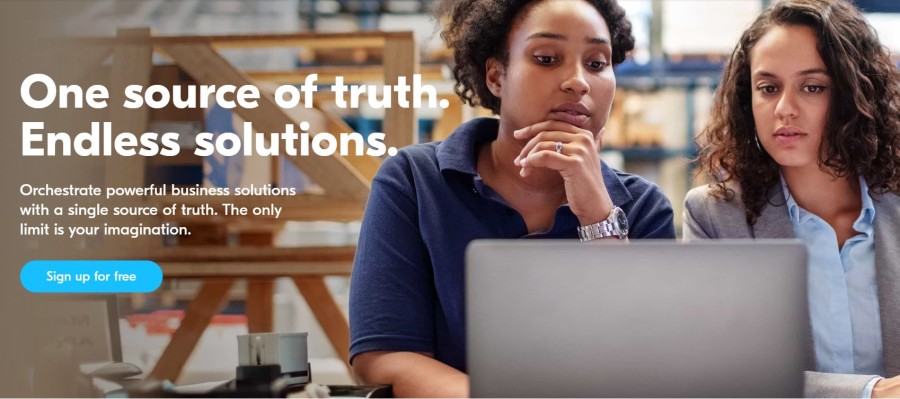
Airtable’s flexibility and extensibility allow you to build whatever you can imagine. It will get you up and running speedily since it combines the efficiency of a powerful database with the convenience of spreadsheets. Over 200,000 businesses have put their faith in Airtable, using it to build custom apps that streamline their operations and produce better results. Because of this, you may create more robust and sophisticated solutions.
Also included are numerous helpful templates for things like product catalogs, bug tracking, product tracking, product launches, and more. Quicken your group’s productivity by sending out personalized alerts and automating monotonous procedures.
Integrating your apps with other platforms, such as Slack, Gmail, Facebook, Twitter, Teams, Google Sheets, and more, can greatly improve the efficiency of your work processes. Using Airtable, you can easily work with anyone from all over the world, at any time. Desktop and mobile apps allow users to make changes, remark, and synchronize across all devices.
9. Microsoft Power Apps
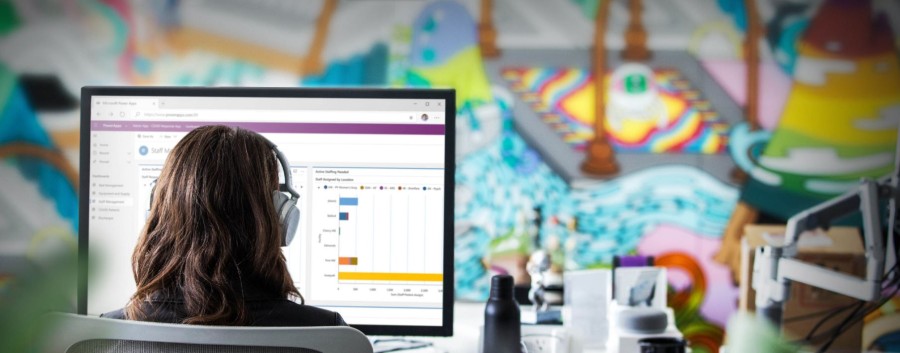
Using Microsoft Power Apps, creating and sharing low-code applications is a breeze. In order to promote corporate agility, it facilitates the rapid development of apps that address specific problems. They provide you with a variety of ready-made templates to work from, as well as a drag-and-drop interface, so that you can begin developing apps right away. This allows for immediate deployment and subsequent iterative enhancements.
Your team can harness the full potential of artificial intelligence with Power Apps’ pre-built augmentations. Moreover, you can equip your developers with the resources they need to build bespoke connectors and implement Azure Functions, which allow for the smooth extension of application capabilities to on-premises or proprietary systems.
Use Microsoft’s Dataverse and its robust connectors to connect to a wide variety of data stores, consolidate your data, and gain insights. With Office 365 and Dynamics 365, you can also tailor and expand the functionality of existing apps. Take advantage of Azure to expand the reach of your Power Apps-based low-code applications. With Azure DevOps, you can manage your app’s development and investigate data estate, AI services, and reusable components.
10. Caspio
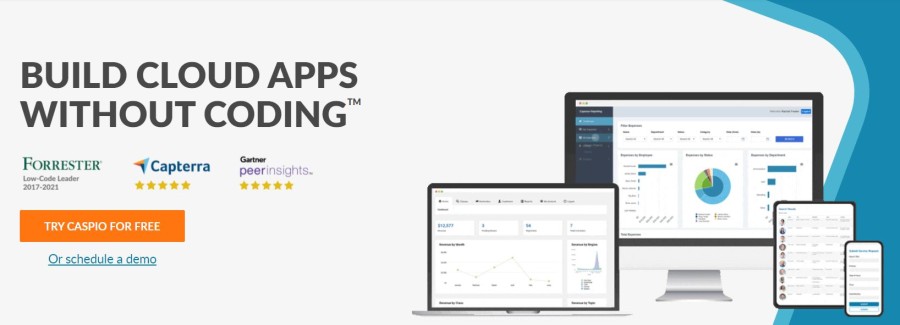
An additional first-rate choice for developing code-free cloud apps is Caspio. When it comes to creating scalable, reliable, and secure cloud-based database apps, this popular low-code app development platform is hard to beat. Every type of organization from local governments to multinational firms to startups and educational institutions can benefit from the platform. Caspio can assist in the preparation of the database schema, authorization structures, and process flows.
Develop sophisticated cloud applications in no time using their user-friendly visual development tools, which allow you to create things like forms, dashboards, and reports. Their point-and-click interfaces make it easy to create, test, and deploy programs. You may then easily include your apps into any portal, site, intranet, or content management system.
Caspio is built on top of SQL Server and AWS, the industry’s leading cloud platforms, to deliver an unrivaled combination of performance, compliance, and security. Since there is no per-user fee with Caspio, there are no limits to how large or how quickly your app may grow.
With Caspio, you can build an unlimited number of cloud-based database apps for any purpose, from sales and marketing to IT and operations to administrative and support tasks to human resources and finances. Apps can be made more up-to-date by including chart-based data visualization, reporting, calendars, and scheduling, and automation of routine tasks.
Caspio’s distance search, map integration, geocoding, and proximity computations can also be used to create powerful location-based apps. In order to facilitate development of apps used in several language, Caspio account established will be available in 11 different tongues. It works with a wide variety of country currencies, numeric formats, and time zones.
Caspio provides access logs, Transport Layer Security (TLS) encryption of data, and audit trails. In addition to IP-based access restrictions, record-level permissions, and single sign-on. In addition, Caspio complies with accessibility standards including WCAG and ADA, as well as HIPAA, FERPA, GDPR, PCI DSS Level 1.
Connect your app with over 2,000 other services, including AWS S3, OneDrive, Google Drive, PayPal, Stripe, and Zapier. The applications are also amenable to customisation via REST API, CSS, HTML, SQL, and JavaScript.
11. OutSystems

OutSystems is a game-changer in the software industry. Because of how quickly and easily it allows you to create and launch complex applications that can grow alongside your business. Using the cloud, DevOps, and AI, you can make extremely rapid, model-driven development.
OutSystems makes it simple to manage app backlog, adapt to changing company demands, and deploy cloud apps that stimulate creativity. In addition, they provide a wide range of automated services. And integrated tools for making apps safe, scalable, manageable, and robust.
OutSystems provides cutting-edge cloud technologies and is constantly updating with new features and capabilities. And speeds up and simplifies the app lifecycle optimization process. It supports full-stack development with data models, a cross-platform software framework, and a drag-and-drop user interface.
You may deploy new versions of your apps with a single click. And any necessary updates to those apps will be checked for you immediately. Applying the suggestions of your app’s users, you can make them faster and of higher quality. In addition, OutSystems allows for speedy model analysis and dependency refactoring. It also facilitates the development of mobile applications that take advantage of the native capabilities of the user’s device. Also performs business logic locally, and synchronize data while the user is offline.
Conclusion
I hope you found this article helpful in learning about low-code and no-code development platforms. And making an informed decision based on your company’s needs. My best wishes to you as you work on your next great product. After that, you can start selling or listing your items on these marketplaces.


