With the proliferation of web-based resources, we now routinely share information with a variety of virtual environments. In light of this, protecting one’s anonymity online is crucial. In this article, we will discuss some of the best proxy browsers out there.
Your privacy can be protected in many different ways while using the internet. However, using a proxy browser or extension is the easiest (or cheapest) and most efficient method. After all, the web browser is the primary point of contact between us and the internet, regardless of the device we’re using. Yet, the concept of privacy in the digital realm remains elusive. Is there any way that using a proxy server or a proxy browser may help fix this issue?
Before we get into the alternatives, let’s have a look at what a proxy server is, how it protects your privacy, and what you should look for in a good online browser.
Achieving Online Privacy Using Proxy in Web Browsers
In theory, any browser may be made into a proxy browser. You needn’t go on a hunt for a special browser. Therefore, before knowing how these browsers work, it is vital to understand what internet privacy is.
Your IP address and geographic location are two of the most sought-after pieces of information by advertisers and web trackers. By no means does this suggest exposure to hackers, but rather to data miners.
Marketers and advertisers can get very specific demographic information from the information connected with your IP address. That’s why they can target you with alluring advertisements and messages.
In the same way that all other online trackers on a website collect data about your browsing habits and devices/browsers, they also collect information about you.
You then make this information available to companies that specialise in tracking consumer behavior in order to create an online profile for them. Despite the fact that not all businesses are bad actors, there are still online trackers that will gladly buy your personal details.
As a result, taking measures to protect your anonymity when using the Internet is essential. No, it’s impossible to live in total protection. However, privacy while using a web browser is critical.
How do Proxy Browsers or Servers Safeguard Online Privacy?
Instead of spending a lot of money on premium VPN services or restricted Chrome extensions, you may find that using a proxy is a more practical and flexible option.
Using a proxy, you can hide your real IP and replace it with one from one of several different server locations. As a result, you should be able to access content that is normally restricted by your country’s firewall.
In addition to gaining access to otherwise inaccessible sites, a proxy server can encrypt the URL, wipe cookies, and eliminate scripts or objects. That is to say, it has the potential to disable a large fraction of a website’s tracking capabilities. If you use a proxy server, your true identity and location are hidden from prying eyes and traditional tracking methods.
Things to Keep in Mind When Choosing a Web Browser Proxy
The following factors should be considered before settling on a proxy web server, extension, or browser:
- Although proxy servers can be useful, they cannot take the place of a virtual private network (VPN).
- An additional benefit of using a proxy connection is increased anonymity, however this may come at the expense of performance.
- With the request coming from a different server, it’s possible that certain websites won’t load as quickly.
- Proxy websites may keep track of some of your online activity. Before deciding to use their services, you should read their privacy rules.
- You shouldn’t look for a “proxy web browser” to use. Any web browser will do when connecting to a web proxy.
11 Best Proxy Browsers for Online Privacy
Now that you’re familiar with the fundamentals, let’s have a look at the best proxy browsers.
1. Bright Data

The Bright Data privacy browser plugin is helpful if you use the service for data gathering and extraction. This add-on works with both Chrome and Firefox. For starters, you’ll need to sign up for an account.
It’s a great way to surf the web anonymously and view a wide variety of sites. Selecting a location and unlocking services/websites should be done on a case-by-case basis. In contrast to other proxy software, it has the unique ability to send requests from multiple IP addresses at once, effectively masking your genuine location.
There is a mobile proxy, a data center proxy, a data collector, and a rotating proxy for home use, all of which are available from Bright Data.
2. IPRoyal

Regardless of whether you buy your proxies from IPRoyal or somewhere else, you can use their Proxy Manager to quickly and easily manage all of your proxies in Chrome.
The add-on is well-organized and intuitive to use. Just plug in your proxies (you can use a single proxy for all three protocols, or you can use three different proxies for HTTP, HTTPS, and FTP). A number of proxy server profiles can be set up, and the user can switch between them with a single click.
You can buy cheap proxies from IPRoyal and have them up and operating in a matter of seconds thanks to the Proxy Manager’s built-in link to their website.
3. Hide.me

With Hide.me, you may bypass geographical restrictions and browse the web anonymously from any country in the world. The service can be used without signing up for anything first. Not only can you hide your IP address and access blocked sites, but you can also disable cookies, encrypt your URL, and delete JavaScript.
4. HideMyAss
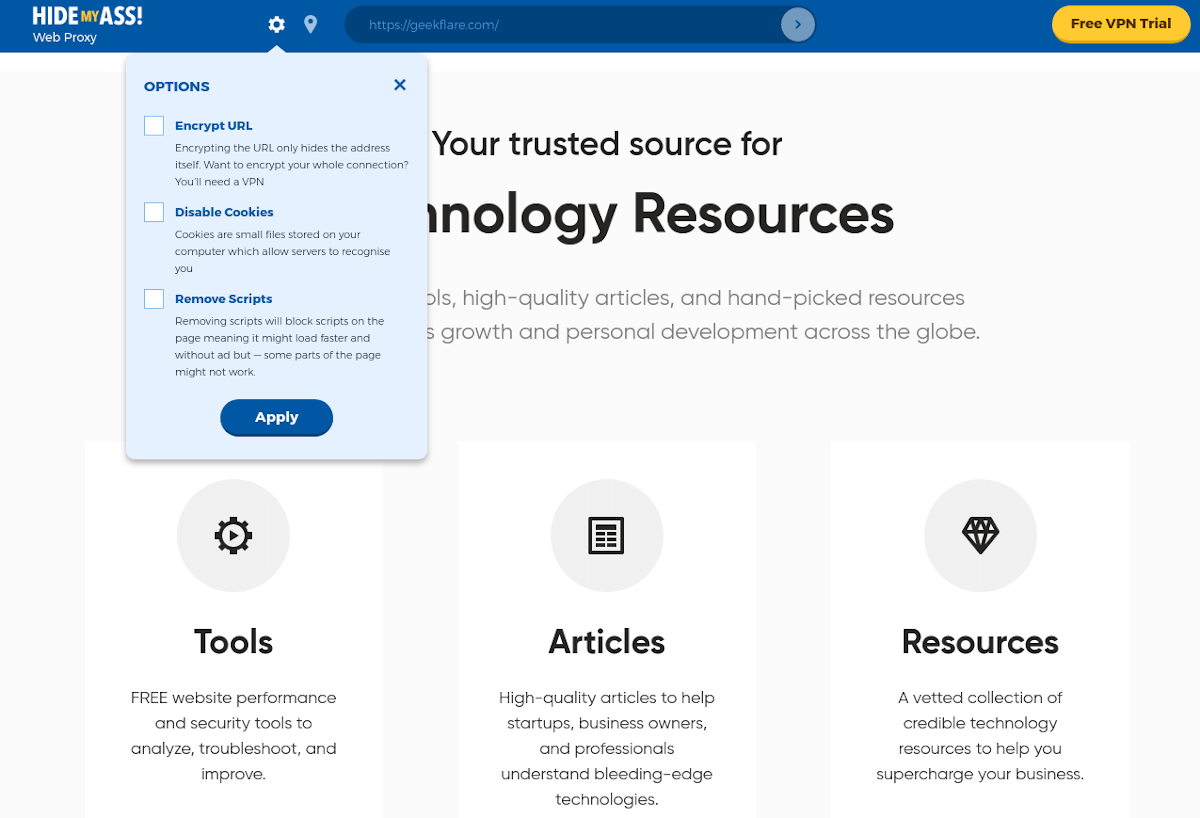
When it comes to free proxy services, HideMyAss (HMA) is among the most well-known options. It functions similarly to Hide.me in that it allows you to access restricted content and change your geolocation. HMA, on the other hand, has a wider variety of server locations and privacy-enhancing browsing options.
5. Kproxy

Kproxy is an additional free proxy browser addon. There is no need to create an account to join. However, you’ll need to be in certain locations to get the free version. To get around these restrictions, you can utilise kproxy.
6. Tor Network

Concealing one’s true online identity on the Internet is possible with the use of the Tor browser and network. Tor is a fork of Mozilla Firefox that has been modified to enable enhanced privacy and security options. It has the ability to send multiple requests to a website from a variety of locations, hiding your IP address from the website’s server.
To use it in place of your regular web browser would be a mistake, despite the fact that it is a great alternative. Tor browser web page loads are slow. Tor works on a variety of operating systems, including macOS, Windows, Linux, and Android. Orbot functions as a proxy for the Tor network on your Android device.
7. ProxySite

ProxySite is a no-registration-needed, cost-free online proxy service. Multiple United States and European Union servers are available. When utilizing the proxy, you have the option of clearing your browser’s cache and removing any scripts or objects that may compromise your anonymity.
8. Epic Privacy Browser

When it comes to protecting yourself from being tracked online, Epic Privacy Browser is a fascinating alternative to the more common browsers. You can use its VPN features whenever you’re connected to the internet.
It’s interesting that you also get extras like a movie downloader. We wouldn’t recommend it as for primary use, but for quick sessions where privacy is paramount, it could be a good choice. It’s compatible with both Mac and Windows PCs, as well as mobile devices.
9. Hidester Proxy

Access servers in the United States and Europe with no cost at all by using Hidester Proxy, another free web proxy. In spite of having only two servers, it successfully encrypts URLs, removes scripts, and does much more. To differentiate itself from other web proxies, it provides users with a Chrome plugin.
10. InstantProxies

With InstantProxies, you can check out the service’s server availability for free before committing to a premium subscription. You can place a custom order for an additional cost if you need more than ten private proxies.
There’s also a built-in chat feature for communicating with assistance. You should do your homework before committing to using the service because it costs money and there are no free trials.
11. NewIPNow

There are several premium proxy services, and NewIPNow is another option that provides a wide range of server locations, unmetered data transfer, and other customization options. The proxies you buy might be targeted to a certain server location or can be spread out randomly across the world.
Summary
The quickest and easiest way to use a proxy is through the use of a browser plugin or a web proxy. It’s possible that you’ll need some specialized proxy browsers like Epic Privacy Browser in order to get the answers you’re looking for. You may also want to think about the paid options if you need to use proxy networks for business or commercial purposes.


