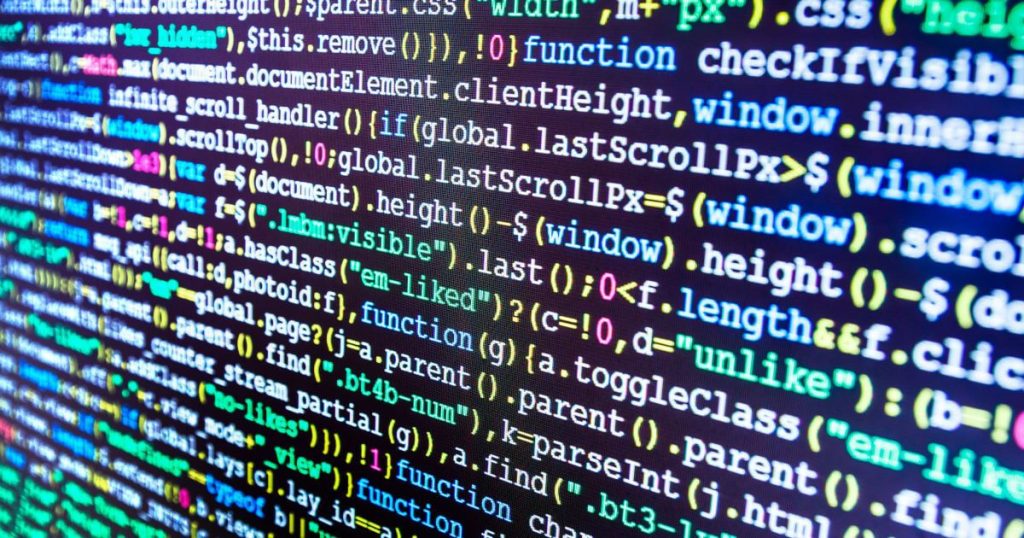Is there anything that can replace the need for coders? Code editors, of course Disputes between developers and code editors come in at number two (the first one being code formatting).
For some, Vim is the sole sane text editor, while for others, anything that doesn’t conform to Emacs’s Inception-esque, spiralling world is beneath contempt. Visit an online forum for developers, make a thread titled “Why I think X (choose any popular code editor) stinks/is the best,” and then sit back and wait for attention Throughout the night, more arguments, rebuttals, and insults will flood into the thread, and it will be months before tempers cool.
But what is the reason behind this?
We humans may blow things way out of proportion, but I think code editors lean toward the programming community. I would wager that the majority of a programmer’s waking hours are spent within their favourite code editor. They know the editor well enough to appreciate their quirks, weaknesses, and potential rewards. Why are code editors so important and widely discussed? Because they decrease cognitive load and boost output. So what’s the best coding editor these days?
To be honest, i wouldn’t want to talk about this. However, I recommend online code editors for anyone working on Web development. They are sometimes referred to as online code editors.
These editors function totally online and are accessed via a web browser. That’s odd, right? When I initially check them, perhaps three or four years ago, I had the same reaction. Who on earth would want to dedicate everything to a browser?
And what about this code editor compared to a locally installed code editor?
Usually, its better, especially when it comes to Web design and development. Although I still don’t use online editors exclusively, I do find myself turning to them more often when traditional tools aren’t cutting it.
Why go for Online Code Editors?
Let’s think about when it makes sense to use web-based code editors before we go into the various options.
No preliminary setup required
I don’t know about you, but I don’t look forward to the time when I have to install and set up my favourite editor on a brand new computer. Add-ons, skins, typefaces, shortcuts, code snippets, preferences, etc, before the whole thing can be used, there is an endless list of things that must be balanced. It’s easy to brush off a minor disruption in your work flow as unimportant, only to fume later on when something more significant comes up.
A web-based editor requires zero maintenance after its initial installation. Builds, updates, nightly builds, platforms, system architecture, FTP sync, and CI/CD pipelines don’t matter as long as you have a browser.
Collaboration
When solving problems or debugging code, it’s often necessary to work with other developers. The standard code editor was not made to handle concurrent code editing, commenting, and highlighting, so it is difficult to add this functionality.
Protection of information
Currently, there isn’t a single project that doesn’t use version control, which means there’s always a backup of the code in the repository. In some cases, though, version control alone isn’t enough:
- When you failed to submit the commits you had just made, your laptop caught fire.
- Your program relies on non-running data dumps and auxiliary files for its functionality. If your computer were to catch fire, what would happen?
By enforcing strict rules
This could be challenged in a developer rights court (assuming there even is such a thing), but in practice, programmers almost never put their own preferences aside in favor of the greater good.
An avid user of Sublime Text, for instance, is unlikely to ever be satisfied with any of JetBrains’ excellent editors, and will instead look for fault wherever it is found. Same thing applies for tabs, it is ridiculous to expect that the programmers on your team will not disagree on whether to use tabs or spaces (or even two-space tabs or four-space tabs).
An online editor is helpful in this circumstance because it allows you to specify the parameters of the project (such as how the code should be structured) and then rejects any submissions that don’t meet those requirements. Though sometimes harsh on the individual, it works wonderfully for the project.
12 Best Online IDE and Code Editors to Develop Web Applications
As I’m running out of examples, let’s move on to the various online code editors that are available, especially for Web programming.
1. JSFiddle
JSFiddle is great for quick front-end scripts, but it’s not a replacement for a proper text editor. As a result of its widespread adoption, question and answer websites like StackOverflow now permit the direct embedding of JSFiddle URLs within posts.
JSFiddle provides initial boilerplates for users to immediately begin working with the tool. In order to make a React demo, for instance, you just to select the corresponding button and start coding. Selecting Save stores the “fiddle” and provides a permanent URL. The following capabilities make JSFiddle a viable platform for front-end web development:
- No cost to use (no hidden fee or freemium features).
- JSFiddle relies on advertising.
- Perfect for group projects including brainstorming, interviews, and more.
- An abundance of styles, font sizes, color palettes, etc.
- Additional functionality, including support for linters (currently only CSS and JS), code formatting (tidying), etc.
And now, the truly devastating news:
JSFiddle only works on the client side of things. Unfortunately, your desired backend programming language cannot be written in or executed. The concept of files and folders is not present in this system (or uploads, for that matter). No matter how long the code is, it just takes up one line.
Hosting code on your server is not possible with JSFiddle. There must be a permanent public JSFiddle repository for the code. It lacks the ability to use Git, set up a CI/CD pipeline, etc.
However, JSFiddle shines when you need to rapidly disseminate proofs of concept and exchange information. It’s already well-known among web designers, and that’s just going to grow in the future.
2. CodeSandbox
When compared to JSFiddle, CodeSandbox is a far more powerful and complete alternative. True to its name, CodeSandbox provides both a sandbox environment for front-end development and a robust code editor. CodeSandbox is a highly effective and delectable tool. If I tried to list all of its advantages, I’d run out of paper even before I finish. Almost any package that is available through npm can be installed.
In addition to generating or importing modules, you have the option of separating your code into many files, editing the public folder’s picture files, and more. The process is similar to that of modern module bundlers, so (almost) no configuration is necessary. Included features include support for TypeScript, hot reloading, exporting to GitHub, hosting static files, and more. The VSCode editor and the Monaco editor have a common foundation. Powerful features like “Go To” and “Find References” and crucial refactoring are now at your disposal.
- Help for Emmet.
- Keybindings, a testing framework (Jest), and a linting tool are all built in.
- Superb command line interface for quickly bringing local projects into CodeSandbox.
It does not enable hidden code in its free edition, but you can get this capability (and increase the overall file size limit) by becoming a patron and paying as little as $5 per month (pay what you want, up to $50) on their Patreon page.
3. CodeAnywhere
The bulk of the editors on this list want you to keep the code on their servers at all times or want you to routinely sync code via the command line, both of which can be a hassle. When compared to CodeAnywhere, this is a major drawback. Two of CodeAnywhere’s features particularly jump out to me:
More than 72 different languages and frameworks have already been built into container images. You may now set up a fresh coding space without leaving the editor! The newly created container is used as a code host, and files are served straight from it.
Join to anything you like. Nothing is off-limits. It does not insist that you keep your code on their servers. CodeAnywhere may be set up to read and write to any source, including FTP, file-sharing services like Dropbox or Amazon S3, and even sophisticated version control platforms like GitHub, leaving you free to focus on editing code.
If you aren’t familiar with Git’s history and differences viewing capabilities, CodeAnywhere could come as a welcome relief. When comparing two files, the editor uses its built-in diff system to do so (a revision is created every time you save a file).
However, there is a catch when it comes to revisions: the free version only allows you to keep one revision, while even the most basic premium plan allows up to 20. Seeing as how most programmers have a habit of hitting Save multiple times each minute, this can grow frustrating. However, in general, this is not a problem because you rarely need to look at versions older than the 20th.
If you’re considering a move to the cloud or intend to stay there, CodeAnywhere is a safe and entertaining option. I think it is a great choice because it can do more than just front-end coding.
4. StackBlitz
StackBlitz was made for you if you’re primarily interested in front-end development and you just can’t stand to leave the VSCode environment. No big deals, right? To be honest, neither did I until I reached the bottom of the page and clicked the Angular option. Boom!
Despite appearances, it’s built on the VSCode editor and not meant to imitate it. So much so that all the core VSCode features, such as adding and managing extensions, browsing directories, and reorganizing files, are fully functional.
There’s more, though! I don’t know if you’ve heard, but you might have seen:
When you’re done developing an app in StackBlitz, it will be automatically uploaded to their servers. Spread the work by creating a fork and sharing it with others. In proportion to the amount of information you share, you gain influence over the behavior of other people.
Connecting to a GitHub repository enables code to be retrieved and uploaded straight from the repository. The project is also available for download as a compressed archive. The official characteristics of StackBlitz are as follows:
- Firebase integration (which I don’t use, but which is convenient for those who would rather not slog through the API documentation) is built in.
- Workplace intellisense with task-based searching.
- Continuous hot reloading when typing.
- Load npm packages.
- Disconnected editing with no loss of functionality.
To put it another way, StackBlitz is full of (wonderful) surprises when it comes to removing roadblocks from Web development and deployment. VSCode integration into websites is now a reality.
5. AWS Cloud9
Perhaps the first browser-based IDE with serious features, Cloud9 also helped spread awareness of the benefits of utilising a web browser as a text editor. It’s easy to see why Amazon decided to buy the company afterward, as Cloud9 is now a service offered by Amazon Web Services. If you’re in any way involved with (or curious about) the AWS platform, your search for the ideal (or at least very close to ideal) editor ends with Cloud9. This is why:
Using Cloud9 doesn’t cost you a dime extra every month. Cloud9 can be associated with an already-running or freshly-created AWS instance, and you’ll incur costs exclusively for the AWS instance in question. Furthermore, no additional fees are incurred while using SSH to connect to a remote server.
- Exceptional help for Amazon Web Services’ Serverless applications (debugging, etc.)
- In-editor terminal access to Amazon Web Services (honestly, a decent in-editor, the tabbed terminal is what I still miss in VSCode)
- Go, C++, Ruby, Node, Python, PHP, and Java are just a few of the 40+ supported programming languages.
- In particular, the interview and review processes are simplified by the collaborative capabilities offered by Cloud9.
- An additional element that adds fun to the review process is a video-style playback of the modifications made to a file.
Get Cloud9 ASAP if Amazon Web Services (AWS) is of interest. Adopt AWS and add Cloud9 to your operations if you’re thinking about making the move to the cloud but haven’t yet. No matter which way you turn, you can’t go wrong.
6. Gitpod
With its innovative approach to cloud-based code editors (or integrated development environments), Gitpod ensures that your projects are regularly reviewed and updated. This means that it works hand in hand with GitHub to automatically execute your testing and CI/CD pipelines whenever you make a contribution, guaranteeing that your code is always in pristine form.
A look at it is warranted if you enjoy working in VSCode and are interested in a solution that supports all of the most popular back-end and front-end frameworks and languages (Django, Rails, Revel, or whatever you name it).
7. Theia
For the discerning software architect who is a die-hard fan of SOLID, the Theia IDE will satisfy your separation-of-concerns needs. It’s an integrated development environment (IDE) written in TypeScript (instant five points for coolness!) that has a user interface and a server component that are entirely separate. The user interface runs in a web browser, while the underlying infrastructure may be housed on-premises or in the cloud. Furthermore, the front-end can have the look and feel of a native desktop program by running as an Electron application in a fully functional, isolated browser environment.
8. GitHub Codespaces
For the purpose of creating web applications, GitHub Codespaces provides access to powerful virtual machines for code execution. Using the editor and ecosystem provided by Visual Studio Code, you will find it much simpler to do tasks in the browser.
Examine the most recent environment for development together with some pre-built images. Virtual machines with 64GB of RAM and 32 cores will ensure low latency in a wide range of locations. Get started with the standard hardware, software, editor, extension, and runtime requirements.
Containerisation and the docker-compose tool make it possible to compartmentalize code and reduce project overlap. View instant previews of your changes in the browser and open and close ports for easy port sharing. Nerdy features like spacing, tabs, light, dark, beautiful, prettier, solarized, Monokai, and many others can be modified or added as well.
If you’re just starting out and want to give GitHub Codespaces a try without spending any money, you can do so with a free account that has some restrictions. Teams and businesses can start using GitHub Codespaces for $40 per user, per year.
9. JetBrains
JetBrains IDE – Space allows you to create new, reproducible, ready-to-use, and automated space cloud development environments in a matter of seconds. It handles everything a software project or team needs, from hosting Git repositories and CI/CD pipelines to releasing packages.
The Docker container’s “space” is the name of the Virtual Machine on which it resides. The necessary development resources and libraries may be installed by you. Sharing and replicating the coding workstations on demand can streamline and quicken the onboarding process.
To avoid the hassle of setting up a local machine, beginners should be able to start coding right away. As soon as you’re prepared to start writing code, debugging it, and running it to verify its results, you’ll have access to a full, preconfigured IDE. JetBrains is an all-in-one platform for managing your development environments.
The entirety of your actions and resources are documented in one place. It’s also easy to include the tools into the production process. Virtual Machines come in a variety of sizes, so finding the right one for your project is easy. Space will help you save energy by putting your coding environment to sleep until you’re ready to resume work on it. Get your free visit started right now and prepare to be amazed by this magnificent beast.
10. CodeTasty
You’ll love CodeTasty because it’s a cloud-based IDE that can be customized and has smart, up-to-date features. You can use it in real time to create smarter, easier-to-read code in the language of your choice.
Get the code editor to save time and effort with its built-in compilation, code completion, and error detection capabilities. Stop worrying about getting things set up and start tackling the tasks at hand.
Editing your programs in the cloud is just as fast and responsive as doing it on your local machine. CodeTasty accommodates the needs of every developer by letting you install as many extensions as you like to increase your efficiency. Also, it allows for up to 100 lines of code per file and support for over 40 different languages.
CodeTasty’s free trial allows for one sandbox workspace, two FTP/SSH workspaces, collaboration, terminal support, and two collaborators. The premium plan costs $4 per month and includes pre-execution code inspection.
11. Replit
The Replit free, in-browser, collaborative IDE supports over 50 programming languages and requires no installation, making it ideal for learning, writing, and creating code. You are free to start writing code in any language and on any platform you like.
Share the Google Doc with your coworkers and friends so that they can contribute to the code updates. When you import your code to GitHub, you’ll be able to run it and interact with its associated repositories without any additional setup. You may use a unified environment to develop and edit code regardless of whether your expertise lies in C++, Python, CSS, or HTML.
Furthermore, the code is immediately available to the public once it has been published. Replit has over three million tech experts, artists, and enthusiastic programmers available to assist you in mastering the language of computers. The efficiency of your business will increase thanks to the efforts of your team members working together in real time. In addition, the use of plugins in programming makes it possible to make bots, programs, etc. The technology also helps develop projects right in the browser. Sign up for a new account and go right into the programming environment.
12. PaizaCloud
To build web applications with Node.Js, MySQL, Django, Java, PHP, Jupyter Notebook, Laravel, WordPress, and more, you can use PaizaCloud IDE, a web development environment.
With PaizaCloud, you can quickly and easily develop software without worrying about setting up the necessary infrastructure. Simply open your browser, and in just three seconds, everything will be ready for you. Whether you’re using a Mac, iPad, OS, or Windows, the environment is the same in every browser.
Linux shells also make it simpler and more versatile to establish environments for developing for the web. You can add useful services, like hosting, to your portfolio if you upgrade to the basic plan.
Linux shells also make it simpler and more versatile to establish environments for developing for the web. You can add useful services, like hosting, to your portfolio if you upgrade to the basic plan.
Run programs, manage files, and edit source code, all without leaving your browser. With PaizaCloud, you won’t have to install any other software to edit files or log in, like vim, ssh, etc. Instead, the servers can be managed in much the same way as a personal computer.
Try out two cores and two gigabytes of memory on the house with the no-cost plan. You may also get an extra 1 GB of storage space and unlimited server lifetime for $9.80 a month.
Conclusion
That’s pretty much all IDE and code editors out there right now. Aside from JSFiddle, of course, I haven’t included any resources that seem to offer nothing more than a slick homepage design or those that seem to be purely focused on conducting interviews.