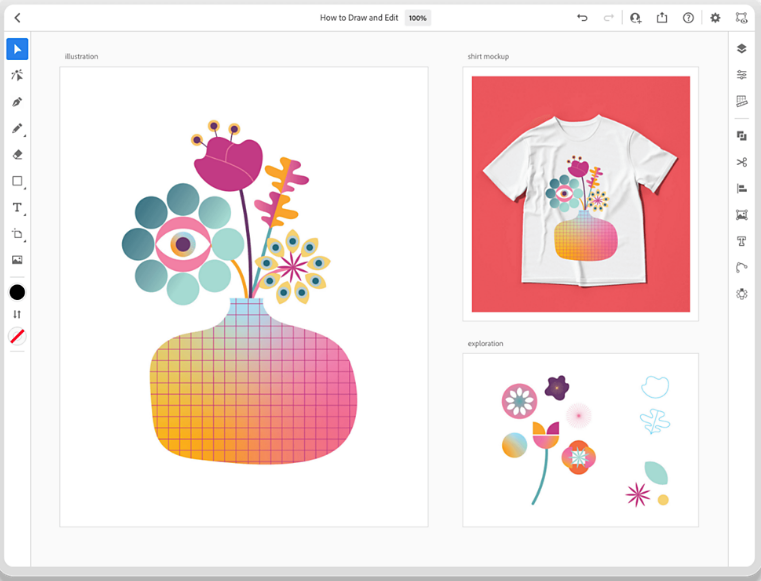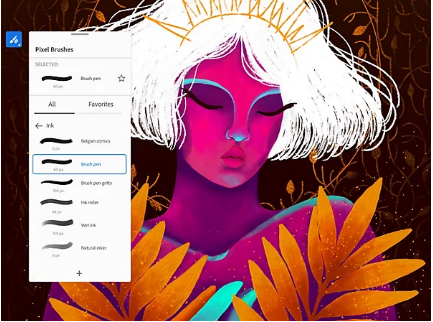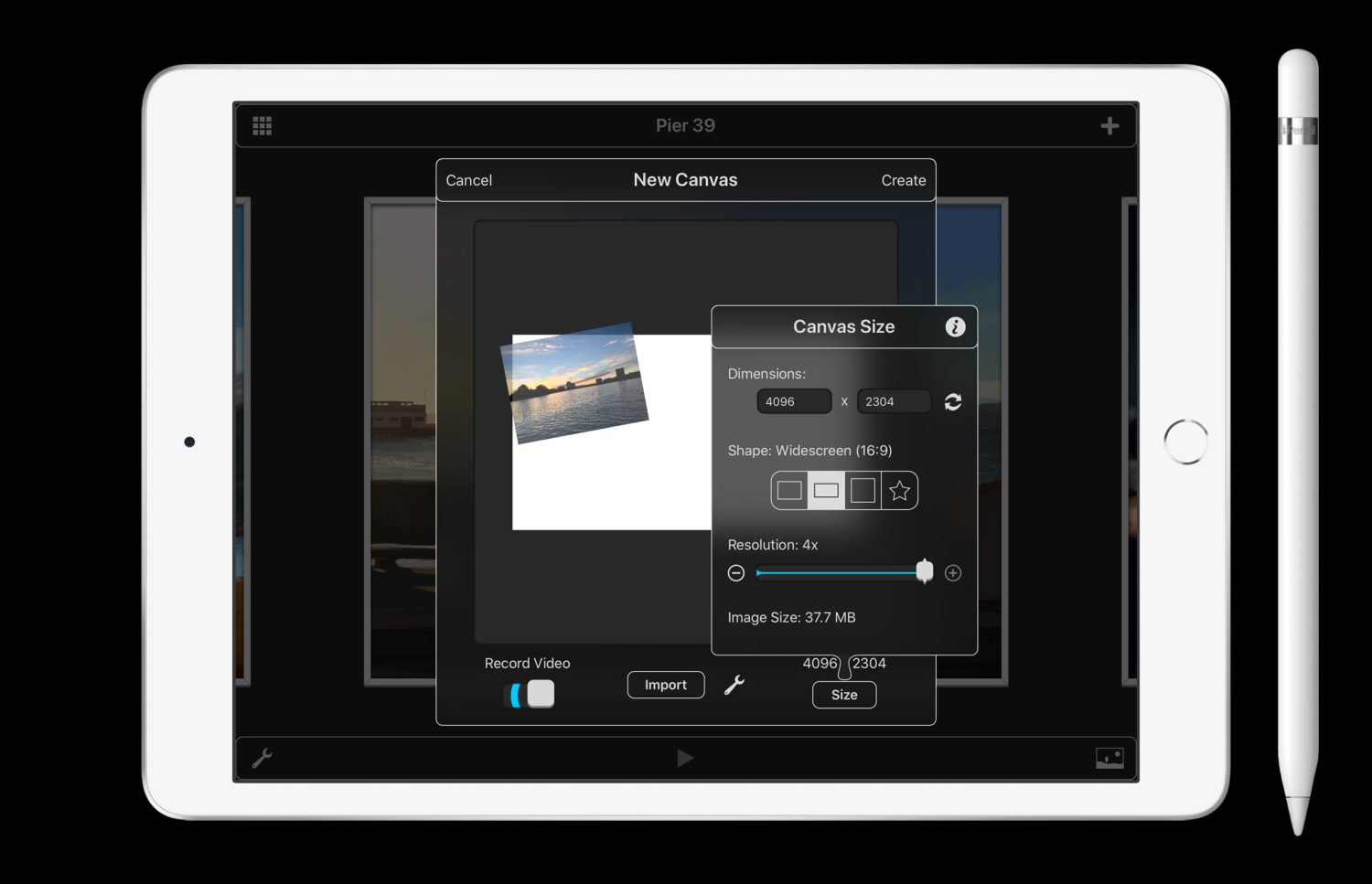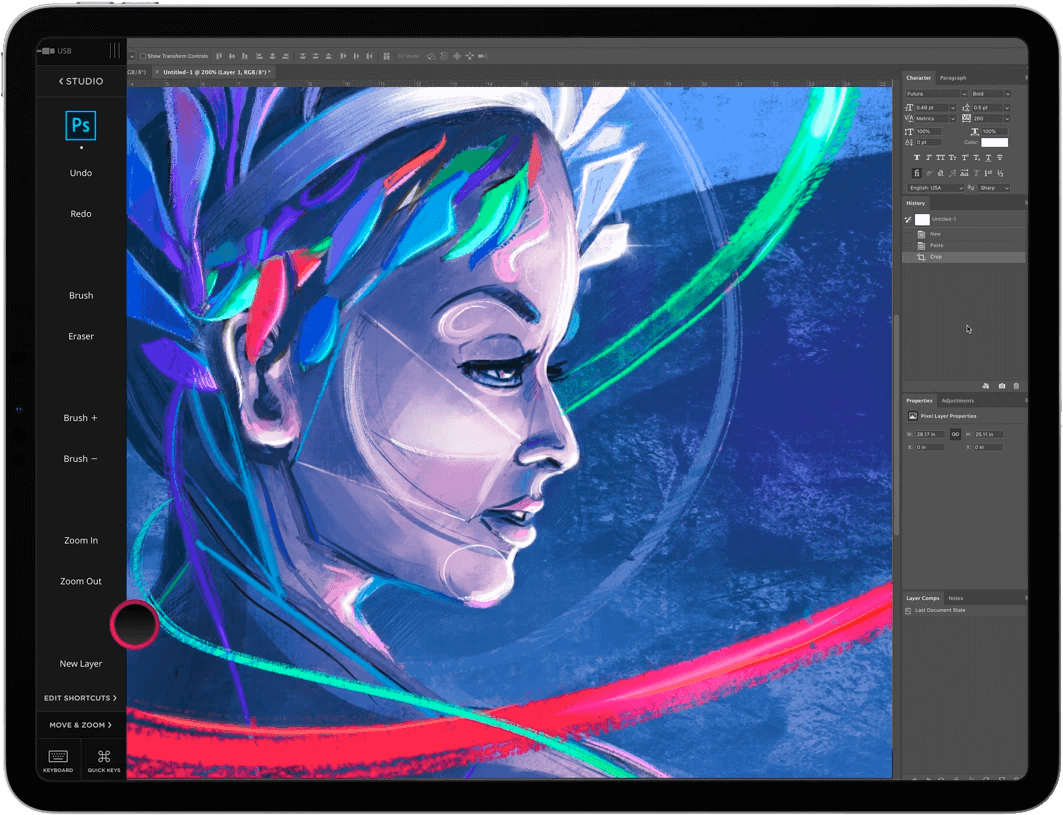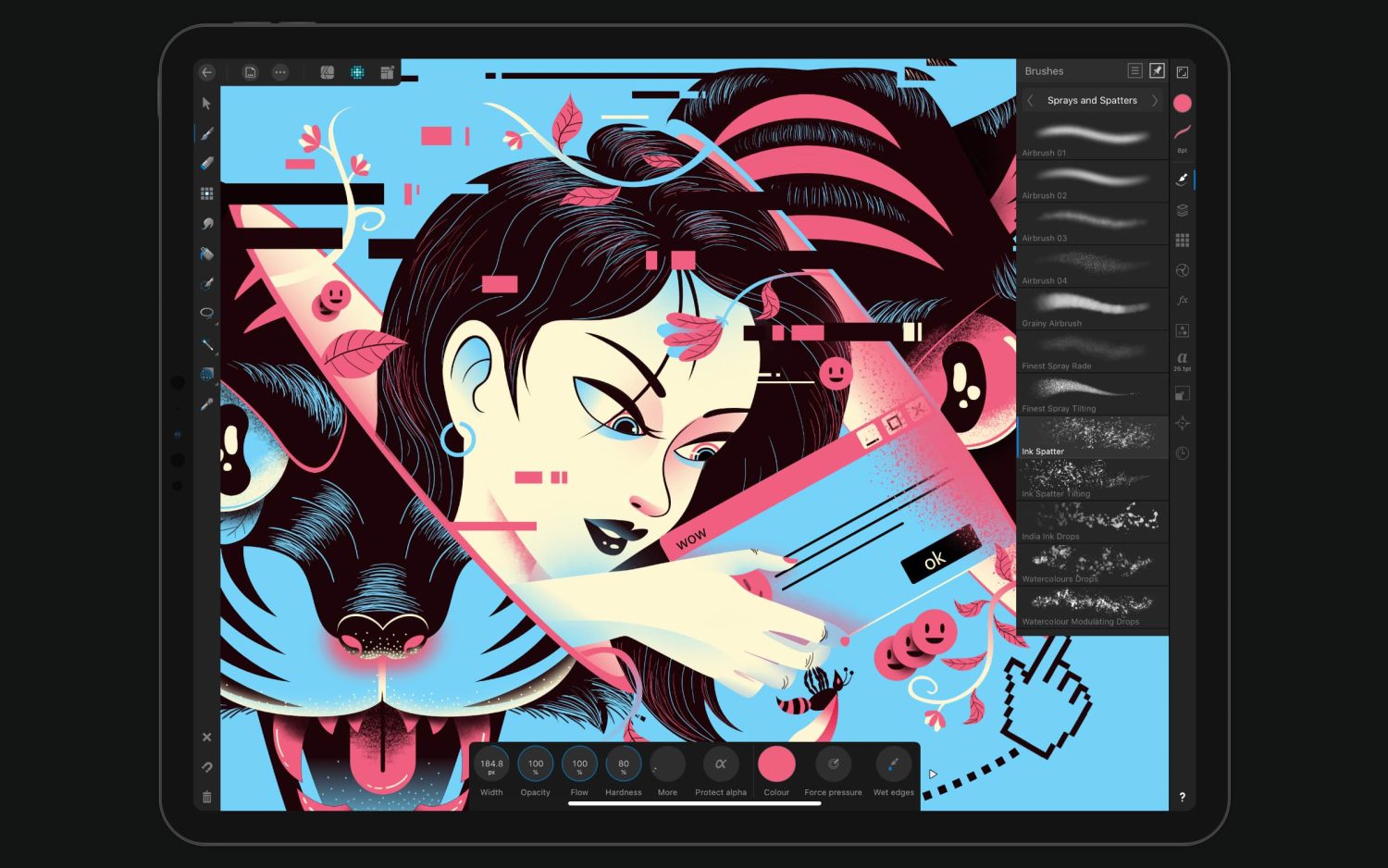Learn about the best iPad drawing apps that will help you get ahead in your chosen field.
When a person represents the their interpretation of an idea or concept onto a paper, it is considered as art. This piece of art can convey the most intense yearning, or tell a tale in a way that’s only apparent to those with a trained eye.
Although painters have traditionally used traditional media such as paper and paintbrushes, the advent of digital devices and software has changed this trend. Technologically savvy artists who want to reap the benefits of digitalization typically turn to super tools and drawing programs.
The powerful digital drawing tools allow for the creation of raster and vector images, the addition of special effects, and the creation of 3D models. Apps like Sketch, Paint, Art, and Sketching include a number of features that are meant to be used for the act of drawing and editing images by hand.
There is a plethora of programs for mobile devices, tablets, and computers that focus on the visual arts. iPads have expanded from their original purpose of easy computing and streaming to practically every sector of the economy. Apple Pencil’s connectivity with the iPad makes it a great choice for artists looking for a portable drawing solution.
Top 13 Best Drawing Apps for iPad
In other cases, however, an Apple Pencil isn’t enough, and the artist needs a physical tool to kick off their digital artwork. It is vitally important to tell the difference between the equipment artists utilize on a professional and amateur level. So, to get you off on the right foot, here are the best iPad drawing apps available.
1. Procreate
Procreate is the best digital art studio available, so you can become creative. In order to facilitate the creation of something truly original, the software opens up completely new aspects to artists. Beautiful animations and paintings may be drawn and painted in Procreate.
The tool is packed with features that are both easy to use and unique in their execution, allowing users to build their own worlds from the ground up. It provides a brush library with painterly brush textures derived from ink, pencils, charcoals, and other media. The artists have the ability to create works with a wide range of color choices and remarkable mastery by incorporating color harmony, dynamics, and history into their works.
Users can also choose the best color for their purposes by using the color companion option. When using touch or multi-touch gestures, minimum workflow and interface design is a breeze. Features such as 3D model painting, stroke stabilization, and page assistance complement its Valkyrie engine and 120hz refresh rate.
2. Adobe Illustrator
When it comes to making photos and videos, Adobe is unrivaled, and Adobe Illustrator for iPad is a fantastic app for visual artists, whichis next on the list of top drawing apps. Artists may quickly and easily sketch their ideas onto a tablet using the Apple Pencil and Adobe Illustrator.
The painters can make beautiful gradients and patterns with just the touch of a finger. Writing, such as a monogram or wordmark, may also be incorporated into the design. Thanks to the software’s 17,000 fonts, designers may sketch out more ideas and concepts. Creative cloud libraries provide artists with access to color palettes.
Adobe Illustrator has many features, such as the ability to easily vectorize artwork, support for the Apple Pencil, a variety of tools, Bezier curves, a brush library that includes both brush and pen tools, calligraphic brushes, a blob brush, and basic layering capabilities. Characters can be brought to life and humorous landscapes can be created with the help of AIT files, which are created in Adobe Illustrator.
3. Adobe Fresco
Fresco is a crucial Adobe product that facilitates quick painting and sketching in the comfort of the artist’s own space. Using a touch-enabled tablet and the most cutting-edge pen, painters may communicate with their canvases using Adobe Fresco. It has a wide variety of raster and vector brushes, supports photorealistic painting, and has some cool new live brushes.
The Adobe tool allows everyone to experience the joy of painting and sketching, making it ideal for everyone from animators to illustrators to artists to sketch artists. Oils and watercolors can be smoothed out with the brushes’ help thanks to the Sensei power. It looks like an illustration that was done by hand, with the way the colors blend and bloom. Rich, velvety oils can be smudged and swirled on the canvas to give the illusion of depth.
Artists can tailor the software to their needs by making selections to the layers and masks. It’ll make full-screen mode more relaxing and enhance the precision of your stylus. The designs will automatically update with new fonts, brushes, and stock via straightforward connectors because they are stored in the cloud.
4. snowCanoe Inspire Pro
It’s possible that snowCanoe Inspire Pro for iPad is a great place to find motivation. To get ideas flowing quickly and realistically, try out snowCanoe Inspire Pro’s drawing, painting, and sketching tools. The platform’s straightforward design and wealth of interesting features allow artists to produce high-quality pieces without the need for a user guide.
The tool’s user interface is intuitive, making it possible for anyone to create high-quality works of art. Improving to the next level is simple thanks to the high-quality paintbrushes and strokes available for adding subtle blur and grazing the canvas to produce brand-new designs. Brush strokes at 120 frames per second are rendered at 30 frames per second thanks to how fast the rendering is.
Users of Inspire Pro can save artwork to a gallery, give it catchy titles, record playback videos, and swipe through thumbnails of their creations. First, artists can choose or change the canvas size, import a photo from a variety of sources, and then manipulate it in terms of size, rotation, and placement.
5. Astropad Studio
Get started with a high-quality drawing tablet by tweaking the settings to your liking in Astropad Studio, next on the list of top drawing apps. Artists may quickly adjust to their preferred workflow with Astropad Studio’s fully customizable touch gestures and tool switching.
The program also has pre-app shortcuts, uses elements for each stroke, custom pressure curves for different sketching techniques, and streamlined layouts. Artists can try out the software for free for 30 days before deciding to purchase a subscription. The tool caters to artists with flexible thought processes by allowing them to create their ideal working environment by tailoring the layout and adding functionality.
To sketch directly with the tool, launch the application, connect your computer and tablet through USB and Wi-Fi, and then mirror your desktop to the tablet. LIQUID technology delivers responsive and high-quality images with Retina resolution and color-corrected output. It has high-resolution graphics, a customizable speed setting, a graphical processing unit, 60 frames per second, and an infinite number of add-ons.
6. Linea Sketch
Obtain professional-quality outcomes with the help of Linea Sketch, a program that facilitates easy drawing and provides a sense of equilibrium for digital art. Artists can pick from a wide variety of pre-defined colors, create their own shades and tints, use a streamlined set of flayers, and activate a supercharged notebook thanks to its many powerful premium features.
In order to attain greater adaptability in their projects, Linea Sketch users are able to merge, restructure, and edit existing drawings. By adhering to the ZipShade principles, it’s easy to draw shapes and adjust their placement before saving. Artists have the freedom to reposition, resize, and reuse artwork by working in layers. Artists are able to freely fill sketches and canvases with painterly strokes, basic textures, and textured splatters. Adding text and labels to a painting is easy, and you can adjust the size of the text as well as the font, color, and alignment. It can record your creative process and allow you to publish it on social media.
7. ArtRage Vitae
It is possible to make really lifelike paintings with the realistic painting program in ArtRage Vitae. You’ll find realistic paper with pastels or pencils, a subtle watercolor gradient, and oil-painted canvas with a rough surface all in there. Blend modes, layers, references, training, and Preset tools are just some of the digital utilities that may be used by both pros and kids.
ArtRage Vitae has support for the Apple Pencil and the Samsung S-Pen, so you can express yourself creatively. It has got everything from infinitely customizable airbrushes to special effect tools to utility brushes to a new cloner to larger canvases. To get the best results, you can utilize the digital brush, blend colors, add textures, and use layer effects.
8. Affinity Designer
With Affinity Designer, you can do whatever you can imagine. Branding, illustrations, UI/UX designs, icons, concept arts, typography, and print projects are just some of the many things that may be created using its many useful capabilities.
You don’t need to be a member of anything to use Affinity Designer, as it is a software meant solely for commercial use. The artists may make perfect vectors by mixing shapes and objects and performing complex boolean operations. You may make route offsets and other abstract shapes with the contour tool.
Adding a grid, changing from grayscale to CMYK, and adjusting the opacity of individual layers are all covered. The program makes it easy to swiftly fill an item with strokes, arrange the artboard in any way the user sees fit, and add many strokes to an existing object. OpenType enables users to incorporate text capabilities into their design marketing, giving it a fresh new look.
9. Lake
Use your imagination, but don’t worry about creating a calm setting. The painters can relax while coloring in the designs on Lake. If you’re looking to reduce your stress, sharpen your focus and establish a regular bedtime routine, a visit to Lake is a great place to start.
Coloring, like meditation, can help you focus your attention and relax your mind, making it an effective tool for managing stress and anxiety. It helps people avoid forming opinions on the subject at hand. It helps with concentration, learning to “get in the zone,” and enjoying the “flow” state by engrossing and immersing the senses in brain events and the coloring process.
Imagine a group of talented people coming together to create artwork that you can paint to learn a hidden story. Fun, lovely homes, fancy, and more than 800 more color-related subjects are all covered. The subscription money goes toward helping the Lake artists make a life.
10. WeTransfer Paper
Go against the grain and start making cutting-edge creations by hand. Utilizing gestures like swiping, tapping, and pinching, WeTransfer Paper allows for the eloquent modification of thoughts. The 3D interactions provide customers with an amazing experience, complete with lifelike journals.
WeTransfer Paper, one of the greatest sketching tools for iPad, allowing you to write, sketch, draw, and paint ideas with uncomplicated expressions that retain the design exactly tuned. It gives sketching skills and suggestions that can help you launch your vocation. It provides blank pages a new look without requiring intricate layers to stimulate the flow of ideas.
The device enables artists to bring their thoughts to life on paper through writing, sketching, drawing, and painting. It can encompass everything, including storyboards and moodboards, in order to produce ideas. Additionally, one can organize pages with journal capabilities that allow users to record ideas when inspiration strikes.
11. Pixelmator
If you wish to launch a profession in digital art, you must pick one of the finest iPad drawing software. Pixelmator is the finest place to begin, as it allows artists to generate fully-featured graphics immediately. Artists may now edit, create, and improve images utilizing tablets.
Pixelmator supports a trackpad, Magic keyboard, and mouse with extensive functionality and over seventy additional keyboard shortcuts. It is a potent tool that contains predefined color adjusting options. The program offers functions like Curves, Levels, and other color changes and has the power to achieve spectacular effects.
Enhance the experience by making unique collages using the pre-designed templates and adding effects and frames. Innovative color-picking, double-textured brushes, Pixel Brush, and Apple Pencil are a few of the most noteworthy characteristics of this tool.
12. Drawing Desk
Give your creation a new appearance with the Drawing Desk’s more than 3500 coloring pages and over 30 sketching tools. It is one of the best drawing apps for iPad, with some of the finest features accessible.
Drawing Desk includes the following features:
- Over a hundred rapid shape libraries
- Efficacious Apple Pencil for producing detailed work
- Unlimited layers with a sophisticated system
- Brand-new modifications to 3D brushes
- New assortment of stamps and stickers
The program dominates the market with its exceptional capabilities that enable users to generate realistic drawings.
13. Concepts
Start with flexible and endless sketching to instantly share your greatest ideas with this ‘Concepts’ application, last one on the list of drawing apps. Using sketching paper for digital painting will aid in the speedy development of new designs throughout time. The natural tool acts as a typical sketchbook for speedier iterations of inventive, flexible art.
Concepts have several characteristics, including:
- A 120Hz display that supports Surface Pen
- Apple Pencil that gives a paper-like experience
- Fluid Engine delivers multi-threaded rendering and precise strokes by merging vector and raster data
- Sketching without commitment that can copy, measure, and adjust color and line weight with classic tools and vector capabilities
Concepts enables artists to begin sketching in order to make cutting-edge digital art with its potent add-ons, precise tools, sophisticated transforms, high resolution, and unlimited layers.
From Editor’s Desk
Now that you are aware of the finest drawing apps for iPad on the market, you can satisfy your any vital needs. Learning new applications to initiate digital art is enjoyable and time-passing. Essential to generating personal and commercial projects is a deep awareness of the best tools available. Therefore, exert your talent and ingenuity.