It goes without saying that you can do everything from checking your inbox and sending messages to making payments and sharing photographs and documents on the fly. Your data is usually safe, but if you lose your phone, wipe its memory, attempt a botched jailbreak, or get a virus, you may lose access to the private and sensitive information you’ve stored on it.
So, what happens then?
Everything you’ve ever recorded, stored, or downloaded is gone in a flash. Because of this, it’s crucial to regularly back up your iOS devices like the iPhone and iPad.
But what if it turns out that the backup was useless?
One of the most secure options is to have access to a reliable data recovery tool. This is one of the most straightforward and useful approaches of coming clean in an emergency. Phone data that has been accidentally deleted, lost, or destroyed might be retrieved with the help of data recovery software. This post is for you if your data is really important for you. When choosing data-recovery software, however, you need to keep in mind the following things:
- Assure the dependability of the program.
- There needs to be a straightforward and simple UI.
- You should make sure that your current iPad and iPhone can run the software.
- The software’s customer service department must provide comprehensive responses to all of your inquiries.
- The program needs to be well-designed so that it can survive even massive data wipes without failing.
13 Best Tools to Recover iPhone and iPad Data- [Data Recovery]
Keeping the foregoing in mind, we have compiled a list of the top Data Recovery programs out there and have also tested each one out personally.

Tenorshare is often considered the greatest data recovery software by users. It’s more quicker than any alternative software on the market, and it helps with data recovery that could save people’s lives. You are safe from the following unfortunate events:
- Cracked displays.
- Jailbreak.
- Water damage.
- Phones that get locked and unusable.
- Defective system virus attacks.
- Cell phones getting stolen.
Backups made to iCloud, iTunes, and iOS devices are all supported by the software. The best part is that it works with almost any iOS gadget and allows you to selectively recover lost information.
2. Apeaksoft

Recovering deleted or lost iOS data, as well as accessing data from iTunes and iCloud backups, are just a few of the impressive features offered by the Apeaksoft iPhone Data Recovery program. You can use this program even if your phone is lost or stolen, if your computer crashes, if you forget your password, or if you delete something by accident. Messages, contacts, photos, phone logs, notes, and apps are all recoverable.
Apeaksoft previews the files before beginning data recovery, so you know exactly what you’re trying to get back. This is particularly useful if you wish to save only chosen files from the collection. All iOS devices and versions can use this software without any problems.
3. PhoneRescue for iOS

PhoneRescue for iOS by iMobie is yet another reliable iOS data recovery tool. It has three different recovery options that you may choose and can recover up to 25 different file kinds, including photographs, texts, and videos. The iOS system crashes, your iPhone becomes unresponsive, etc. but PhoneRescue for iOS is there to help. The straightforward design makes it simple to accomplish any goal. There are a few defining features:
- Retrieve 25 different types of information, such as files, folders, bookmarks, history, and logs.
- It’s easy to quickly inspect all backups and bring back only the ones you need with just a few taps.
Have you lost important messages without backups? This tool can even restore lost messages without the need for backups. If your iOS device is ever lost, stolen, or simply won’t turn on, you may quickly and easily restore all of your data from an iTunes or iCloud backup.
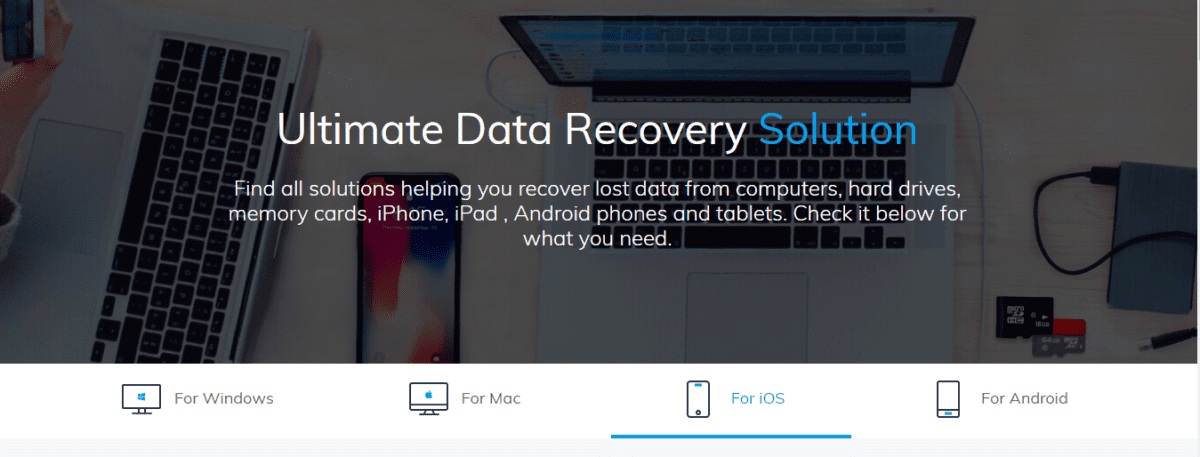
The range of users this program can accommodate expands with each update. Unlike Tenorshare, which is exclusively compatible with Apple devices, it works with Windows, iOS, Mac, and Android. Data recovery is as easy as plugging in your phone, scanning it, and selecting “restore data.” As an added bonus, it offers users a free version to try out, but with a bit less features. Anyone can use it because of the interface’s beauty, ease of use, and well-thought-out design.
5. Stellar
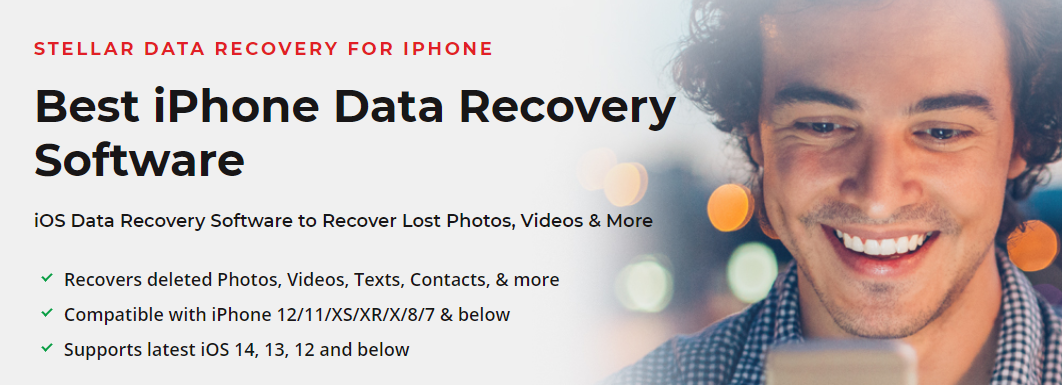
Staller Data Recovery is backwards-compatible with iOS 12 and lower, as well as IOS 14, 13, and 11. Images, videos, documents, calendar entries, voice memos, and more can all be recovered using this software, no matter how they were deleted. When you lose data, you can use the deep scan feature to get it back from anywhere on your storage device.
Therefore, you can use their deep scan tool if the quick scan doesn’t turn up all of the missing files. You can try out any of the many other features that can prove useful in your quest to retrieve your IOS data, without spending a dime. It works fine with macOS and Windows.
6. iMyFone D-Back

An excellent program for retrieving lost information from iTunes, iOS gadgets, and iCloud backups is iMyFone D-Back. Among the 20+ different kinds of data that can be retrieved, WhatsApp, photos, and texts all figure prominently. The software’s data recovery capabilities are top-notch, so you won’t have to wait around for hours to get your files back. D-Back has your back whether you have lost data due to an accidental deletion, have performed a factory reset, have experienced an iOS problem, have misplaced your phone, have missing data, or have damaged your phone.
WhatsApp conversations, videos, attachments, Viber conversations, Kik data, contacts, WeChat messages, notes, calendar, bookmarks, and reminders are just some of the data types that iMyFone D-Back can retrieve from an iOS device. The three types of features it offers are:
- Connecting the devices to a computer and running a scan can help restore data that was previously deleted.
- It is possible to restore data that you have accidentally deleted by accessing older iTunes backups.
- The iCloud Kit also allows you to download your data.
You may see lost information before restoring it with iMyFone D-Back, and the program also allows you to recover only the information you need. It works with Apple’s iOS devices. To access all of the features, either use the free trial or pay $39.95 for the full version.
7. EaseUS
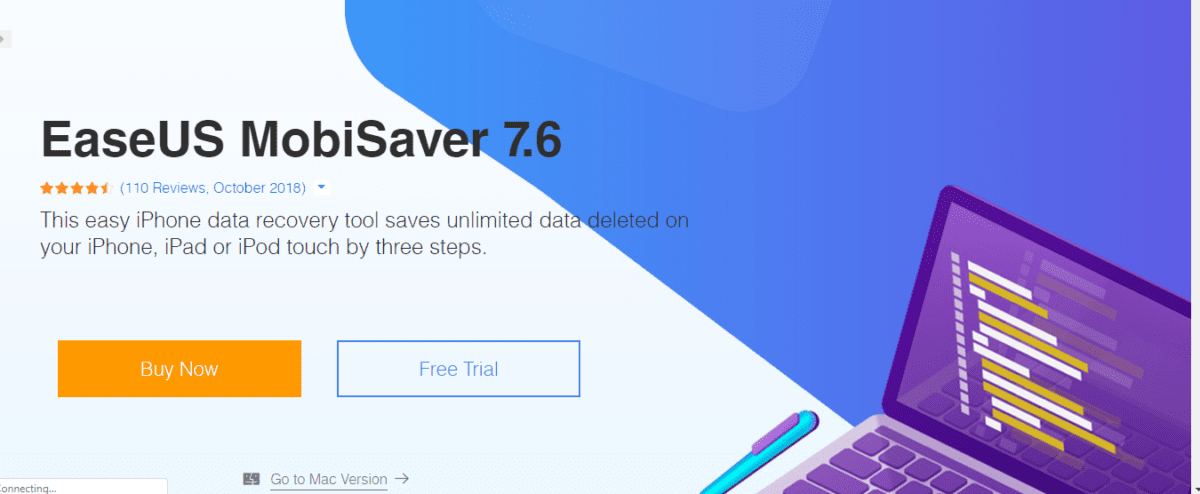
Data recovery tools are abound in this suite of programs. It allows users to retrieve an unlimited amount of information from any iOS device. This software, then, unlocks all the barriers that have kept you from making full use of your device.
It also permits data recovery from devices that are unresponsive or otherwise broken. In addition, the Microsoft Store edition of iTunes works with EaseUS. They also provide updates and fixes for bugs on a monthly basis to ensure peak performance.
8. Recovery Android
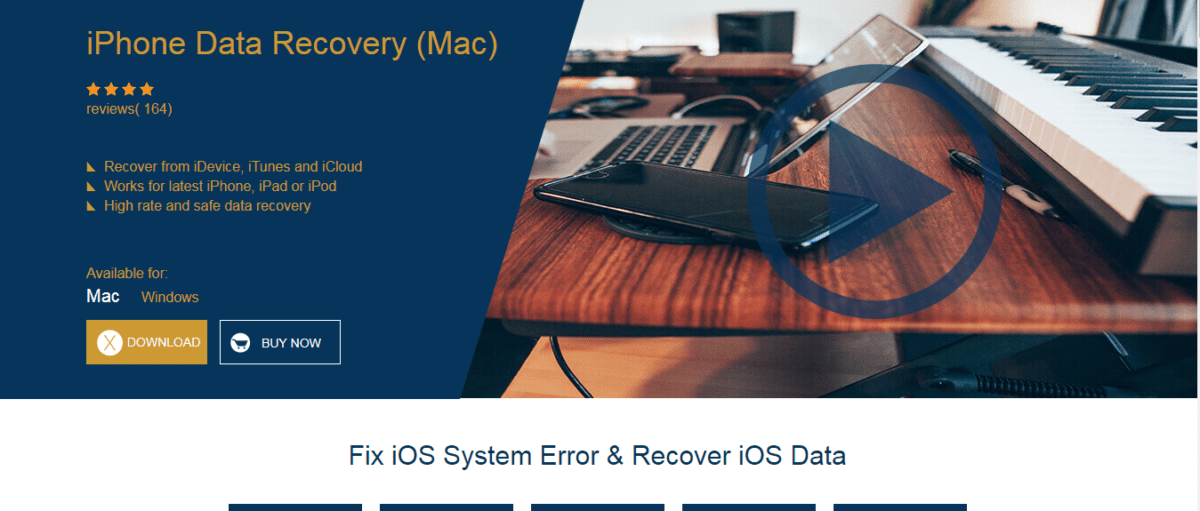
You can’t judge a book (or piece of software) by its cover, and the same holds true here. Customers have stated that Recovery Android, despite its name, does an excellent job on iOS devices across a variety of websites. Certainly, it provides a simple and fast means of retrieving lost phone information. It’s wonderful that if you get stuck, you can just follow the simple, step-by-step directions provided. The interface is extremely easy to use and looks great.
9. Fonepaw

Data from social media apps can also be recovered with this software, which is a service not offered by all companies in the data-recovery industry. Data can be retrieved even if the device has been lost or stolen, if it has been damaged by liquid or power, if it has been accidentally erased, if it has been reset to factory settings, or if the user has forgotten their password.
The information is accessible via iTunes, iCloud, or the device itself. iOS Data Backup, iOS Data Restore, and iOS System Recovery are all available from Fonepaw.
10. iPhone Backup Extractor
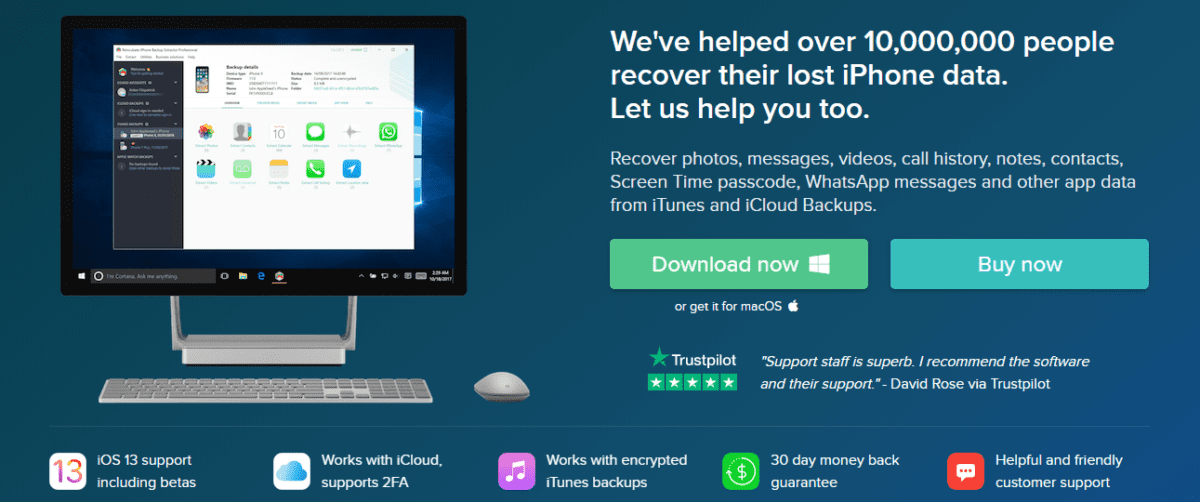
For those with an iOS device, this software was developed especially. You can get back not just the files you accidentally deleted but also the password you entered on your screen. Furthermore, it successfully recovers data that has been corrupted. This is essential because it’s not always possible to tell which data has been compromised. It decodes everything, including the iPhone’s encrypted backup. Safari also allows you to restore your wiped bookmarks and history.
11. iPhone Recovery
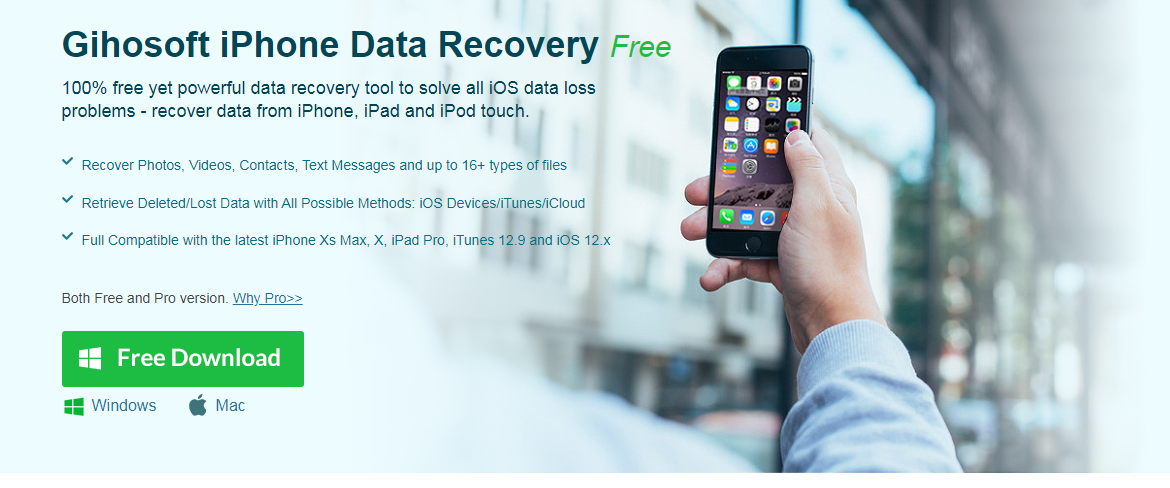
There’s no doubt that there are new features in the Pro version of iPhone Recovery. This software’s feature set is extensive, especially when compared to other free apps out there. All your phone records, notes, contacts, media, reminders, calendar events, WhatsApp chats, Safari bookmarks, and more may be retrieved. There are only three easy steps required to get your data back, just like with other applications.
12. Ontrack

Thousands of Ontrack users have been thrilled by the app’s sleek design and intuitive interface. It’s available on both Windows and iOS, and it can recover data that you’ve accidentally erased or lost. It also supports a wide variety of devices.
All of these conveniences are included in the free version as well. Both a Home and a Technician plan are on the table. The Technician plan is tailored at IT professionals, while the Home plan is aimed at the average consumer.
13. Syncios
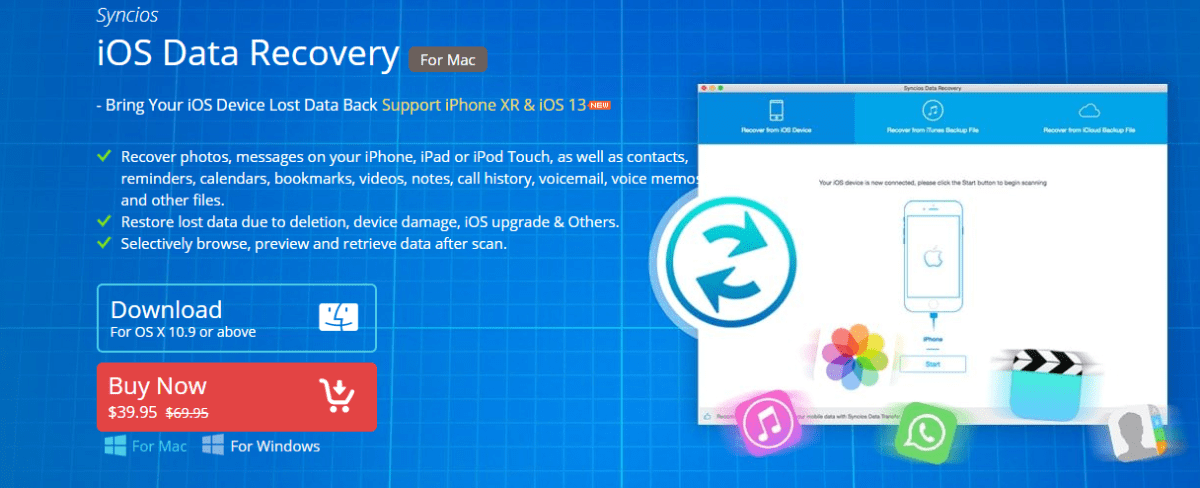
As far as professional versions of such programs go, Syncios is among the most reasonably priced. In the event of data loss, water damage, or a factory reset, this software can help recover your important files, including documents, photos, videos, music, emails, archives, and more. It’s not as fancy as the programs I just mentioned, but it works just as well. Its trustworthy personnel and straightforward interface have won over many customers.
Conclusion
I really hope you are able to successfully back up your data using the aforementioned methods. Whether for work or play, you should take advantage of having data recovery software at your disposal.


