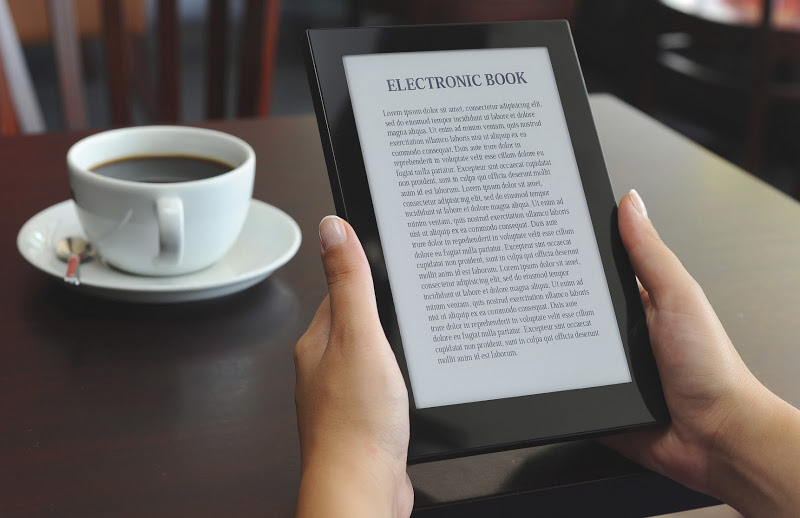Are you looking for free eBooks online but coming up empty? The following is a list of game-changing PDF search engines.
The combination of freshly brewed coffee and the smell of books is heaven for any reader. eBooks were initially not widely read, but the proliferation of digital reading devices and reading apps like Goodreads, Amazon Kindle, and Wattpad have helped propel the genre’s appeal. Customers of these virtual bookshops are overjoyed at the wide selection of titles offered. There are many alternatives to these novels, but they are all easily accessible and entertaining reads.
14 Best PDF Search Engines to Find Free eBooks in 2024
On top of that, users may download eBooks (and sometimes audiobooks and podcasts) from websites and keep them on their phones, tablets, and computers permanently. However, if you’re having trouble finding the right book, the major PDF Search Engines are provided below.
1. Internet Archive
The Internet Archive is a digital library that has over 2.3 million full eBooks published in the last 15 years. The Internet Archive has a large collection of modern books available in a variety of formats. In addition, anyone can add to the collection by archiving their own eBook and making it accessible to others.
This repository stores:
- Over 790,000 programs are available.
- A total of 14 million performances and recordings have been made.
- 6,250,000 words = 625 pages of content.
- 4,000,000 pictures.
- The number of viewers for 7 million videos and news stories.
- There have been 38 million books printed.
Think of it as a place where bookworms may go to borrow electronic versions of their favorite titles.
2. Google Scholar
To find the best books, what could be better than using Google? Google Scholar is a tool for finding academic literature and legal precedents online. Users can also bookmark articles or research papers for later perusal.
Further, the advanced search function allows users to specify whether they want to see results that contain all keywords, specified phrases, at least one word, omit particular words, or even the precise lexical location of the keyword inside the article. Articles from Science, The Lancet, and Nature Communication were cited in the metrics data.
3. PDF Drive
Search any PDF you want with PDF Drive, which has over 70 million ebooks (book repository). PDF Drive allows users to bookmark pages, download files without interruption, and even removes all ads. Users can perform simple searches on the sites to find relevant manuals, books, authors, and how-tos.
Some of the categories it covers include “best books of the week,” “find your life’s purpose and passion,” “parenting books,” “self-help books,” “motivational books,” and so on. Technology, self-improvement, health and fitness, biography, way of life, environment, art, and the most popular are only few of the topics covered.
4. Free-eBooks.net
Like its name implies, Free-eBooks.net provides users with access to a plethora of free electronic books. Free-eBooks.net features works from over a thousand writers in a wide range of genres. Customers, however, are limited to downloading just five free eBooks after signing up for the site. Books by well-known authors like Alina Udrea and books on marketing for company owners are among the genres that can be found there.
Access free audiobooks, bundles, books, etc., across many genres and subjects, including children’s audiobooks, classics, fiction, non-fiction, textbooks, and many more, all at Free-eBooks.net.
5. FreeFullPDF
In case you are a research scholar or are looking for scholarly articles, FreeFullPDF should be your first destination. The free scientific publications on FreeFullPDF cover a wide range of disciplines, from physics and medicine to biology and the social and humanities. Very much like Google search, but confined to specific fields; ideal for advanced students.
6. pdfFiller
pdfFiller is a one-stop PDF solution that includes eSign, fill-in, edit, and device-agnostic file sharing features. Search PDFs and find documents linked to IRS Tax Forms and other Forms catalogs; this online PDF file is useful for a wide variety of situations, including insurance, real estate, taxes, and employment searches.
Access it quickly by going to My Documents, adding new files, and then clicking the box labelled Search Documents. Then, choose the document in pdfFiller and start filling in the name or description. It has a crack wage certificate, a style salary statement of work, a style salary deed, mandatory fieldwork, and fieldwork that must be completed individually.
7. PDF Search Engine
Have you had enough of fruitless searches for the PDF on the standard website? Every one of us has been there, but thankfully, PDF Search Engine has made things simpler. You can quickly find any book on the topics of science, business, engineering, medicine, the arts, and political issues with the help of PDF Search Engine.
It provides the most efficient filters for organizing and refining eBooks and other online information, allowing users to search for PDFs they wish to read online lawfully. Instructional options including homework, class notes, and videos are included.
8. Find-pdf-doc
Find-pdf-doc is a useful tool that can help you find what you’re looking for while conducting an online document search. In addition to PDF, SWF, TXT, PPT, DOC, AI, KML, and PS, users can also search for documents in any of the other supported formats with Find-pdf-doc. As indicated by the keywords, users can follow the provided links to obtain the various file formats that are acceptable.
9. ebook3000.com
Games, architecture, art books, comics, business, software, security, science, eLearning, poetry, music, and more can all be found on ebook3000.com. Audiobooks are also available for download and listening on ebook3000.com, and they cover a wide range of topics.
10. ManyBooks
If you’re looking for a convenient way to read over 50,000 different eBooks, ManyBooks is your best bet. The many genres included in ManyBooks range from myth and adventure to pirate stories, psychology and espionage to play and criticism to culinary manuals. It is easy to read any book online, whether you register on the site or not. Those who opt for self-publication still have the chance to sell their books and become well-known in the process.
11. FileSearchBox
FileSearchBox is a handy tool for quickly and easily finding the desired PDF anywhere on the web. Users don’t need an account to perform a search or download a PDF; no credentials are required. FileSearchBox utilizes Google Index and several other search parameters to identify PDFs that can be downloaded. It is often used for finding scholarly articles, books, and other resources. Users can prevent themselves from downloading malicious files by activating secure PDF downloads (disabling editing and macros) using the web tool.
12. DocJax
DocJax, a document retrieval service, has more than 320,577 documents available for download. Specifically, it scours over three thousand web resources for PDF file download links. DocJax investigates institutional domains like the University of Wisconsin, Columbia University, Princeton University, Cambridge University, and others.
13. BASE Search
More than 300 million pages and PDFs were uncovered after the Bielefeld Academic Search Engine crawled through the databases of more than 9000 content providers. BASE search is a web search engine where 60% of the indexed entries include free complete texts. Documents including digital collections, institutional publications, and journals with varied subject matter can be found in these archives.
14. ResearchGate
There are almost 135 million pages of publications available on ResearchGate, covering fields as diverse as computer science, biology, mathematics, engineering, chemistry, and many more. The simple act of working together with other professionals can help users advance their careers and gain access to detailed citation data.
Conclusion
Just pick one of the aforementioned methods, and you’ll soon be viewing the precisely-resulted PDF. With the right tools, you can have access to a wealth of resources suitable for serious scholars, literati, and leisure readers alike. The best part about these services is that they contain eBooks for all reading levels, from beginner to advanced. Enjoy your favorite book in a legal manner and with a simple user interface.