It is often difficult to remove background from images as well as it is very time-consuming. This is especially true if you don’t have a lot of experience with graphic design and aren’t aware what methods the experts employ.
The ability to use photographs with translucent backgrounds is crucial for many reasons, both in and out of the workplace.
Certain elements require a certain degree of blending and mixing in order to produce visual depth and detail and to be aesthetically pleasing. Transparency complements any look, so you may easily achieve that polished appearance.
14 Best Tools to Remove Background from Images
The actual difficulty, though, is how to do background removal quickly and without getting tired. Well, the resources I’ll be discussing in this article will assist you in doing just that. So, let’s not waste any time and get started.
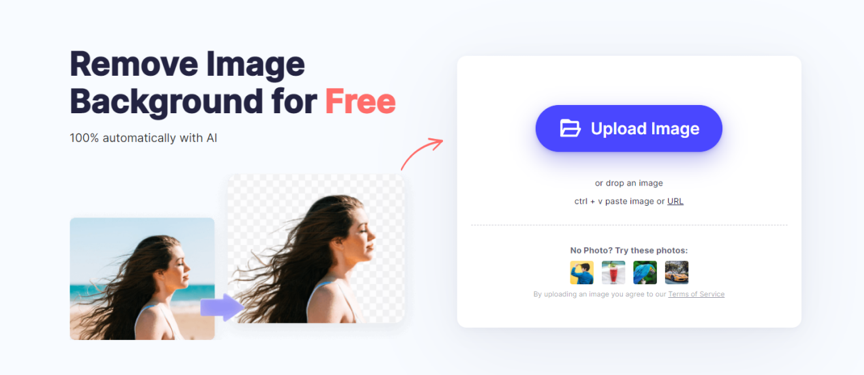
Trying to find a simple background removal program? You’re on the correct track if you use Wondershare PixCut, a fantastic background remover you may get online. You may simply submit your image and let PixCut handle the rest.
An object might be chosen automatically, and the image’s backdrop changed to transparency while maintaining sharp corners. PixCut’s other strengths lie in its ability to crop off distracting backgrounds and resize photographs without compromising quality.
The PixCut API is robust and can be adapted to your specific needs, making it a valuable addition to your product.
2. Leawo Photo BG Remover
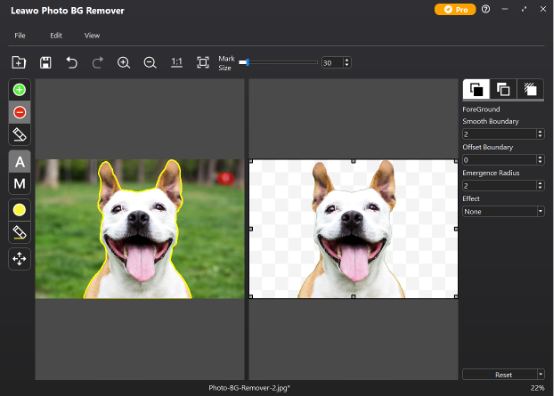
Leawo Photo BG Remover is an advanced yet simple photo background remover powered by an intelligent algorithm. Photo backdrop removal can be performed both automatically and manually. This allows you to either eliminate or keep specific parts of a photo. It’s not just great for hair and fur; it can also effortlessly and precisely remove the background from any transparent object.
In addition to removing backgrounds, Leawo Photo BG Remover offers several more editing features. You can blur the backdrop or apply additional effects to both the foreground and background of a photo, for instance, or replace the original background with a solid color, a different image, or nothing at all. It accepts images in virtually any format and can export to JPEG, BMP, TIFF, PNG, WEBP, and more.
3. Cutout.pro
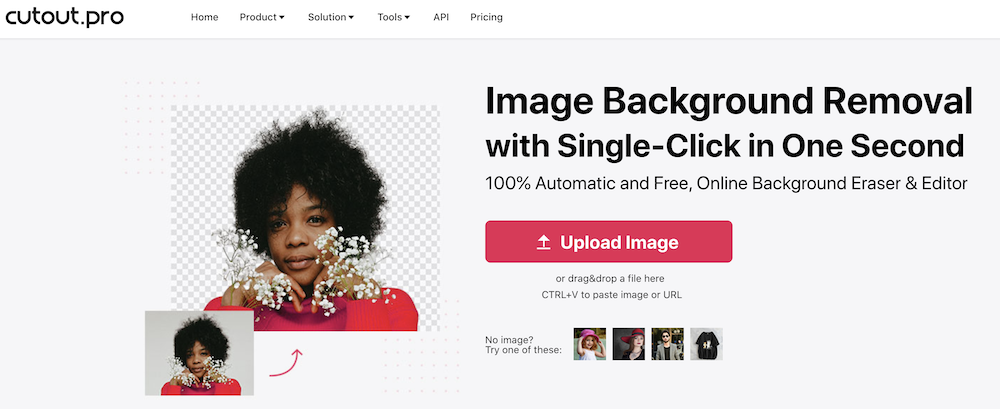
Cutout.pro is an open-source visual AI platform that serves the needs of consumers, businesses, and programmers. Background eraser, photo editor, colorizer, enhancer, happy video maker, and many more are just a few of the tools at your disposal.
The Alpha Matting Evaluation scored its algorithm first, and it lives up to that praise by offering rock-solid reliability thanks to its use of Amazon Web Services (AWS) servers and lightning-fast response times from its friendly support staff.
Background removal can be done in bulk via the companion app or individually via the web interface. There’s no need to sign up and no hassles involved. As a new user, you’ll start off with 2 download credits and the ability to download results of a small size at no cost. The plan can be adjusted easily. It’s possible to prepay for a set number of credits each month or pay as you go. This tool contains every other feature you might want, including a transparent background, a selection of background images, and a rainbow of colors to choose from.
4. HitPaw Online Background Remover
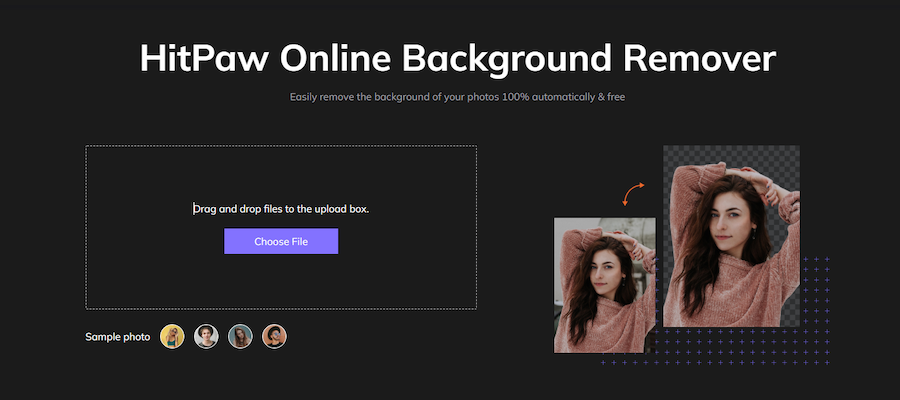
We strongly suggest that you use HitPaw Online Background Remover because it is the most straightforward option available to you. Automatically crop out the image’s backdrop with just a single click. If the photo has a complicated background and you’ve already used the AI to automatically proceed, you can utilize “Restore” and “Eraser” to fix the background or remove the distraction.
You can use the pure colored background if you choose, or swap to a different image if you need to. Because it is web-based, you can access it whenever and from wherever you like.
One of the most popular options in HitPaw Online Tools is the ability to remove the background from an image. Image converter, Dynamic photo, face animator, screen recorder, video cutter, watermark remover, etc. may all be used without having to pay a fee.
5. Remove.bg
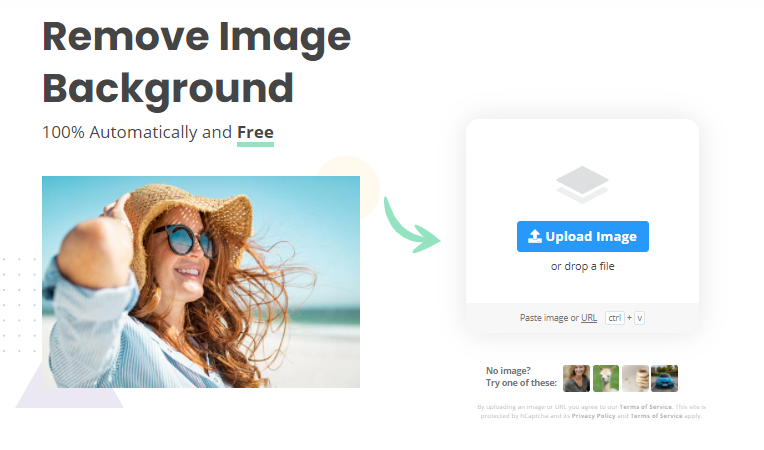
The most popular choice, Remove.bg, does an excellent job at instantly eliminating the image’s backdrop. I’m not exaggerating when I tell that making a version of your image with a transparent backdrop will take less than 5 seconds. Background removal is possible for photographs with people, animals, objects, vehicles, and graphics using this program.
Simply submit your photograph, and the software will do the rest. Following the completion of the computation, you will have the option of downloading the output or fine-tuning it, though this is usually not necessary. Using the Remove.bg API is an option for improving digital productivity.
6. Slazzer

Slazzer is a quick and easy way to replace the background of your photos. You can upload any image, no matter how sophisticated, because it supports the widely-used JPG, PNG, and JPEG file formats. Their artificial intelligence computer vision algorithm can distinguish between hair and other comparable things, and can even tell foreground from background based on color differences.
It’s available online or as a downloadable desktop tool for mass automated picture processing. For the same purpose on numerous systems, it also has a mobile app, a plugin for Photoshop, a plugin for Shopify, a plugin for WooCommerce, and a plugin for Figma. Also available is the Slazzer API, which, among other things, allows for the elimination of backgrounds with a single API call.
7. Canva

Canva is a well-known, user-friendly design tool, ideal for those with less design expertise. The pre-assembled tools and elements make it easy to quickly produce a polished product with minimal effort.
In general, it’s free, but if you want to edit the image without the background, you’ll need to upgrade to the paid PRO version. The PRO plan, on the other hand, opens up a world of possibilities in terms of design that you might never have considered before.
The best part is that a PRO membership is now being offered for free for the first month. Leaving at any time is an option if you don’t like it, but I think you’ll find the added convenience worthwhile.
8. Remove.ai

A free alternative that works like the aforementioned program, Remove.ai lets you choose remove objects from an image and replace them with a transparent background. Creating a transparent copy of the image and returning it to you takes just three seconds. The free edition only offers 0.25 megapixel photos. If you want the sharpest images possible, you’ll need to spend a few dollars on some credits.
Either remove the backgrounds from each picture manually or use their Windows software to do it in bulk. Additionally, you can take advantage of their API to move things along more quickly.
9. BackgroundCut

BackgroundCut effectively utilizes AI to facilitate background removal from even the most challenging photographs. It’s in beta now, but you can drag and drop your image into it or upload it, and the important part will be cropped out in a flash.
The developers of this resource periodically provide updated versions with bug fixes and new features. The availability of a public API to facilitate the integration of external applications and the creation of new ones is one of their most talked-about advantages. You should keep an eye out for it because it’s expected to arrive soon.
While using BackgroundCut is free of charge, requests for images with a higher resolution require the purchase of credits.
10. PhotoScissors

PhotoScissors is a powerful yet easy-to-use background removal tool, allowing you to easily crop out unwanted elements without damaging the image itself, even around semi-transparent things like hair. The solution’s many built-in tools, such as the Magic Wand and Transparent Marker, ensure that any input will produce the desired output, regardless of the type of image.
After using this tool to mask out an image’s backdrop, you have the option of replacing it with a solid color, a new image, or even a collage of several images.
PhotoScissor is available for download on all major platforms, including Windows, Mac, and iOS. If you’d rather not download any files, you can also use it online.
11. Adobe Creative Cloud Express

Any product bearing the Adobe name instills a certain sense of confidence in its users, and Adobe Creative Cloud Express is no exception. You may quickly and easily remove the background from your photographs using this fantastic tool’s numerous useful functions.
After the background has been removed, you have the option of leaving it as is, changing the color, experimenting with the shape, or inserting a new image in its place. You can modify it to serve a variety of purposes, like a profile picture, a picture of a product, or a flyer advertising your business.
You have a lot of freedom to experiment with different styles, animations, shapes, colors, and images to create something that is uniquely you.
12. InPixio

I have tried many different methods, but InPixio is by far the most effective one for me. Great accuracy, and no cost to export high-resolution versions of your photographs. You can start right away because there are no hidden fees.
When the program is done processing your image and delivers a translucent version, you can choose to either save it or refine the highlighting further. It may take a few tries to acquire the desired effect if you’re working with a complex image, but that’s fine for a free program.
13. Pixlr BG

Pixlr BG may be used to quickly and easily remove the backgrounds of an image or many images. It’s a powerful editing tool with several applications, one of which is backdrop removal. This application can quickly and effectively fix any image, whether it’s a self-portrait, a product photo, or something else entirely.
If you’re not satisfied with the output, you can always go back and use their cutout tools to refine it. Simply select a picture to edit and then click the “Start” button to begin using Pixlr BG for no cost.
14. Fiverr

Fiverr is an excellent marketplace for hiring people to complete tasks instead of using automated software. It features a wide variety of gigs made by independent artists, like as this one by Juliaphoto. You may have the background removed from 20 different photographs with this gig’s basic plan for for $5. You can use it commercially, obtain modifications and have it in a day.
Naturally, the more expensive plans are the best option if you want to remove the background from a large number of photographs. The good news is that purchasers always come first on Fiverr. You can trust that every order will meet your expectations, and if it doesn’t, you can always get a refund right immediately. You can find further opportunities like this by searching the platform.
Conclusion
Background removal from photos is no longer a tedious chore. In truth, advances in technology have made it less difficult to achieve this goal. With these tools at your disposal, you should have no trouble completing the task at hand.


