One of the best and most often used photo editors is Google Picasa. Users are given the tools necessary to modify photos and, save, sort, and manage their entire image library within the application. As one of the most downloaded programs of 2016, Picasa was discontinued in favour of Google Photos. The ability to sort pictures into different albums and label them with keywords was one of Google Picasa’s strongest features. In this article, we will discuss some best google picasa alternatives for you.
You can do something similar with Google Photos. In this light, there are alternatives to Google Picasa that you can use instead. There are other programs that can be used instead of Picasa. On the other hand, many services, both new and ancient, provide the same features. As a result, we have rounded together some viable alternatives to Google Picasa.
Top 15 Google Picasa Alternatives That You Can Try
If you’re looking for an alternative to Picasa, here are some of the greatest ones. Manage and organise your photo editing workflow with the help of these helpful google picasa alternatives. Find out what other options there are besides Google Picasa.
1. Google Photos
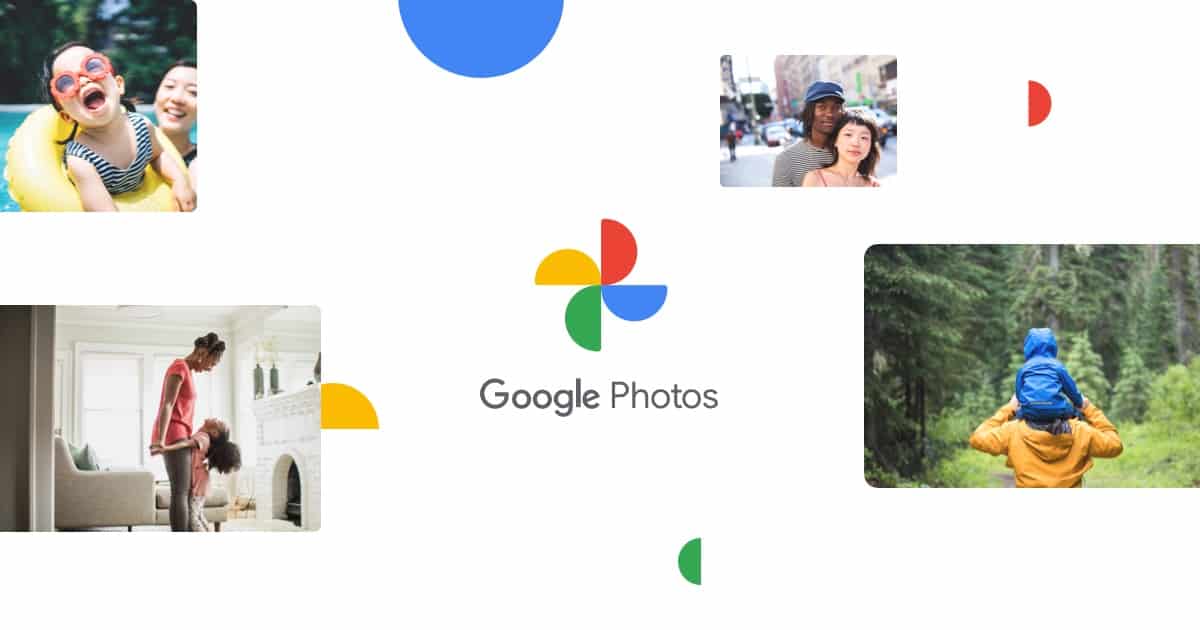
As an alternative to Google Picasa, Google Photos is a far better choice. It has features similar to Google Picasa. Integrating with other Google products like Google Drive is a huge bonus of this software. To use this software, you don’t even need an account.
It can be used without cost and comes with rudimentary editing features. The interface is very simple and straightforward. On the other hand, there are some drawbacks, such as the absence of advanced editing features. The photographs you post from your mobile device are automatically resized, and your storage space is restricted.
2. Photoscape
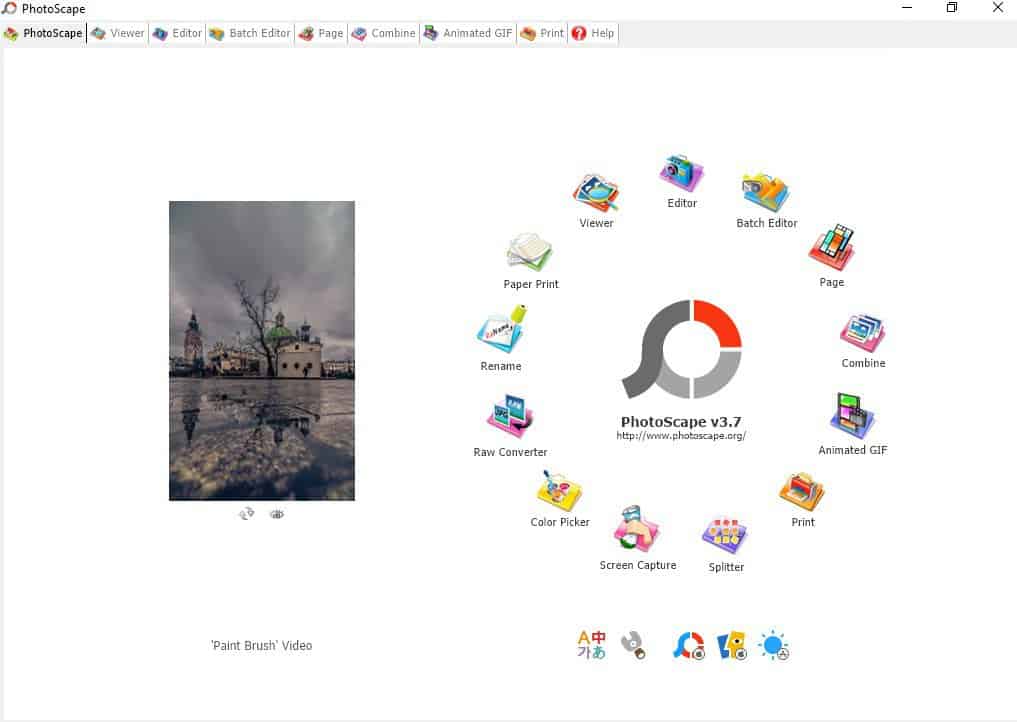
You can edit, enhance, and make new things in Photoscape. Among Photoscape’s many features include the ability to edit photos, make collages, repair images, capture the screen, make GIFs, and split photos.
One major drawback, though, is that cloud storage isn’t 100% compatible with Picasa. When it comes to free photo editors, this one is the best. When it comes to photo editing, this is the most useful tool available.
3. Flickr
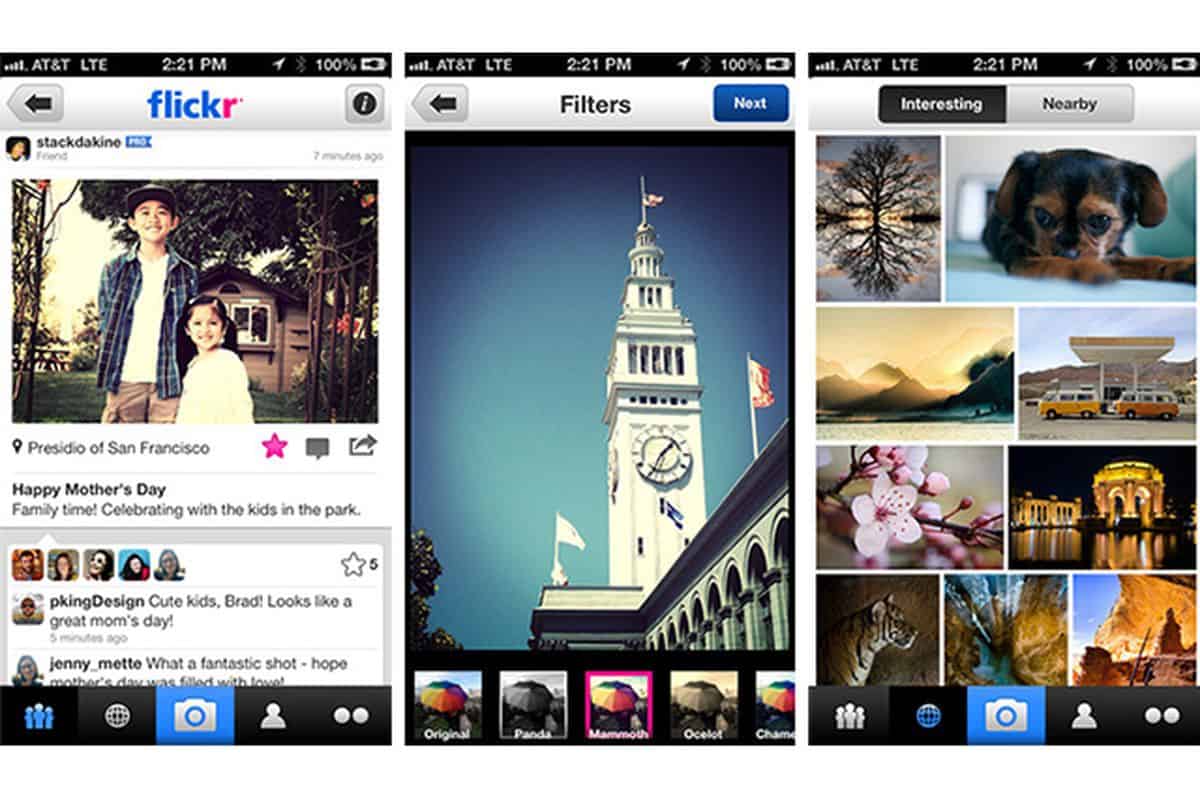
When it comes to managing and sharing photos online, Flickr is the easiest to use. All versions of this app (iOS and Android) can be downloaded without cost. Every one of your devices can be linked to the same account. Free accounts are no longer restricted to 1TB, but instead have a restriction of 1000 photos.
Though, they charge a fee for storage of more than 1,000 photos. You can make your own albums and share them with the world. The cost of the paid version is $5.99 per month.
4. Windows Photo Gallery
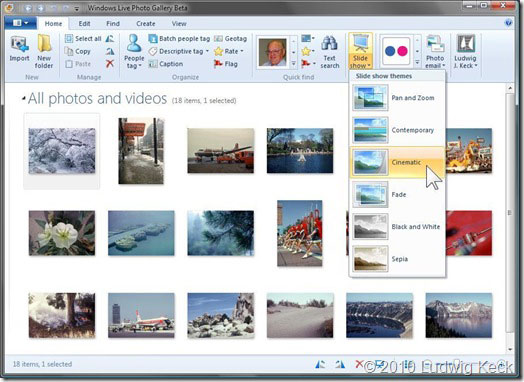
For editing photos, nothing beats Windows Photo Gallery’s ease of use and efficiency. This tool doesn’t have a storage option as Picasa does, but it still does its job just well. Your computer’s wallpaper is easily manageable. All of the tools for editing photos are incredibly user-friendly. After modifications, you may easily upload your photos and videos to services like OneDrive, Facebook, YouTube, Flickr, and Vimeo.
Photographs can have text superimposed on them, panoramas made, photos fused together, movies made, or presentations put together with the editing software. One of the best parts is that you can save the names of the tagged people as part of the file’s metadata.
5. Phototheca
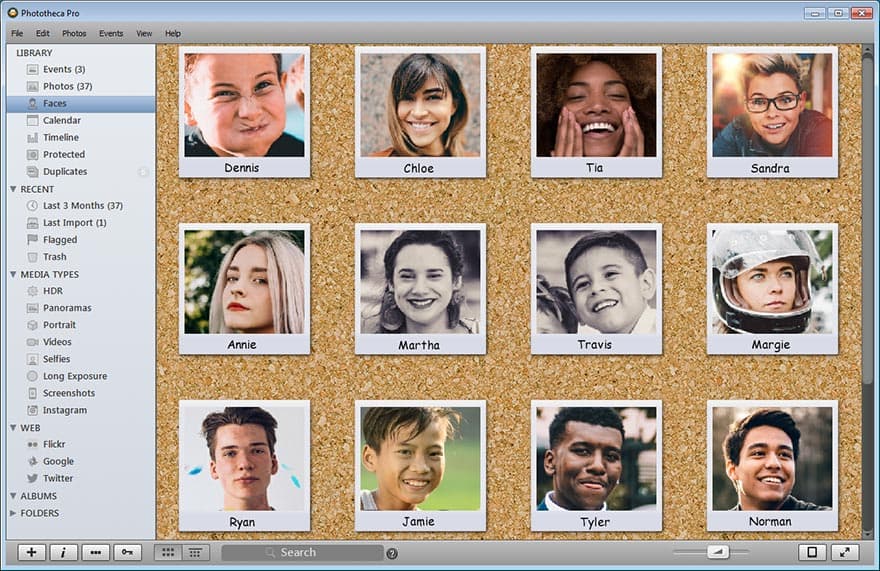
The Windows version of Phototheca is a free program for organising your photos. There are free and paid versions of the app available as well. The free version has limited features, while the paid version unlocks even more possibilities for the user. Photos can be imported and arranged in many ways (folders, tags, smart searches, and so on).
Shared folders are another option. Each photo is imported into the shared folder regardless of who uploaded it. There is a premium version available for $39.95.
In addition to its gallery, Phototheca also features a search bar for quick image retrieval. Locate images by searching for keywords, tags, and descriptions. Users can rapidly upload and share images to social media platforms like Twitter and Google Photos. To put it simply, it’s the best alternative to Google Picasa.
6. FastStone Image Viewer
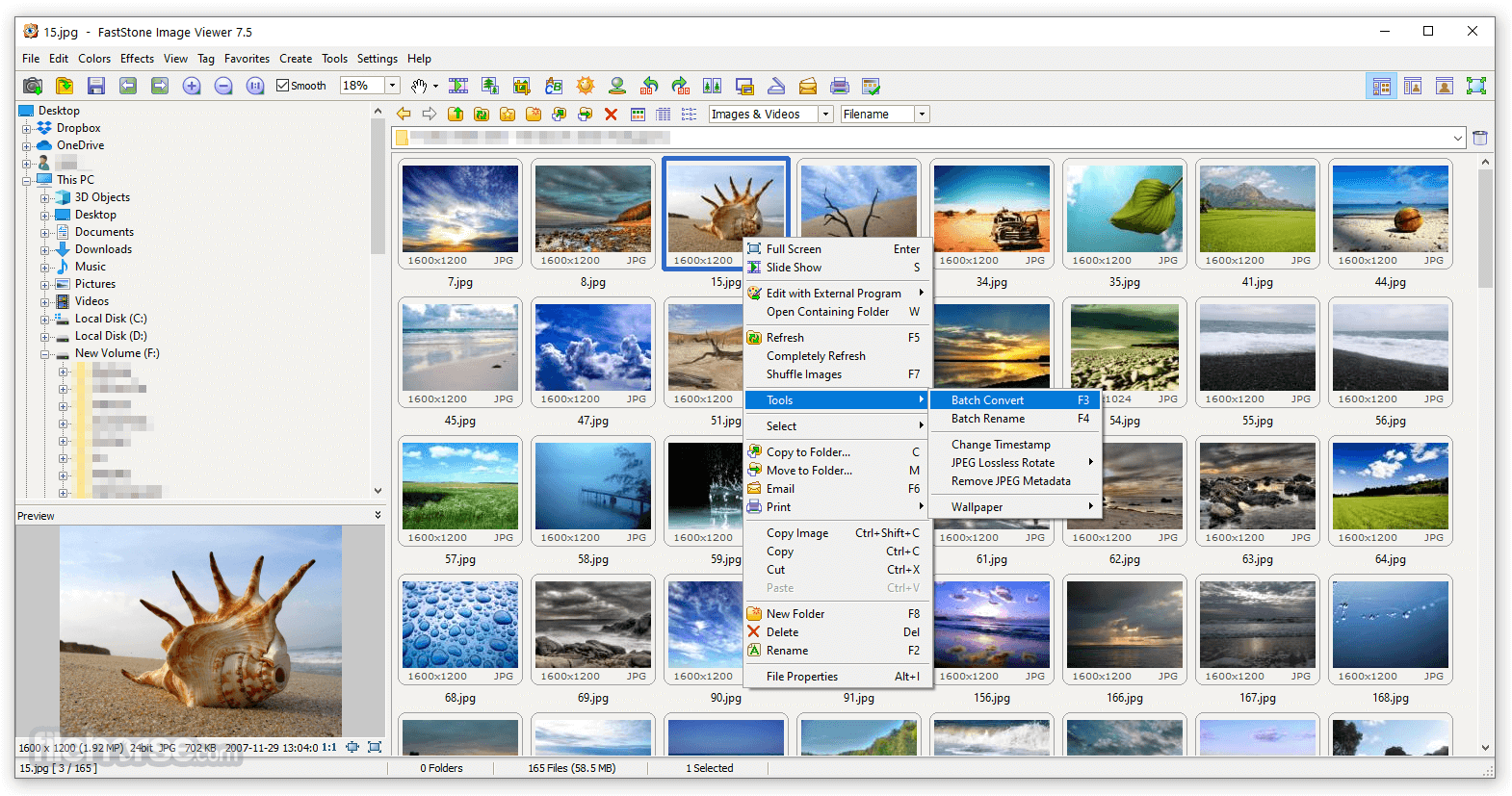
FastStone can do more than just display pictures; it’s a versatile image viewer. Some of the features include the ability to edit photos, sort, tag, file, and favourite images and folders. You may also crop the image, change the lighting, colours, and curves, and add effects. You can use a third-party editing program in place of FastStone if you’re not happy with the results.
7. XnView MP
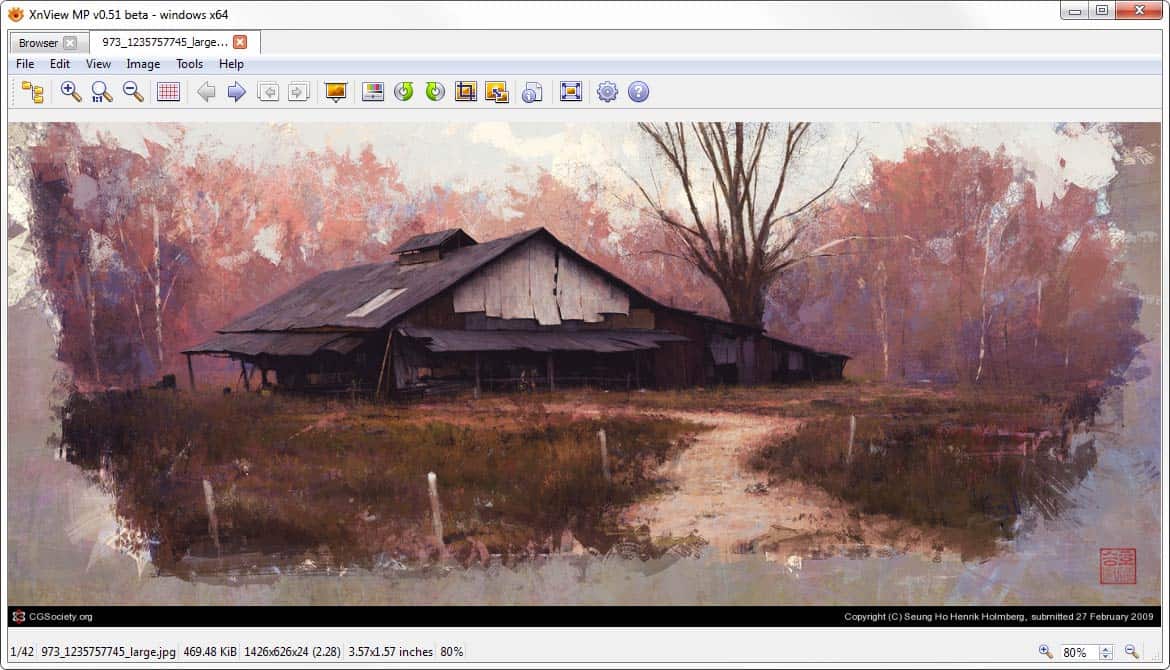
Although its major purpose is image organisation, XnView MP is also capable of photo editing. Despite a lacklustre UI, users can access a variety of photographic data, such as file sizes, statistics, and details about the lenses used to capture the images. XnView MP makes it simple to organise your pictures by tag and see them in collections. XnView MP can be used with Mac OS X, Linux, or Windows. Anyone can download and use the program without any cost.
8. Adobe Lightroom CC

When looking for a replacement for Picasa, Adobe Lightroom CC may be among the best options. It outperforms Picasa in every conceivable manner. There are tools for managing and modifying images within the program. Premium users of Adobe Lightroom CC have access to a plethora of features. You may rest assured that your photos will always be safe in the cloud because the software is cloud-integrated.
Additionally, Adobe Lightroom CC is among the best photo editors available. Adobe Lightroom is widely used in the film industry and in the picture business for photo processing. All users can quickly become proficient with this program due to its low learning curve.
9. ACDSee

The development of ACDSee has been nothing short of remarkable. It was originally just an image viewer, but as its popularity rose, more features were added. This app was recently upgraded into a full-fledged photo management system, so you can now save and sort your pictures with ease.
Pictures uploaded by users can be organised in numerous ways by their creators. The application also includes an effective Face Detection capability that is similar to that of Google Photos. The software also integrates with cloud storage services like OneDrive and Dropbox. Hence, you should check it out thoroughly.
10. Photo Organizer

This is the best option if you’re a slob who doesn’t bother to neatly organise your digital photo collection. This Windows program known as “Photo Organizer” will help you to effectively optimise your photo collection.
The way this tool works is that it conducts a system-wide scan in order to identify and collect all the photographs that are dispersed throughout your hard drive. The metadata from the images is then used to intelligently arrange the photos. Furthermore, users can organise their photos into subfolders by month, date, camera, etc. By finding and erasing identical images, this program can free up a large amount of storage space.
11. DigiKam
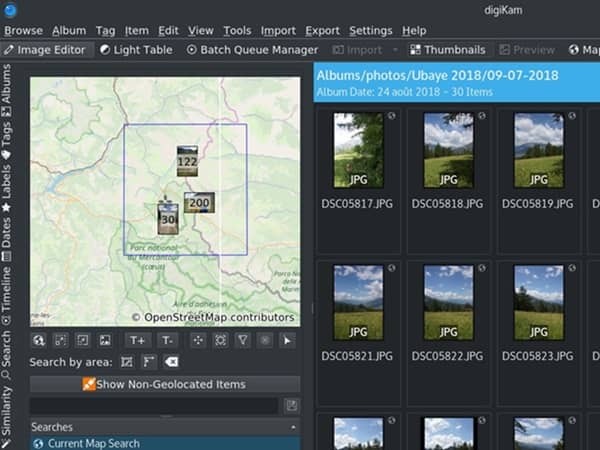
When it comes to digital photography software, DigiKam is among the best options available. It’s free and built on a freely available source code. The software’s widespread support for multiple platforms, including Windows, macOS, and Linux, makes it a desirable choice. While professionals are the primary users of this program, anyone interested in organising their photos can benefit from it.
DigiKam not only supports common image formats like JPEG and PNG, but also RAW files, making image editing and processing a breeze. In addition, there are tools like geotagging, slideshow making, tagging locations, and facial recognition that don’t cost a dime. So, you should surely give it a shot.
12. Photobucket
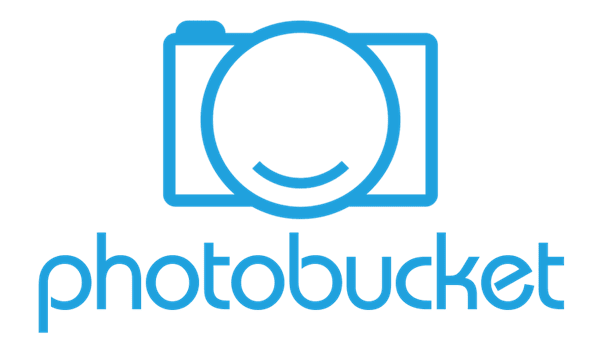
People miss Picasa in particular because it allowed them to upload and share photos from any device. Now, if you’re one of those people who also misses these features, Photobucket is a great replacement.
Although there is a cost to using this software, users can still save up to 250 photos at no cost and enjoy the many other useful features. Primarily, there are no commercials interrupting your reading experience. Since this is not the case, image quality is not compromised. To top it all off, your account is protected by a robust 256-bit RSA encryption, making it one of the safest online.
13. IrfanView
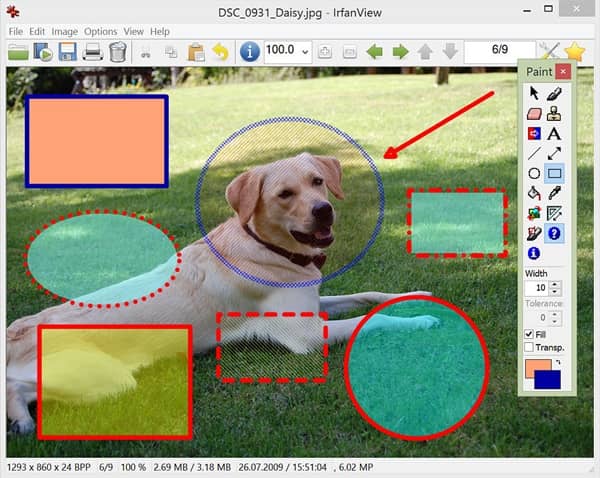
If you need a lightweight photo management tool but your computer is too old to run modern software, IrfanView is a great choice. As its size is only 3MB, it won’t take up much disc space, and it has a low resource footprint.
If you’re looking for a digital photo management tool, don’t let its compact size deceive you; it has all you need and more. Using the program, you may quickly and easily convert and optimise your photos for sharing after viewing a whole collection in thumbnail form.
14. Amazon Photos

Amazon Photos may surprise some users, but it is one of the best Picasa replacements because it has a comparable storage system. Plus, just like Picasa, your Amazon Prime account is what is used to access your Amazon Photos.
By becoming a Prime member, you gain access to Amazon Cloud Drive, where you may store your photos, as well as 5GB of space to use for your videos and other things. You shouldn’t worry about Amazon Photos not working on your device because it does.
15. ImageGlass

The last item on the list is ImageGlass. There is no special software required to execute this basic function; any regular image reader will do. In contrast to other picture viewers, this one has a few extra, albeit minor, features.
For starters, it’s really lightweight, so it can run on even older computers, and it comes with a tonne of different themes you can tweak to make it look just the way you like. Furthermore, the interface can be modified in fantastic ways.
Conclusion
These were some of the best most popular google picasa alternatives for you. Let us know in the comment section below which one is your favourite.


