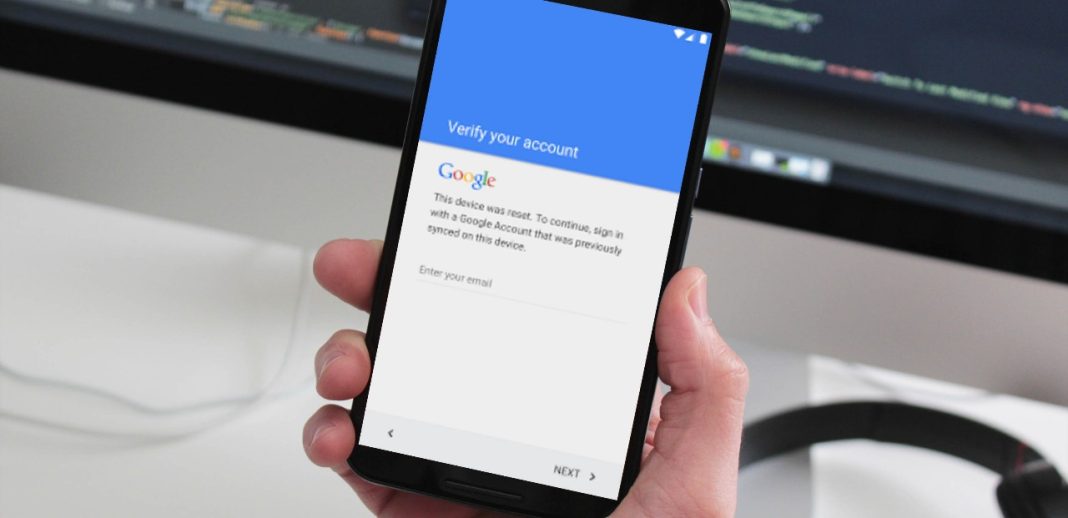Imagine purchasing a used Samsung phone in pristine condition but being unable to use it. This is possible owing to the security FRP lock on Android smartphones, which prevents new users from accessing the device’s owner’s phone. It ensures that no one but the owner may access the phone without the necessary Google account credentials.
FRP lock is an incredible feature because it prioritizes your privacy and security. However, this same functionality can be frustrating if you have recently purchased a used phone that is locked and you cannot proceed.
5 Best Samsung FRP Bypass Tools to Try
If you’re currently locked in this circumstance, escaping the lock may seem like a difficult undertaking, but the good news is that it’s simple. The FRP bypass tools that I will describe in this article will allow you to immediately unlock the device and begin using it. Let’s immediately begin.
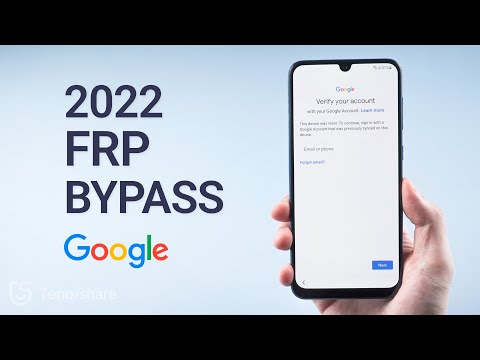
Tenorshare 4uKey’s inclusion in this article is unsurprising, given that it has been such a reliable solution throughout the years for numerous Android device locks. This tool’s FRP lock removal feature has a high rate of success and gives you complete control of your device in no time. In fact, it is able to erase the Google account without requiring the password. Here are the detailed instructions for using this approach to circumvent the FRP lock:
- Download, install, and launch Tenorshare 4uKey.
- After connecting your Samsung smartphone, click “Remove Google Lock (FRP)”.
- On this page, you will be prompted to select your device’s operating system version. Select the appropriate option, or if you are unsure, click the “Don’t know the device OS version?” link to determine the version.
- Now, depending on the OS version of your device, you will be shown the appropriate instructions. The sample below is for Android 11/12. Click “Start” after confirming the instructions.
- The tool will send a notification to the Samsung device that has been connected.
- Once the notice has been sent, the utility will prompt you to open Galaxy Store on your mobile device by tapping “view” as illustrated below.
- Download the “Alliance Shield” app from the Galaxy Store by following the instructions provided.
- Now launch the Alliance Shield application and create a new account. Then, you can log in, specify the device model, and click “Next.”
- Additional instructions will appear, primarily to enable “Device Admin” and “Knox.” Then, navigate to the App Manager and look for “Service mode.”
- Now, you must activate “Service mode” and choose “MTP+ADB” on your phone. This is a necessary step, so be sure to take it and enable USB debugging. Next, you must disconnect and reconnect the USB cable to your Samsung device.
- Finally, the utility will begin to remove the FRP lock.
- This final step involves resetting your phone to factory settings for a fresh start. Follow the outlined procedures to complete the task, and you’re done.
These were the procedures necessary to circumvent the FRP lock with Tenorshare 4uKey.
2. UnlockJunky

UnlockJunky is here to make FRP unlocking and Carrier unlocking for your devices as simple as possible. UnlockJunky’s primary objective is to give users with a quick and simple Bypass solution for Samsung and other devices.
This program makes it easy to unlock your device because all you need to do is select your device and the unlock type, download the software to your computer, connect your device to your computer, and leave the work to the professional while you’re in a live chat.
UnlockJunky offers live chat and support around-the-clock. Expect your device to be unlocked within five to fifteen minutes. The best part is that you don’t even have to leave the comfort of your own home, since everything is conducted online. In addition, UnlockJunky provides the greatest services at reasonable pricing.
3. Unlockit by Foneazy

Unlockit by Foneazy provides a Samsung FRP bypass with a single click, without the need to boot into recovery mode or download any strange APKs. This is compatible with Android 6 to Android 12 and all Samsung devices without data loss.
Moreover, if the one-click unlock fails, there are extensive recommendations based on the Android version that illustrate step-by-step procedures. And you may try Foneazy Unlockit Android risk-free thanks to the 30-day money-back guarantee.
4. Droidkit
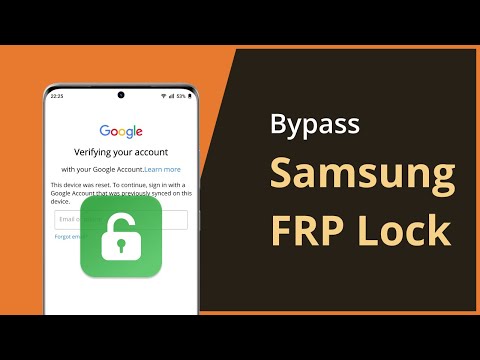
Droidkit is compatible with both Windows and macOS and can simply remove the FRP lock from your Samsung handset. Regardless of the model employed, this tool’s success rate remains unaffected. Using unique unlocking procedures for each model, they are able to avoid using a “one size fits all” approach.
After the lock is removed, you have quick access to your phone, and the greatest part is that the entire procedure is encrypted with SSL-256. This app takes your privacy extremely seriously, and as a user, I cannot think of anything better.
DroidKit also has the ability to recover lost data without a backup, correct Android system difficulties, and save data from a Samsung device that has crashed. You can evaluate this tool’s functionality utilizing their free plan.
5. iToolab UnlockGo

UnlockGo from iToolab simplifies Samsung FRP bypass. You only need a computer, a cable, and to follow a few straightforward procedures. The only consideration required is picking the suitable Android version. As of this writing, UnlockGo is compatible with all Samsung devices running Android 5 to 12.
In addition to bypassing Samsung FRP with ease, UnlockGo can also defeat the screen lock on over 2,000 Android devices from over 15 brands. UnlockGo is compatible with all versions of Windows. One can download the programs for free to determine their device’s compatibility before paying to unlock them. There are numerous subscription options, ranging from monthly to lifetime, with a 30-day money-back guarantee.
Conclusion
It’s a terrific sensation to eventually break free from a lock, and the aforementioned equipment will assist you in doing so. There is no cost to sign up and the interface is straightforward. Most excellent? They value your confidentiality.