We all love karaoke because it allows us to let our inner child play and sing for the world to hear. Numerous Karaoke apps exist now for both Android and iOS devices. Most individuals, however, are actually looking for PC karaoke apps for PC.
There is no getting around the fact that, in order to throw a karaoke party at home, you will need a high-quality Karaoke software, as a PC may be hooked up to an external microphone and a high-quality sound system.
8 Best Free Karaoke Apps for PC (2023)
Please find below a selection of top-notch karaoke softwares that may be used on your computer. You can get these programs without spending a dime, as they are mostly free.
1. PC DJ Karaoki
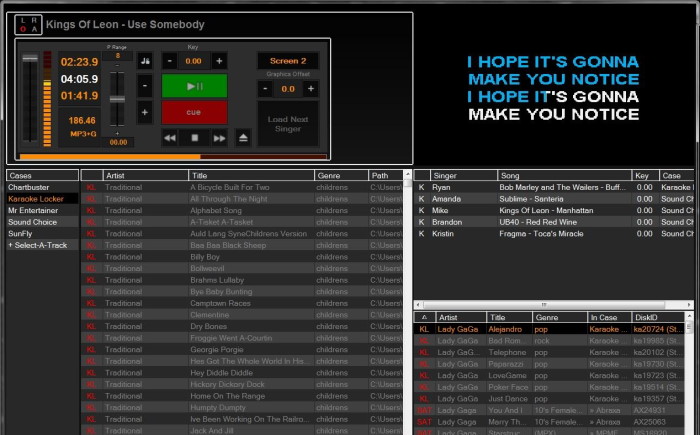
If you’re looking for a karaoke program to utilise at a party so you and your friends can sing along to your favourite tunes, PC DJ Karaoki might be your best bet. This program is free, however it can only be used on Windows computers.
The user interface is simple, easy to understand and utilise. In addition, a second screen can be added for lyrics. Furthermore, there are additional convenient features, such as drag-and-drop loading, that will make your life easier. Moreover, there are colour customization and cloud integration choices available as well.
2. KaraFun Player
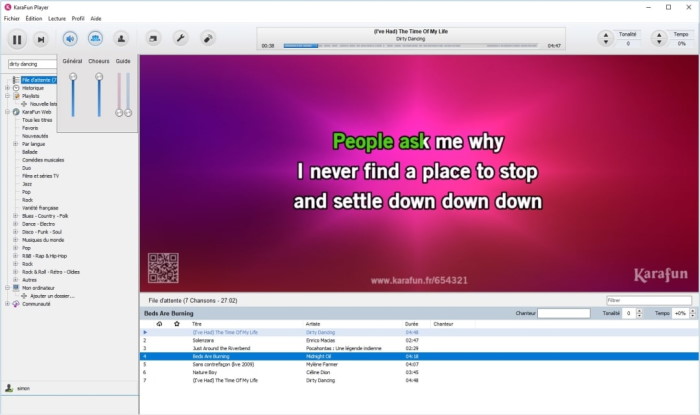
While KaraFun Player is unfortunately only available for Windows users, its accessibility and ease of use have made it one of the most downloaded programs available. It is a bonus program that can help you out. However, if you want access to more features, you can pay $9.99 to upgrade the app.
The user interface of the KaraFun Player is simplistic. It will be very clear what to do as soon as you launch the program. It includes a wide range of songs that have all been professionally recorded. You can also mark it as a favourite for later viewing.
3. One Karaoke

One Karaoke, found in the Windows Store, is also a PC-only software. In particular, the app’s Bonus function of recording your own performances deserves emphases. To post music, follow individuals, get fans, etc. The app is integrated with several social networking platforms as well.
4. Walaoke

Waloke is a free program that provides essential Karaoke features for Windows users. Any common file format can be opened and saved using this app. It also remembers your station and phone number preferences and displays lyrics.
It’s the perfect Karaoke app since it’s easy to use and has all the features you need to enjoy singing along to your favourite songs.
5. OkeOke

OkeOke includes everything essential for a Karaoke program, including local storage, search by keyword or artist, song lookup, and support for the most common file types.
In order to share your musical creations with others, you can use OkeOke to record them as well. Additionally, offline storage of the song is an option too.
6. Siglos Karaoke Player

If you have a Windows computer, you can quickly and easily turn it into a Karaoke player with the help of this Siglos Karaoke Player. The interface isn’t that aesthetically pleasing, but it does what it’s supposed to do.
The program works without any interruptions, though. The software requires only a few keystrokes to operate. So sing along and record your own voice in high quality if you’re downloading the music from a reputable source.
7. Karaoke 5
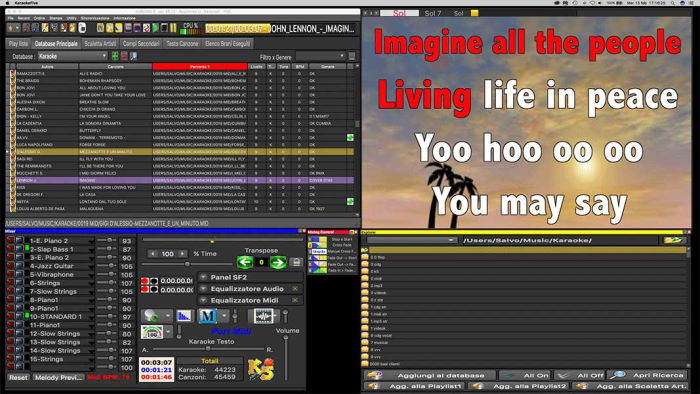
Since it has features suitable for both experienced musicians and novices, Karaoke 5 is a great choice for anyone looking for a new karaoke app. It also works with all the most popular video and audio file types, which is especially useful if your audio is embedded in a video.
In addition, you may use the two screens to broadcast your live performance while also displaying the lyrics. Controls can be combined, too. The application itself is free, but additional features can be purchased for $83.
8. TunePrompter
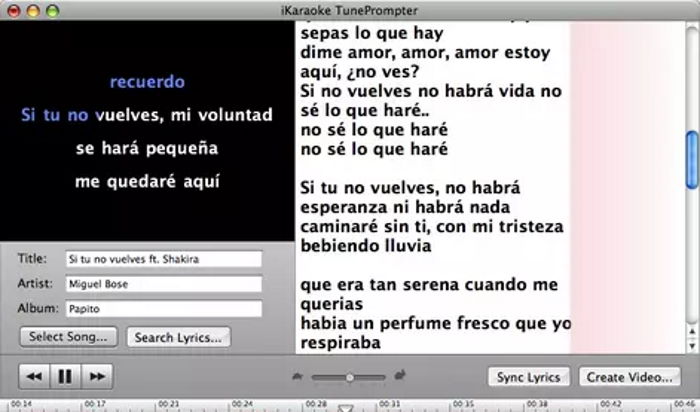
The only app here that works on both Windows and Mac is Tuneprompter. It is really simple to use and lets you create your own karaoke tunes. Create and share karaoke videos on iOS devices with this handy app. The lyrics of your favourite songs can also be found here.
From Editor’s Office
Incorporating karaoke singing into your routine is a great idea. Karaoke fans, if you’re interested in finding the greatest free software for your computer, try out the karaoke apps for PC given above.


