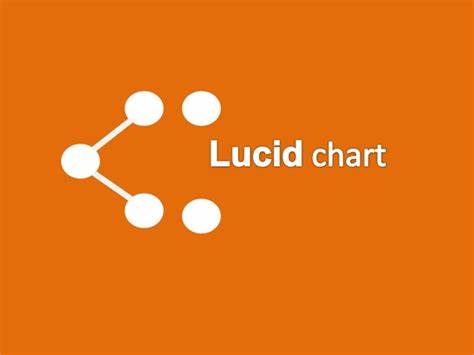For making charts, flowcharts, and other visual aids, LucidChart is without question the best option. In addition to a large and growing library, it also offers a wide variety of customizable tools and premade templates, which has led to its widespread adoption. If you’re not satisfied with LucidChart, there are many free lucidchart alternatives to think about.
To make diagrams, wireframes, and data visualisations, among other things, LucidChart provides a user-friendly visual workspace. In addition, Visio files can be imported. However, it ofcourse does not exist without any drawbacks. Only four diagrams can be used with the free plan. The vast majority of consumers, then, look for alternate solutions to LucidChart.
8 Best Free LucidChart Alternatives You Can Use
As a web-based app, LucidChart isn’t a good fit for everyone. Given this, we thought it would be helpful to develop a list of some of the top LucidChart alternatives out there.
1. Creately
The organisation tools in Creately help you keep things neat and tidy. It’s a great alternative to LucidChart because it comes with a variety of premade layouts and themes created by experts. The provision of the basic package at no cost promotes teamwork. While the basic version is free, the pro version will cost you $5 monthly. You can save your work as a PNG, JPEG, or SVG file.
Features
- Excellently made artwork
- Simple methods for making drawings
- Presets and motifs
View Creately
2. Coggle
Let’s say you’re looking for a cheaper and easier alternative to LucidChart. Then you need to give Coggle a try. However, it is not as functional as one would hope. To the contrary, you can have a good time for sure. The variety of available templates is a strong point. There is a free edition and a $5 monthly premium option.
Features
- Extremely cheap
- Capable of working with Google Drive
- 1600+ icons
Visit Coggle
3. Draw.io
Draw.io is gaining popularity quickly and can be used as a suitable alternative to LucidChart. This free software has several options for creating diagrams including UML charts, ER models, organisational charts, and flowcharts.
Draw.io’s user interface is straightforward, making it easy for anyone to pick up and start using. As an added bonus, the software can sync with cloud storage services like Dropbox, Google Drive, and Microsoft OneDrive.
Features
- A wide variety of resources
- Features that can be used without an internet connection
- Easy to Use and Effective
Visit Draw.io
4. XMind
When looking for a reliable LucidChart replacement, XMind is a great option. This tool is the best option for anyone looking for mind-mapping software. Plus, it comes with a tonne of premade diagram formats. It also helps in making diagrams and flowcharts. It’s a bit of a financial commitment, though, as the pro version costs $60 to $129.
Features
- Cross-Platform
- Multiple file formats are supported
Download XMind
5. Microsoft Visio
One alternative to LucidCharts is Microsoft Visio, another popular visual workspace program. When compared to LucidChart, Visio has a far larger collection of premade charts. As an added bonus, it is compatible with Skype for easier team collaboration. The monthly fee for the most basic plan is $5.
Features
- Faultless collaboration
- Massive library of available sample documents
- Compatibility with AutoCAD
Visit Microsoft Visio
6. PortoPie
If you’re seeking for a flexible alternative to LucidChart, PortoPie is a great choice. Among the many useful design programs that may be imported are Adobe XD, Sketch, and Figma. This will allow you to make high-quality models. In addition to working on Android and iOS, this app is cross-platform.
Features
- User Interface Simplicity
- An extensive set of resources
- Compatible with other design software like Figma and Adobe XD
Download PortoPie
7. MindMeister
When it comes to making powerful mind maps, MindMeister is your best bet. The user interface is well-designed, and there are many options for personalization. Photos from your computer’s storage space can be uploaded as well. The worst part about this software is that you can’t export your projects; all you can do is publish them. Upgrade to the paid version to unlock this limitation, though.
Features
- Extremly low-priced
- Multiple opportunities for customization
Download MindMeister
8. Moqups
When all is said and done, Moqups will be the last name chosen. It does, however, speed up the development of better prototypes, schematics, etc. Successful teamwork is encouraged. As a result, you and your classmates can work together to finish the assignment.
It has an extensive library of typefaces. Moqups also works with Dropbox, Google Drive, and Slack. In the end, it’s another choice worth considering.
Features
- Various high-caliber typefaces
- Improved holdings
Visit Moqups
Conclusion
These were the top free lucidchart alternatives for you. Let us know in the comment section below which one is your favourite.