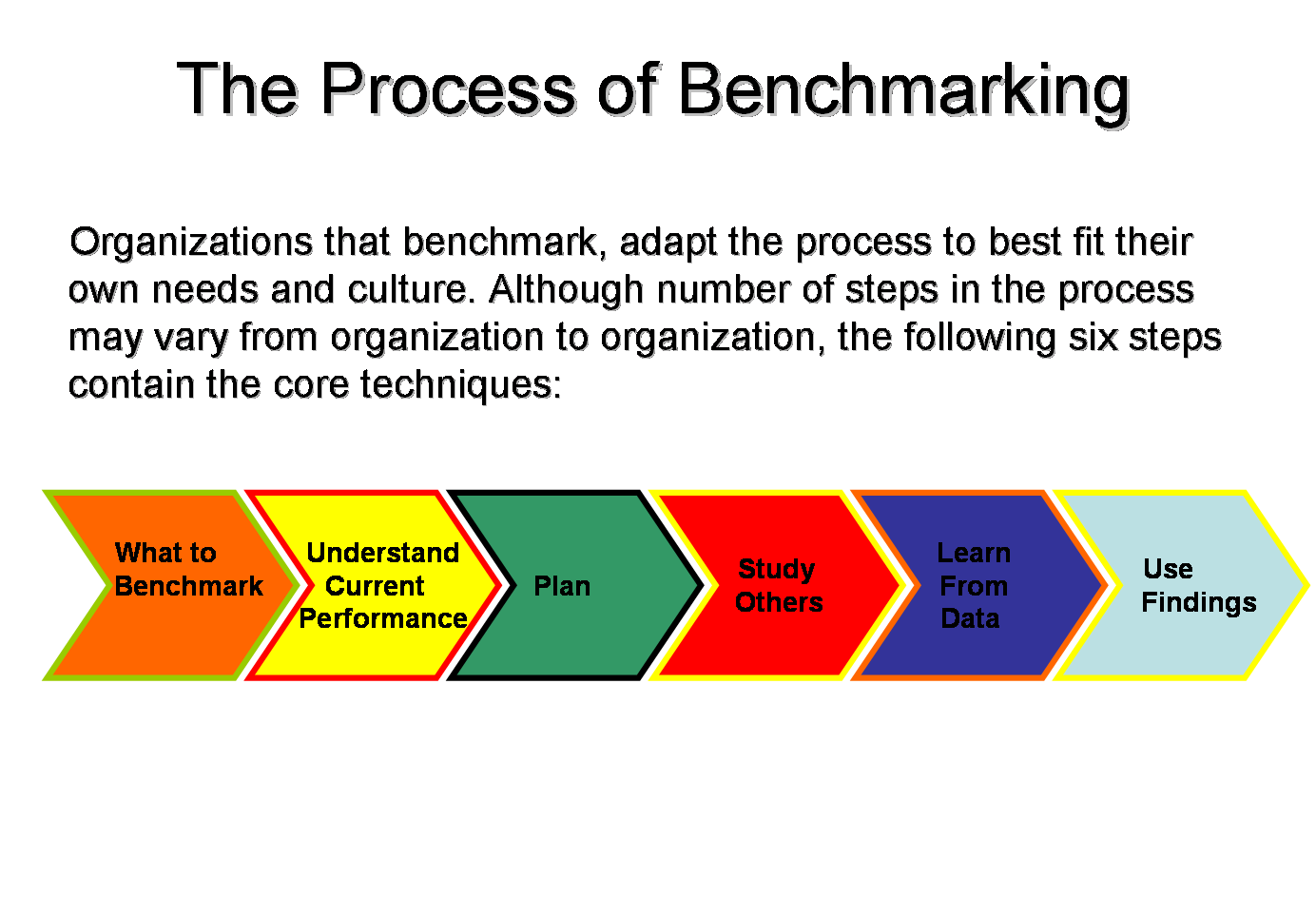Using PC benchmark software, you may evaluate your computer’s performance and compare it to others. And we cannot stress on this enough.
There are a wide range of potential applications, but they are not limited to use in custom PC builds and system upgrades. Since it is essential to compare several processors and other components while looking for an upgrade, benchmarking software is of great use.
To assist you in narrowing down the many alternatives for measuring and analysing your computer’s performance, we’ve compiled this list. We’ll get into the list of top PC benchmarking programs after we cover the fundamentals.
What does it mean to benchmark something?
Simply put, benchmarking is the act of testing the limits and capabilities of your computer to get an accurate image of how well it performs. It is an excellent strategy for contrasting various systems and drawing conclusions about the scope of the evaluations.
What is the importance and popularity of benchmarking in terms of PC?
Because it gives a clear picture of the device’s capabilities, benchmarking has always been an important part of any PC’s performance. The results of benchmark tests are crucial whether you’re researching a new PC or just want to see how your own system performs.
There are many benefits to using it, including:
- Test a brand new computer under extreme conditions
- Locate the source of sudden performance drops
- Check to see if the tweaks you’ve made have sped up the device
If you’re someone who keeps a close eye on your PC’s performance, the benchmarking process is vital for you, as it will show you whether or not the drives now installed in your system are slower than newer models.
What aspects of a PC are tested in benchmarking?
Since the goal of benchmarking is to do an in-depth investigation of your PC’s inner workings, the key components that are evaluated during a benchmark run are the CPU, GPU, SSD, thermal throttling, temperature, and even your PC’s overall stability.
Top 8 Benchmark Programs for your PC
Now that we’ve covered the basics, let’s have a look at the benchmarking programs you may use to run the tests on your computer.
1. Geekbench

Geekbench allows for benchmarking on many platforms at once, making it easier to evaluate and compare hardware configurations. Their “computer benchmark” can be used to determine how well your machine handles demanding programs and operations. It is now able to use the Vulkan cross-platform graphics and computing API thanks to the newly added support.
You may also use this tool’s CPU benchmarking to see how well you run cutting-edge software like machine learning and augmented reality (AR). It also sets a premium on the single-core and multi-core performance of your CPU. Geekbench’s integrated browser makes it easy to compile and share your research in one convenient place.
2. Cinebench

Cinebench is a supplemental cross-platform software that boasts a full testing suite for assessing your PC’s capabilities. It does a thorough analysis of your computer’s hardware. In contrast to theoretical benchmarks, this gives a practical benchmark that covers the most common uses of Cinema 4D.
Actually, in recent years, this program has substantially improved its rendering procedure to guarantee that you get an accurate assessment of Cinema 4D’s capability to make use of numerous CPU cores and overall processing characteristics.
3. Superposition

Superposition is a demanding program that will test your computer’s graphics, stability, and processing power. The demo version of the product shows you everything you’ll see in the final release, so you can get a good feel for it before you buy.
In addition, there are also these features:
- Including well over a thousand different kinds of playable content
- The reliability of hardware is put through its paces
- GPU temperature management and clock monitoring
- Analysing the Power System
- Global leaderboard and a free roaming mode featuring mini-games for variety
4. PassMark

PassMark’s performance evaluation tool works on iOS, Android, Windows, Linux, and macOS. The program offers a comprehensive analysis of your computer’s performance in relation to that of other devices. In addition, you can easily see how different changes to your PC’s settings or hardware may affect its performance. If you aren’t sure what caused your PC’s performance change, this is crucial.
At the end of each test, this program gives you a “PassMark Rating” that indicates how well your system performed in comparison to their benchmarks.
5. Novabench

Novabench is a free benchmarking utility that thoroughly tests your system’s CPU, GPU, RAM, and Disk, and finishes the test in minutes. You can easily get the information you need to evaluate your computer’s performance thanks to their comparison tools and large database of test results.
The results can be compared online, allowing for speedy detection of any discrepancies. When you have the data, you can fix the weak spots in your machine and make it perform at its best.
6. PCMark 10

PCMark 10 is an all-inclusive benchmarking tool thanks to its collection of tests. Not only that, but it takes no time to learn how to operate. This updated program now has a more robust workload and method to guarantee reliable outcomes. Some of the many benefits you could experience by giving this program a try are listed below.
- Time-saving, one-button operation
- Reporting at many levels that can create grades for different tiers and phases
- Results might be seen in a shorter amount of time
- Friendly and straightforward user interface
- Storage, application, battery life, and performance are just some of the many metrics you can test
7. UserBenchmark
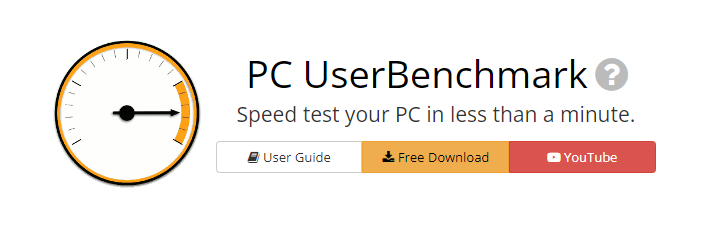
UserBenchmark is a free program that will analyse your PC’s performance in comparison to that of other users that have the same hardware. Gamers will find this program useful because it lists many famous games and lets you quickly check to see if they run well on their PC. This is a straightforward method of learning about games before making a purchase.
In general, it can report problems, measure your PC’s performance, and generate a report.
8. PC Benchmark
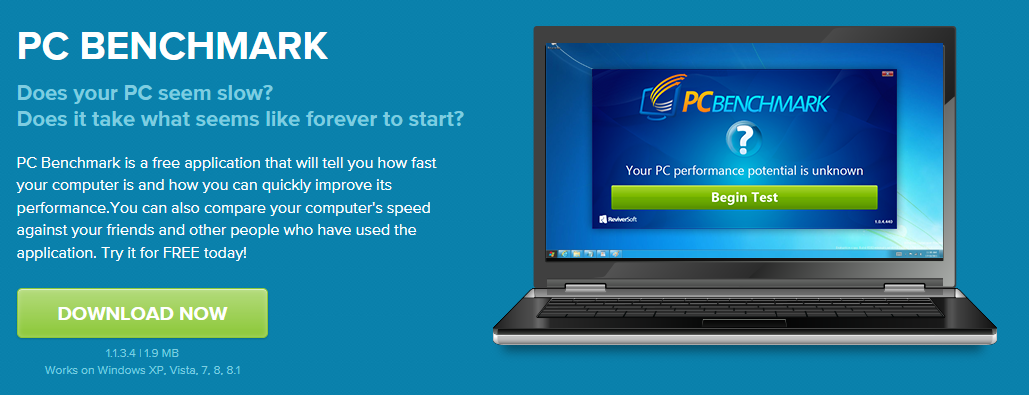
Like the other programs on this list, PC Benchmark evaluates your PC’s efficiency and recommends tweaks to make it run better. Depending on your goal, the tool will offer guidance in the form of hints and suggestions for relevant internal instructional materials and films.
Your computer’s performance can be compared to that of other software users once you run the benchmark. It is a great method for figuring out where your system falls short in comparison to others.
Conclusion
You can skip the guessing and jump right to the issue by using the following PC benchmarking tools. All of them do a great job of checking your PC, and luckily, they’re either totally free of charge or have a free starting plan so you can make a choice without feeling the sting of a price tag. In addition to not slowing down your computer, they are all rather light in weight.