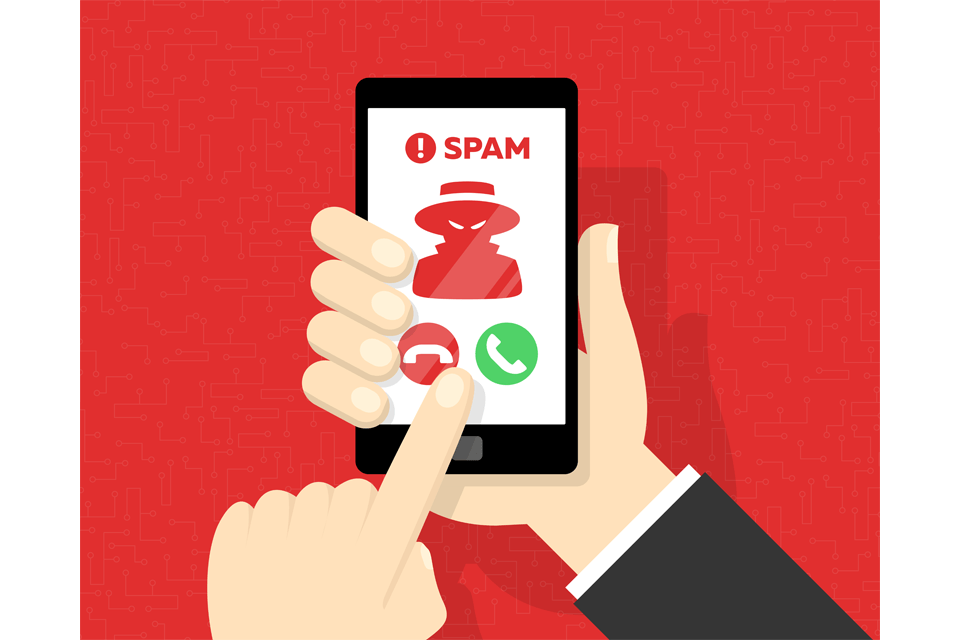Use a mobile blacklist program to prevent spammers from disturbing you! This article lists down some of the best spam call blockers for android as well as iPhone users.
The advent of digital technology has redirected human events. Its sphere of influence has grown, and that’s for everyone’s benefit. All cutting-edge innovations are now within consumers’ reach. In addition to increasing output by cutting down on wasted time, it has also cut costs. Organisations can now make multiple calls at once with less effort thanks to recent ML technologies. Online sources are mined for data, and then a bot call is made. Companies’ influence has grown as a result. As a result, engagement is increased. However, it is still really unpleasant to get unwanted calls most of the times. This is frustrating because most of the times more spam calls are being received than actual calls.
The fraudsters are almost certain to succeed since they have moved their activities to a less detectable area. When it comes to harassing callers, they pull no punches. Many people stay inside all day long, glued to their screens. As a result, they’re easier prey for spam bots.
These type of calls are used to sell a product or service to potential customers. It’s as if you can’t go for a leisurely stroll through the streets without feeling like someone is trailing you. As a result, you may expect a barrage of special offers. But the vast majority of these hoax calls are intrusive attempts to gain personal information.
8 Spam Call Blockers for Android and iPhones
They also try to steal personal data and commit fraud. But Robocalls, telemarketing, and phishing are other forms of unwanted phone contact that people have to deal with today. The following smartphone Spam Call Blockers will assist in keeping you safe.
1. YouMail
YouMail makes use of cutting-edge technologies to recognise spam and robocalls. Any time a call of this type is received, the “Out of service message” is played. All incoming phone numbers are checked against a blacklist of known spammers. Users are alerted of potential spam or inappropriate numbers whenever an incoming call is received. It can also detect missed calls. The ability to record your own personal message via voice recording is also included. Whenever a call is received, a recording will be played.
Furthermore, YouMail provides its users with a premium service. Included in the premium service are the following options:
- It makes it possible to add a second phone number. In an instant, it can be forwarded to your mobile phone’s voicemail.
- Automated greeting and call transfer features.
- Sending text messages mechanically.
- Free and recordable conference calls.
2. UnknownPhone
Those calls from mysterious callers sometimes keep coming in. We are unsure if this is a legitimate business call or a spam call. Don’t risk your safety by dialing that number. UnknownPhone was created to put an end to this nuisance. Consequently, you should not worry about receiving mysterious phone calls.
One has the option to file a complaint regarding harassing phone calls. As a result, fewer people will be bothered by unwanted calls. Using the UnknownPhone service is as easy as leaving a comment; your worries will be immediately resolved.
3. Calls Blacklist
Call and text restrictions are enforced by this Android app. It puts an end to annoying phone calls and texts that aren’t welcomed or needed. In addition, it has a block list that you can use only for yourself. The moment you put a number on your blacklist, you will no longer receive any calls from that number.
Get the Calls Blacklist app from the Google Play store and set it up. The system does not make use of prerecorded phone messages. Improved caller ID can also be used to recognise previously blocked numbers.
A built-in chat system is made possible by blocking incoming SMS messages. Additionally, it can detect and block spam and other automated communications. It’s a great choice among the options you have.
4. Hiya; Spam Call Blocker
It doesn’t take long for Hiya to be implemented on cell networks. Automatic call banning and a reverse phone lookup are only two of the features that help you identify and stop spam calls. The first six digits of a phone number are given extra weight. Phishing calls mimic the look and feel of legitimate numbers. It lessens the frequency with which these communications occur.
5. Truecaller; Spam Call Blocker
When it comes to stopping spam calls, Truecaller is at the top of the list. It has been instrumental in helping the government solve a wide variety of crimes. Truecaller can identify callers even before they show up in your call history. Thus, you keep checking your phone’s display for a new call.
With this feature, you can learn more about an unknown caller before deciding whether or not to answer. Additionally, it keeps a detailed record of all calls made and received.
There are a few perks that are only available to premium users, such as the ability to track profile views and an exclusive golden badge identification sign. The functions of call blocking and caller ID complement one another. Ad blocking and call recording are two of the more extras. In addition, you can use the secure mode to conceal your identity when surfing the web. Both the ratings and reviews are very positive.
6. CallApp
For those who are tired of receiving unwanted sales and spam calls, CallApp is available for free download. The widespread media attention this app has received is its crowning achievement. It refreshes your social networking friends’ information. As a result, you’ll have more contacts. It’s able to identify a large percentage of calls.
Features
- You can block telemarketers, spammers, and other unwanted callers with caller id.
- You can maintain a blacklist.
- Avoid distractions by blocking people you don’t want to talk to.
- All of your social media connections will be added to your contact list such as Facebook, LinkedIn, and Instagram.
7. Nomorobo; Spam Call Blocker
Have you had enough of Robocalls? The Nomorobo Robocall Blocking app is a premium service with a 14-day free trial that helps you avoid unwanted robocalls. That’s because it’s been given a perfect score. It blocks numbers so that you don’t get spammed. It recognises calls from auto-dialers. Furthermore, the call is finished before you even click the reception button. The nationwide “do not call” registry facilitates this method.
A novice might pick it up and start using it right away. Go to the website and fill out the form there. Nomorobo will send you an email with instructions on how to activate and set it up. Because of this, you can easily ignore any and all automated phone calls. You can choose to either ignore the call or respond by text.
8. Call Control
Call Control is widely used for automated phone calls, telemarketing, and spam prevention. In order to generate accurate results in a matter of seconds, the program analyses 12 million members of the community. It is equipped with tools like CommunityIQ, which makes it easier to create Do Not Call and Community reports.
Conclusion
Avoid becoming a victim by installing one of the top Spam Call Blockers on your smartphone. Beware of spammers and other online con artists!