Everyone immediately thinks of a whiteboard when the topics of teamwork, meetings, and productivity come up in conversation. An online whiteboard makes it easier for people to talk to each other and share ideas. In order to better explain anything to your coworkers, you can use a whiteboard to project files and personal presentations. No longer is it a cause for alarm if everyone must perform their duties from afar. Staff employees have the means to effectively come up with fresh concepts and work together with associates of varying ranks.
A white screen connected to a projector or computer is functionally equivalent to an interactive whiteboard. The whiteboard responds quickly to touches from the finger or a pen. Similar functions can be served by a virtual whiteboard for use in online collaboration.
Why is an Online Whiteboard Version Preferable?
To really appreciate the benefits of a whiteboard, one must have taken part in a brainstorming session. Having somewhere to jot down notes during a meeting is usually useful. Every company doesn’t need a fancy conference room with a projector, screen, microphone, and whiteboard. Providing a suitable and cost-effective workspace for distributed teams is a challenge. Here, an electronic whiteboard can serve as a stand-in for a real one.
Not only are whiteboards helpful for businesses, but they are also great for homeschoolers and those who are interested in distance learning. Teachers can benefit greatly from owning a whiteboard because it will help them save time and effort in the classroom. Students will have no trouble making use of the modern amenities. First, let’s talk about what to look for in an online whiteboard, then we’ll get to the list of the best ones.
What to Look for When Using an Online Whiteboard?
Better real-time cooperation is possible with a high-quality whiteboard. They include a ton of extra features in addition to the standard ones like drawing and taking notes. If you’re on the market for an online whiteboard, keep the following things in mind:
- Commenting
- Messaging
- Sticky notes
- Connected voice and video chat
- Automatic shape recognition and image analysis
- Multiple format saving options
- Board version and modification history
- Putting data and images online
- The most extensive library of ready-to-use designs ever assembled
9 Best Online Whiteboard for Real-time Collaboration
Now let’s take a look at the top virtual whiteboards and see how they may help you work together in real time.
1. Moqups

Moqups is a whiteboard digitization service that helps you bring your offline whiteboard to a digital environment. The interactive whiteboard will facilitate smooth and productive teamwork. Now, distributed groups can focus solely on their own ideation and decision-making without worrying about coordinating with other groups.
Whiteboard installation has never been simpler. Using the simple drag-and-drop interface, you can quickly and easily insert sticky notes, emoticons, icons, images, and annotations. The idea you’re trying to express to your team is easily understood by them. The UI of Moqups is fairly easy to use and intuitive. When you can work with everyone instantly with just a few clicks, there’s no reason to struggle through the learning curve.
Moqups can be accessed from any device with an internet browser, including the iPad, Android, and iOS. Video chat software like Skype and Zoom both have preview modes that let you see what’s being drawn on the whiteboard before the actual meeting begins. PDFs, PNGs, and URLs to web projects can all be exported with ease.
The task can be planned, organized, and evaluated with the help of any number of available, editable templates. It’s possible to maintain order in your most crucial projects with the help of boards and folders with subfolders. Moqups is an all-in-one platform for organizing and running virtual workshops, coordinating agile workflow, syncing team content, and facilitating group brainstorming sessions.
2. ClickUp

ClickUp is a digital whiteboard that improves the efficiency of teams working together visually. You can use this digital whiteboard as a blank slate to brainstorm team processes and ideas. You can keep tabs on everyone’s progress and work together more efficiently with this. Whiteboards can be used to make tasks in ClickUp. By connecting tasks, documentation, and other resources, you can offer your team’s efforts more context.
ClickUp’s many creative features allow you to do things like add shapes, make notes, and draw freehand. By simply dragging and dropping links between things, you may swiftly link many of them together. You can even upload pictures with this. You can get all your data in order with this free program.
3. Lucidspark

If you own a business that allows its employees to work remotely, Lucidspark is the best tool for facilitating teamwork. With the help of this digital whiteboard, your staff will be better able to put their brilliant ideas into action and work together effectively. The canvas is large enough to accommodate all of your brilliant concepts. In addition, Lucidspark’s accessibility and adaptability will blow your mind.
You may collaborate effectively with your coworkers by commenting on their ideas as they are posted on the digital canvas. Using the group’s collective intelligence, you can also map out concrete next steps for building momentum.
Lucidspark is completely secure and scalable for large businesses. Try out different combinations of the tool’s many add-ons to find out which ones work best for you. You’ll be able to get the job done quickly with the resources at your disposal and Lucidspark.
A detailed workflow of the procedures you’ve outlined can be drawn up in Lucidchart. In addition, you can use the available templates as a springboard for your next group gathering. Do not let the transition to an online work environment disrupt the effectiveness of your teamwork. With Lucispark, you and your team can work together effectively from anywhere in the world.
4. Miro

The tools for remote teamwork are all included in Miro. Having an online whiteboard that is both fun and easy to use is a huge boon to productivity in the workplace. Miro’s infinite canvas gives you flexibility in how you and your team work together. With Miro, there are no bounds to what you may do when working together.
You can use Miro to record your weekly meeting, give a lecture, lead a virtual brainstorming session, and more. It’s a simple whiteboard that can be used in a pinch and that can let you collaborate from any location. You can select from a variety of templates, all of which have been pre-made. You can start with a blank whiteboard if you’d rather not utilise a template.
After settling on a template that suits your needs, you can modify it further by including media such as photos, files, sticky notes, shapes, text, and more. There are a number of ways, such as email and Slack, to invite people to participate in your whiteboard. If you are a teacher who would like to avoid interruptions during class, you can provide students view-only access. If you and your coworkers have been having a weekly conversation to generate ideas, they will be able to make changes to the whiteboard.
In addition, the whiteboard’s ability to integrate with other programs makes it easy to bring information from different sources into it. Sticky notes that you write on by hand may be scanned in and saved digitally, which is a great added function. With Stickies Capture, you can snap a photo of your whiteboard and turn it into a fully editable digital post-it note.
5. Explain Everything

You can improve your online teamwork right in your browser using Explain Everything Online Whiteboard. Due to the robust capabilities, communicating with the team and getting your message through is a breeze. Whiteboarding allows you to share your work with others and have conversations with whomever you like.
All whiteboard work can be annotated and recorded. In addition, you may spice up your presentations with media like movies, photos, and documents. The ability to provide detailed video responses can greatly aid in the learning process. Whether your team is spread across multiple buildings or even continents, using Explain Everything will help everyone get on the same page.
Besides being available online, the app may be used on a wide range of mobile devices. There would be no restrictions on the number of permitted devices. You may now conduct interviews, sales pitches, regular meetings, and follow-ups with the help of the Explain Everything online whiteboard.
6. NoteBookCast

NoteBookCast is a web-based whiteboard accessible from any device with a current web browser. It’s easy and fun to work together in real time, draw and take notes, and study from afar thanks to the online whiteboard. The best feature of making real-time whiteboards is that you can keep them for later use.
The other people in a meeting or live session will be able to see everything you write or draw on the whiteboard in real time with no lag on their end if you are the leader. Exceptional responsiveness gives the impression that all interactions are taking place in real time with another person. In addition, numerous people can use the whiteboard at once to do drawings or write notes.
You can create a template once and then use it again and over again with the help of the template. It is possible to create as many whiteboards as you like using these templates. A meeting or lecture outline template can be created once and then used repeatedly to show the same logo or content.
There are a plethora of helpful tools already included in NoteBookCast. There are several helpful tools, such as a laser pointer, sticky notes, chat functionality, shape drawing tools, and text integration. The developers keep working on additional features after hearing from users.
7. Ziteboard

Ziteboard is an online whiteboard that is both lightweight and responsive, working flawlessly across all platforms. Team up with others and have in-depth discussions using your portable electronic devices. It has been fine-tuned for use on Safari on iOS devices and Macs, as well as Google Chrome on Android smartphones and desktops.
Ziteboard is an online whiteboard that also supports audio and video conferencing. Ziteboard eliminates the need to run several programs in order to facilitate company-wide group board collaboration. It was designed to help people have more successful meetings as well as classroom discussions with greater student participation.
Ziteboard’s blank first screen is infinite in size. If you need to share your whiteboard with others, you can save it as a PDF. The whiteboard image can then be opened in either Photoshop or Illustrator by simply being converted to a PNG or SVG file.
In a meeting or presentation, importing PDF files or images onto the whiteboard allows you to rapidly highlight specific examples. Ziteboard also has the unique ability to rapidly publish boards to the web and feature them in presentation mode. Users can view the board online, but they won’t be able to make changes or work together on the published board.
Ziteboard is the best option if you frequently revise old files, hold phone or video conferences with coworkers, and need a place to save whiteboards. Because of its extensive range of features, it is the best online platform for teamwork.
8. Whiteboard.fi

Whiteboard.fi is a free, web-based whiteboard resource for schools and classrooms. Quickly begin teaching using this whiteboard, and have students join in through QR code, classroom link, or room code.
Each kid will have his or her own whiteboard on which they can draw, write, or do math. In this exercise, no student’s whiteboard will be visible to another. Conversely, the instructor has real-time access to all students’ whiteboards. Because of this, the teacher can give instantaneous responses to the students’ work.
This whiteboard can be used on any device without the need for any additional software or plugins. Alternatively, you and another teacher could team up to deliver the lesson. Every student whiteboard is just a click away in PDF format for easy archiving. The teacher can bring the whiteboard near the students for easier explanation.
9. Sketchboard
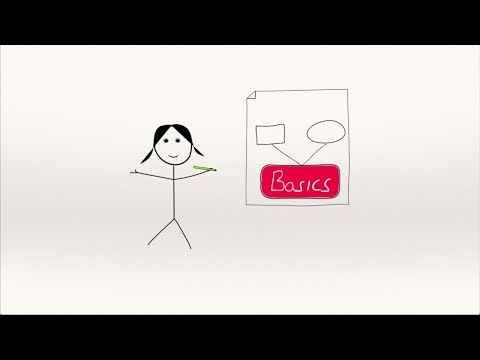
Sketchboard is a useful tool for teams to communicate, corporate, and solve complex challenges. Make your time spent apart from the office more bearable by using this digital whiteboard to stimulate and amuse. Online whiteboards allow for real-time collaboration and feedback, eliminating the need to wait for responses to emails.
Our online whiteboard allows you to work together from any device, at any time. With Sketchboard, you and your coworkers can collaborate on and refine ideas in a digital environment. Easily share and develop your ideas with others using the more than 400 provided sketches and automated connections. Imagine having a whiteboard at your disposal to instantly put your ideas into action.
Sketchboard allows for the easy synchronisation of many programs including GitHub, Google Drive, and Slack. By integrating them into your cooperative workflow, you may make use of the resources of your choice. Since integrations allow you to work smarter, there’s no reason to put in extra hours.
Use this digital whiteboard to its fullest extent if you plan to create something. You’ll have access to all the visual aids you need to provide your team a thorough explanation of everything. A software design map facilitates clear communication and collaboration among team members as they move toward a shared goal.
Worthy of Special Mention; Tutorialspoint Whiteboard
Tutorialspoint Whiteboard is the best option if you want a free online whiteboard that has all the essential features. You’ll be able to do things like upload images, write notes, draw diagrams, and add annotations, among other things. This whiteboard can help you to teach your class effectively.
Ending Remarks
You can find a plethora of recommendations for online whiteboards to maintain real-time collaboration when you do a quick search. A whiteboard is used to determine the best investing strategy in this virtual environment.
A whiteboard’s offered features are something to consider before making a purchase. The whiteboard has become an indispensable tool for coordinating distant forces. With the support of the aforementioned whiteboards, employees are adjusting to the new environment and keeping productivity high.



