Many considerations must be given to the task of creating a mobile app for one’s company. This is largely a matter of cost and method. Even if you find a developer with less than professional experience, it still won’t come cheap to have them create an app for you.
The longer you’ll be in need of a mobile app, the more it will cost. To that end, it could be prudent to investigate creating your own mobile app in your spare time. The rapid development of software technology is fortunately making it possible to create a mobile app from scratch without having any coding experience. If you’re wondering whether or not this restricts your ability to create a ROBUST mobile app, the answer is no. I suppose there are a few different ways to address this issue.
The evolution of mobile app builders
A few years ago, builders weren’t the most trustworthy option when it came to creating mobile apps. The reason for this is that without dynamic features, you would be unable to create anything beyond a static program. It’s no longer the case these days. The reason for this is that modern app creators for mobile devices now support elements like widgets that can be customized and updated in real time as well as additional functionality for existing apps. And, really, as a proprietor of a small enterprise, you don’t require much more than that.
The aforementioned demonstration demonstrates how to embed a whole YouTube channel in your mobile app. Additionally, the software will automatically refresh the video list in real time rather than requiring human addition of new videos. This strategy can be used for the rest of your application as well.
Content
Distribute real-time updates from your blog, content management system, or e-commerce platform to your app.
Push notifications
These days, it’s not hard to find an app maker that can equip your custom-made mobile app with push notification functionality.
Portals for users
Aiming to furnish a social hub for your users? Like Instagram or Facebook, perhaps? This is doable with today’s state-of-the-art mobile app development tools.
eCommerce
Many would-be app developers, in my opinion, seek out e-commerce-related capabilities as a top priority while designing their app. So, that’s some encouraging news. To that end, this article will discuss app builders that facilitate the creation of a full-fledged eCommerce enterprise without the need for any coding knowledge whatsoever.
Build a Mobile App Without Coding with these 9 Platforms
Of course, you may also make use of a plethora of other features and advantages. Here, then, is a review of the most effective tools for creating mobile applications. You might be astonished to learn how many millions of individuals are using such builders and how proficient they are at creating mobile apps.
1. AppMySite

Website owners of all skill levels may use AppMySite’s app maker to make native mobile apps without ever having to touch a line of code. In a matter of minutes, you may have an app ready for the Google Play Store or the Apple App Store. Any content management system (CMS) or web technology is compatible with AppMySite.
With only a few taps, you can link your app to your website. The data on your website will be kept in sync with your app if you do this. Modify the app’s appearance and behavior by altering its native buttons, screens, and menus.
When you are satisfied with your app, you can submit it to app stores by downloading the app files from AppMySite. Apps produced on the platform are carefully constructed for approval on Google Play and Apple App Store. The method will allow you to provide your app with numerous advanced capabilities. Here are a few examples:
- Real-time conversation with users is possible through the app’s incorporation of your website’s chat functionality.
- Allow users to choose between multiple languages within the app.
- Send as many push alerts as you like to your users and customers to keep them interested.
- Integrate your app with Google AdMob so that you may start making money from the adverts it displays.
- All payment gateways currently in use by your website will be supported.
- Allow customers to choose from any available shipping option on your site with universal shipping support.
As an added bonus, AppMySite also makes it simple to administer your app. After an app is out, its upkeep can be simplified with the help of tools like analytics, automatic publication, user management, and more. To put your app out into the world, you may sign up for a free account and then upgrade at any time. Starting at $3/month, paid subscriptions offer a lot of value.
2. AppyPie

This one has assisted over 3 million makers in developing a completely functional mobile app using only visual building blocks. AppyPie provides complete PWA (Progressive Web App) capability in addition to support for Android and iOS. This means that your app for mobile devices can be viewed in a web browser just like any other website. Thus, two problems are effectively eliminated by this action.
AppyPie’s operation couldn’t be simpler. To use AppyPie, you first come up with an idea for an app, and then you shift your attention to the platform’s “features.” All the characteristics mentioned above serve as the foundation for any program you may dream up. You can see how the features are organized into several groups by looking at the examples below.
You may customize your site with a plethora of social tools, including as a Directory, Member Cards, a Form Builder, and User Folders if you decide to go that route. Each element can be tailored to the specific screens of your mobile app. To top it all off, AppyPie provides free support in submitting your apps to Google Play or the Apple Store. It’s easy to use and provides a single location from which to control your whole app portfolio.
3. Adalo

What are your thoughts when you learn that you can create your own mobile apps even if you don’t know how to code? Just incredible, wouldn’t you say?
Adalo achieves this goal by providing a straightforward process for designing and developing new mobile applications. The days of relying on just any programmer to handle design and development are long gone. The use of drag-and-drop components will provide you maximum creative freedom in your design.
Adalo gives you the flexibility to automatically add database configuration and interactions. In the event that you already have an API set up, Adalo can connect to it. Your mobile app’s final, published version will be available in the Google Play and Apple App Stores with the tap of a button. Adalo has many uses, some of which are:
- Making a real app from a chosen prototype using spreadsheets and databases.
- Interface elements that may be dragged and dropped into place to form a working whole
- connecting every page without skipping a beat.
- You can make a list using card lists, plain lists, your own words, or graphic grids.
- Including a variety of new features such as calendars, forms, and payment methods.
In addition to these features, you can create your own dashboard and automatically update the information for each user. Icons can be added to navigation bars to make the user experience more intuitive. Icons, buttons, photos, and other media can all be modified in size and shape, and text can also be customized.
In addition, support user authentication and device activities via push notifications. Furthermore, Adalo allows you to handle user data quickly, define associations between items, and even solve equations. Finally, a common database allows for the interconnection of multiple applications.
You can get started making mobile apps right now without spending a dime, or you can select a package that already exists starting at $50 per month.
4. Composer Pro
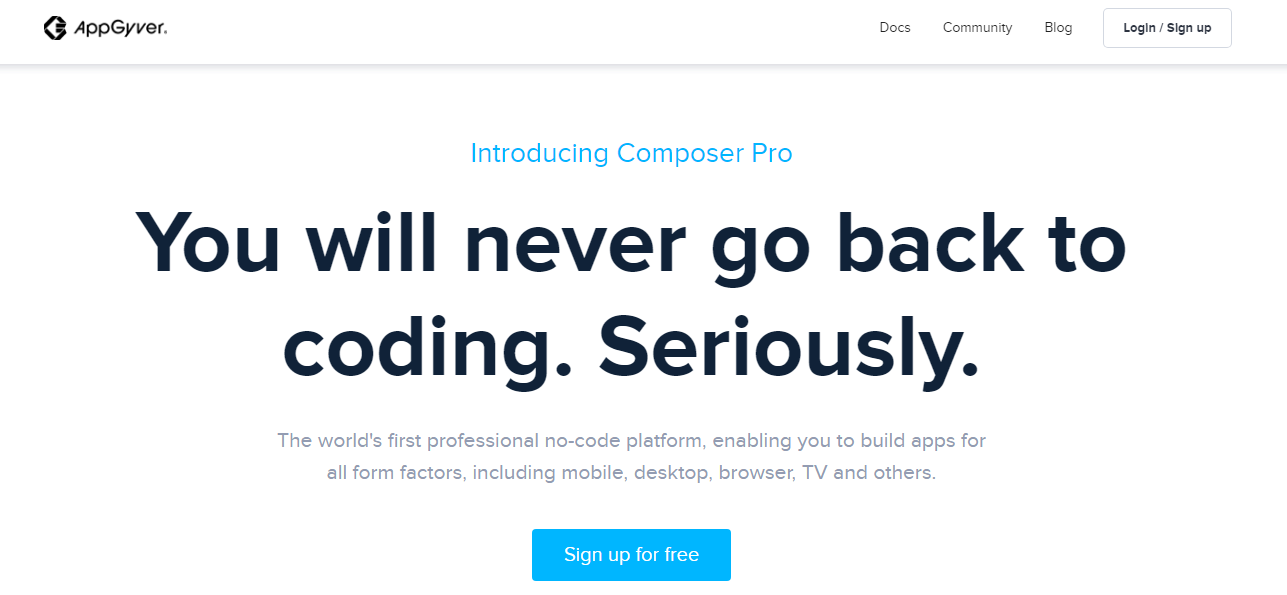
Creating an app does not necessitate coding knowledge. Building apps for every platform is a breeze with AppGyver’s Composer Pro. If you’re looking to implement a high-quality design, Composer Pro will never fail you down. You’ll have access to a wide variety of customisation options for the visual presentation. Create highly optimised native apps for any native device with Composer Pro.
As your imagination has no bounds, you can come up with hundreds of different pieces of logic for everything from mathematics and array operations to engineering and user interface design. It’s everything in Composer Pro. You will have access to 500 construction blocks and have the option to contribute your own composing elements to the shared pool.
Their robust theme engine provides an assortment of UI elements that can be combined in any way you see fit. And with their REST integration wizard, you may connect any API, or you can use one of their many pre-made connections. When you’re happy with your app and ready to release it to the public, you may do it with a single mouse click.
You also have the ability to support several languages and fonts, as well as debugging tools, deployment pipelines, animation engines, plugins, and security. All of Composer Pro’s features, such as hosting your site on CDN (if you wish), publishing apps to Google Playstore or App Store for use on the web, mobile, TV, desktop, and tablet, and many more, are available at no cost to you.
5. GoodBarber

Develop a mobile app for GoodBarber using their intuitive App builder and streamline your daily routine. GoodBarber makes use of cutting-edge tools that facilitate the rapid development of any kind of app, be it an eCommerce platform, a content management system, or something else entirely.
Users/audiences will appreciate the high standard of service you provide when you take use of the many available customisation options and functionalities in your design. You can also use GoodBarber to make a PWA (Progressive Web App) that can be accessed from any web-enabled gadget. Any web browser can visit a PWA with just a URL.
Additional functionality found in GoodBarbar includes push notifications, an offline mode, and more. App Builder’s advantages include the elimination of expensive developer invoices in favor of a single monthly payment. Here are some of the features you can count on from GoodBarbar:
- Coded in C, a native iOS app.
- Java-based Android application.
- PWAs are built with Angular and are supported by all major browsers.
- Facilitated administration via a central hub and user-friendly front-end.
- Modern software.
- Professional Help.
In addition, you gain access to 500+ features like as push alerts, a content management system (for making images, videos, texts, sounds, and more), universal links, auto-login, one-click payment, a persistent cart, and more. Furthermore, you can initiate a chat channel of your own to easily communicate with other people.
Use User Generated Content (UGC) to your benefit, since it will allow your audience to assist in the creation of app-based tools. Videos, articles, and even pictures may all be sent directly from their phones. Pick the right package for you and try it risk-free for 30 days with no obligation to subscribe.
6. BuildFire
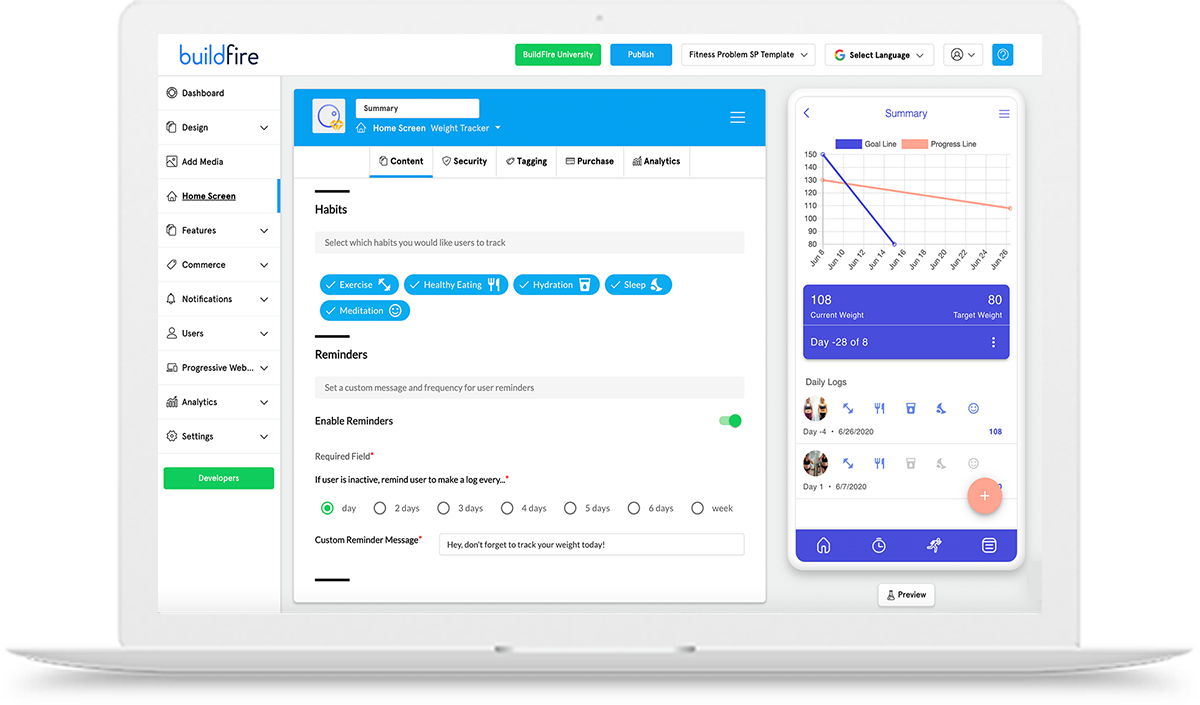
It’s reasonable to have doubts about the efficacy of some mobile app creators. The most engaging and powerful apps are typically the result of the combined efforts of a team of developers. Considering this, the usefulness of a service that helps people create mobile applications is open to serious doubt. Thankfully, BuildFire is not only powerful, but also very open and honest about its capabilities and features.
BuildFire’s key selling point is its ability to accept additional modules. When using this framework to create a mobile app, you’ll first choose from a library of components, or plugins, and widgets. All the essential features and tools for developing mobile apps are covered by these plugins. For instance, if you want to create an online store app, you may use any number of different services like Shopify, Square, PayPal, and so on.
The interface for creating apps offers a high degree of customisation. Start with the homepage and work your way up to the rest of the site’s pages and information. In the future, you can include features that update in real time, such as blog posts, user profiles, push alerts, and more. Users of BuildFire can also select from more than a dozen pre-made templates, which greatly shortens the time it takes to create an app.
There is a video instruction or a blog post that explains every function. In addition, BuildFire often conducts live Webinars to educate its customers on the many app development possibilities. The company puts a premium on satisfying its clientele.
As a final point, let’s talk about cost. Pricing begins at $89 per month for the Basic plan, which covers the bare minimum for any small business. The Professional plan is $149 a month and includes perks like push notifications and in-app purchases. To conclude, BuildFire offers an Enterprise package with all of its features for $499 per month.
Create confidently knowing that your apps for both iOS and Android will work seamlessly together with BuildFire.
7. Thunkable
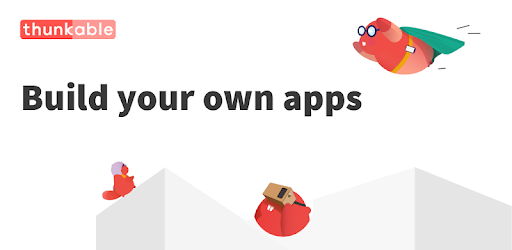
The Scratch programming environment is probably familiar to anyone who has tried to teach themselves to code. The “blocks-based” interface allows users to easily construct applications while also learning the fundamentals of computer programming. Thunkable’s main interface for creating mobile apps is strikingly similar to Scratch’s, suggesting a strong influence from that platform.
This not only allows you to create mobile apps rapidly, but it also serves as a learning tool. It’s easier than you might think to create even the most basic of applications. Yet, Thunkable is still a visual mobile app builder with a sleek Design interface. An example of the user interface is displayed above. In a Scratch-like interface, the Blocks option will demonstrate how your program communicates with physical world elements. Good to know if you ever want to teach yourself how to create mobile apps.
Last but not least, the costs are really reasonable. Thunkable’s app creation tools are available to the general public without cost. More storage space and customisable branding options are included in the premium plan’s $ 21 monthly price.
8. AppInstitute

From humble beginnings as a startup with big dreams, AppInstitute is now a thriving global brand with over 150,000 clients. You can take use of their easy-to-use mobile app builder services, which are aimed squarely at entrepreneurs operating out of a home office. There are several appealing elements in AppInstitute that can enable a busy business owner who isn’t familiar with coding create a mobile app.
Creating a mobile app that meets your company’s specific requirements has never been simpler than with AppInstitute. The whole thing can be done in just four simple steps, and you’ll still have plenty of room for personalization.
Select a starting point. — Templates allow you to quickly create a working version of your app. Events, sports, restaurants, and the service industry are just some of the many topics covered by AppInstitute. Supplement the brand with additional features.
Now that you have a starting point, you may go all out in terms of incorporating your brand’s colors, fonts, and other characteristics. For instance, a unique logo, social media accounts, images, and much more. Improve the user experience by tailoring the information. Change the sequence of the pages and/or the wording. Alterations are made via the app’s designer interface. Put the content out right away.
Applications are available anytime they are required. And with just one click, you may have your apps live in the most visited app stores for mobile devices. Finally, you won’t have to pay anything to use AppInstitute until you’re ready to release your finished app. The cheapest premium price option is around $40 per month.
9. Andromo

Andromo is the best option if you want to make money while creating mobile apps. This mobile app development framework is one of the greatest in the world, but it only works with Android. Their intuitive design makes making apps for both personal and professional use a breeze.
Andromo’s success can be attributed, in part, to the fact that it is built from the ground up to incorporate features that prioritise communication and community. When your community can engage with your app’s resources in real time, it becomes much more than just a resource-providing app.
Andromo’s goal is to provide the means for you to create whatever you choose, be it a tour guide or a music collection. In all of this, not a single line of code is required. As an added bonus, Andromo generates Native Android code for every mobile app you make. As well as being easily submittable to the Google Play store.
To sum up, the moneymaking capabilities of Andromo are legendary. The proliferation of mobile devices is common knowledge at this point. So, developing and releasing new apps is a lucrative endeavor. Andromo provides assistance in this area by utilising its own advertising network in addition to AdMob’s.
Are code-free mobile app frameworks possible?
Absolutely! The apps described in this article are excellent examples of this ideal. And the good news is that this technology will only improve over time. The ability to integrate with third-party services will increase the utility of mobile app builders, leading to the development of more complex apps.
Conclusion
In conclusion, it is important to have a clear idea of what functionality you need from your mobile app. This will assist you in identifying the most suitable platforms for your requirements. Also, know what you can do financially in the future. It’s important to keep in mind that while some platforms can be pricey, developing a custom mobile app can easily cost fifty thousand dollars or more.


