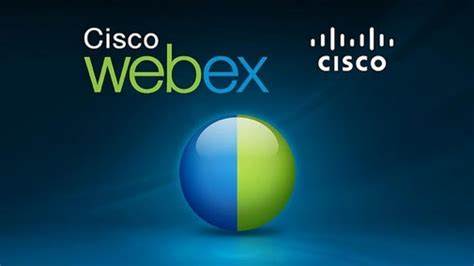For this Covid-19 scenario, working remotely via Webex has proven to be really useful. Under these conditions, however, the microphone and camera are more crucial than ever in an online video conference or meeting. Because of this, it is crucial to check the microphone and camera prior to joining a video conference. In this article, we will discuss how can one test webex microphone and camera.
In addition, Cisco Webex provides a safe and reliable business option for online conferences and video chats. For this very reason, millions of companies all over the world employ this system. So without further ado, let’s jump into this Webex audio and video testing tutorial.
Methods To Test Webex Microphone And Camera
Let’s dive through the manual then. Whenever checking your Webex camera and microphone, you only have two options. As a result, make sure you follow them and check to see if they work:
Method 1: Join a Test Call
You can use the test calling feature to check your microphone and camera without interrupting a real conversation. You can check this by logging into a demo call at the webex.com/test-meeting. The final product’s user interface will look something like the screenshot provided below. Therefore, the following steps must be taken in order to make use of the functionality:
- First begin by providing your personal information (name and email address). Then proceed to the next step by clicking the Join button.
- Now, the program wants you to participate in a test call. So, press Join From Your Browser if you’re using a web browser, or Continue if you have the app.
- A preview screen and a notification that reads “You’re Unmuted and Your Video is ON” will then appear on your screen. Make sure the camera and microphone aren’t turned off by making sure the corresponding button isn’t red. If so, then tap it to activate them.
That was all! Both the camera and the microphone are now functional on your end. Look to see if you have clear vision.
The following procedures can be used to check if the camera and microphone are functioning after you have turned them on.
- Click the settings icon at the very bottom of the screen to access the settings.
- Once you’ve selected a speaker, you can test it out by clicking the Test button on the following screen. In that case, the microphone is working well if the metre placed just below it can pick up on the audible signals. Place the Test button next to the Speaker selection.
Method 2: Test Webex While You Are in Live Meeting
Join a live meeting call if you don’t have time to try it out first. These details can also be confirmed in person during a meeting.
- Once the camera is activated, it’s easy to see if you can see yourself during the meeting.
- Yet, the three-dot button activates the microphone (More Options)
- Then, select the Speaker, Microphone, and Camera from the pop-up menu.
- Test the metre’s ability to display readings or pick up sounds by pressing its Test button.
Conclusion
With Webex, it’s easy to check the functionality of your camera and microphone. The steps we’ve described in this article might prove useful, we hope. You can, however, post a comment below if you have any further inquiries.