Imagine trying to transcribe a long audio recording manuall, which could take hours. It would be a huge hassle, take a lot of time, and add to your current responsibilities. I can almost guarantee that transcribing audios would be the most time-consuming task on your timetable, and it’s something you really don’t want to have to deal with. This is where a transcription software comes on handy.
Transcription software is a great solution because it allows you to avoid having to do that extra work. Tools I’ll be discussing in this article are beneficial for converting audio to text for vlogging, podcasting, teaching, journalism, or any other reason. Foremost among the many benefits of turning speech into text through these softwares are the following:
Helps search engines find your content
If you’re enjoying vlogging but don’t caption your videos, you’re leaving a lot of potential viewers out in the cold. If you transcribe your video’s audio into text, it will be easier for YouTube and other search engines to crawl the keywords, increasing your video’s discoverability.
Helps expand the number of people who hear the message
Just as there is a wide variety of people with varying tastes and interests in the globe, there is also a readership that favours print to video. You can improve your advertising and reach a wider audience by transcribing your audio recordings into text.
Helps your writing be more easily understood
For those who are deaf or hard of hearing, having a transcript of the video or audio is invaluable. Due to their similar function, there is no reason to separate mobile accessibility tools from those on other devices. Everyone benefits from this arrangement.
Helps with dispersal
Many more distribution channels exist for text than for audio, and text’s lower bandwidth requirements only add to its appeal.
13 Best Transcription Software to Convert Audio to Text
You may transcribe and distribute podcasts, instructional videos, audios from journalism, or any other form of audio in the form of eBooks, emails, online articles, manuals, white papers, etc. With that said, let’s move on to the actual list.
1. Amberscript

Companies like Netflix, Disney, and Microsoft all use Amberscript because of how reliable their audio and video transcription services are. It’s a cutting-edge piece of kit that uses AI speech recognition to transcribe audio and video into text or subtitles. You, or one of their human transcribers, can check the transcript’s quality using their online text editor.
Choose between having your transcription done automatically by their AI tool or manually by one of their trained transcriptionists. The automatic transcription tool is ideal for one-time projects, while manual transcription is preferable for ongoing tasks. Amberscript is affordable, responsive, and secure, meeting the requirements of the General Data Protection Regulation.
2. Otter

Zoom, Dropbox, and IBM all use Otter for their transcription needs. With this app, you may record audio from your mobile device and have it transcribed instantly online. As a result, you won’t need to install any additional software to make simple changes like adding speaker ID, comments, images, and key words to the transcription. Creating a group and inviting members allows you to work together on your transcriptions in an easy fashion. You can cut down on time spent doing other things by:
- The transcript can be searched and accessed by keywords.
- You can speed up the replay or skip over the awkward pauses to get to the meat of the dialogue.
- Teaching Otter to recognise individual sounds for easy retrieval in the future
- You can use the 600 minutes of free transcription time after signing up. I’d say it’s really tempting to listen to!
3. Rev

In contrast to other software solutions, Rev is a service that makes use of a huge team of human transcriptionists. A 99% accurate transcript will be provided to you within 12 hours at a charge of $1.25 per minute of audio. Time is saved because you only need to send in the audio file. If you receive a transcript and would like to make any changes or give it to anyone, you may do so after receiving your copy. Workflow can be sped up with the use of Google Drive and Dropbox integration. Spotify, Forbes, and CNBC are just a few of the well-known organisations that have praised Rev.
4. Nuance

Different versions of Nuance, which is similar to speech-to-text software but also suitable for transcribing, are available to meet varying needs. Individuals, businesses, the government, and the military can all find suitable policies.
Since everything can be controlled by speech, it’s also a great tool for increasing efficiency. You can give it orders, and it will follow them without any help from you. Its primary goal is to make it easier for you to make professional-looking documents.
5. Transcribe

Transcribe is able to transcribe audio and video files into text in over 60 different languages, including podcasts, presentations, lectures, phone conversations, interviews, and more. The time needed to transcribe an imported file will be minimised if it contains little to no background noise. Even if the sound is muffled, there is a capability that lets you play the recording and transcribe it verbatim as you listen.
If you’ve exhausted all other options without success, they offer a manual transcription service that will get the job done with minimal input from you. Their workflow features automatically loop and slow down songs in their manual mode. In addition, a foot pedal is included to help you save even more time. You can use Transcribe without worry because it is a secure tool that protects the privacy of your transcribed data.
6. Trint

Trint is an artificial intelligence (AI) audio transcription tool that can transcribe speech to text in 31 languages. It works wonderfully for both private and business needs. Import the file you want transcribed, and the program will automatically turn the audio into text. Next, you can make any necessary edits to the text to make sure it’s accurate.
You may also make notes in the comments section, search for specific terms, label speakers, and add markers. After the result has been processed, it can be exported to a number of different formats. In addition, team members can easily collaborate thanks to the sharing options.
7. oTranscribe

Free and open-source online app oTranscribe is perfect if you are not yet ready to invest in premium software. It’s free, but it does its job well and has some really cool extras. Some of the highlights of this no-cost resource include:
- Save as a Google Doc, Markdown, or plain text file.
- Annotated transcript with clickable time stamps for easy reading
- The playback can be paused, rewound, and fast-forwarded with the keyboard controls.
- Integrated video playback support
If your internet connection suddenly goes down, you won’t lose the transcript you’ve been working on since oTranscribe keeps track of every change you make. It’s also important to stress that your information won’t be shared with anyone.
8. Express Scribe

Both the paid and unpaid versions of Express Scribe provide all the tools you need to transcribe audio files quickly and accurately. You’d save a lot of time with their keyboard shortcuts and the transcribing pedal integration. It is compatible with a wide variety of file formats, encrypted dictation files among them. Sound files can also be imported from a CD and edited in real time.
When the transcription is complete, the software can be set to immediately send an email to the client. Word processors, text-to-speech programs, and FastFox Text Expander are just some of the programs that work well with Express Scribe.
9. Temi

To transcribe your audio for as little as $0.25 per minute, you can use Temi, which has been used by over 10,000 satisfied clients. It was built by experts in machine learning and speech recognition, so you can imagine how precise it would be.
This software package includes a simple editor for fine-tuning transcripts in addition to voice recognition and individualized time stamps. Their software is available for both iOS and Android devices, so you can record audio and place an order for a transcript whenever you need it.
Temi’s full functionality, including a transcript of a 45-minute recording, is available for free during the trial period. Prior to taking on a paid assignment, I would suggest using it to get some practice under your belt.
10. Descript

For continuously precise transcription, you can rely on Descript’s high level of accuracy and flexible collaboration possibilities. The rate is only $2 per minute, and the work may be turned in within 24 hours. Descript, like the other options listed here, ensures the complete confidentiality of your data. Other features of this resource include:
- Keep everything in sync and set it to save automatically.
- Upload and update your data to the cloud.
- Combine your media with a free, previously produced transcription.
- Ability to tag speakers, keep track of time, and make several other adjustments.
Sign up now at no cost and try out all the features right away!
11. Sonix
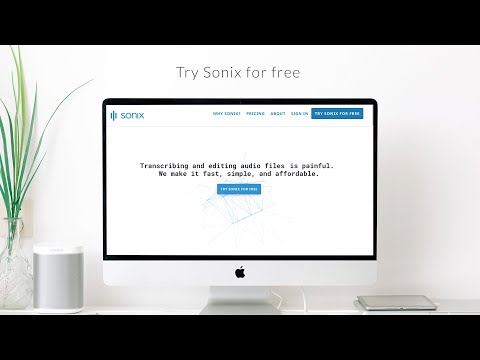
Sonix is a fast, automatic, and free (for the first 30 minutes) alternative to traditional transcription services. It’s a straightforward program that yields precise outcomes with minimal room for future adjustment. There are timestamps at the end of each line of text for easy reference. When you need to make any last adjustments to your work, you can use the excellent text editor at your disposal.
In addition, it has a global lexicon that can understand more than 35 various languages, including dialects and variants, as well as automatic speech recognition, automatic punctuation, speaker detection, noise reduction, and more.
12. Audext

The web-based application Audext is fantastic for its rapid and low-cost automatic audio transcription. Transcribing an hour of audio or video costs $12, or just $5 if you sign up for their subscription plan. It has all the necessary features of a top-notch transcription program, such as:
- Identification of speakers
- Allows for a wide variety of audio formats
- Integrated revision manager
- Have your progress saved automatically
- Recognising speech in a noisy environment
- Each chunk of text also includes a time stamp
As an added bonus, Audext is simple to use and streamlines the process.
13. Happy Scribe

It is perfect for transcription and subtitling purposes because Happy Scribe can convert audio to text in more than sixty different languages. By having team members like editors and proofreaders on the same platform, you may enjoy a streamlined collaborative process.
In addition, you can use their API to synchronize with external applications and assign speaker names and construct terminology. Confide in the fact that your transcript will be of the highest quality and well punctuated.
If you’re looking for a software with a high Trustpilot rating, look no further than Happy Scribe. The positive feedback they’ve received is more proof of the high quality of their work.
Conclusion
The aforementioned options combine the advantages of using either software or a service for transcription. Regardless of the method you end up using, I am confident that automating this task through transcription software would significantly reduce your anxiety.


