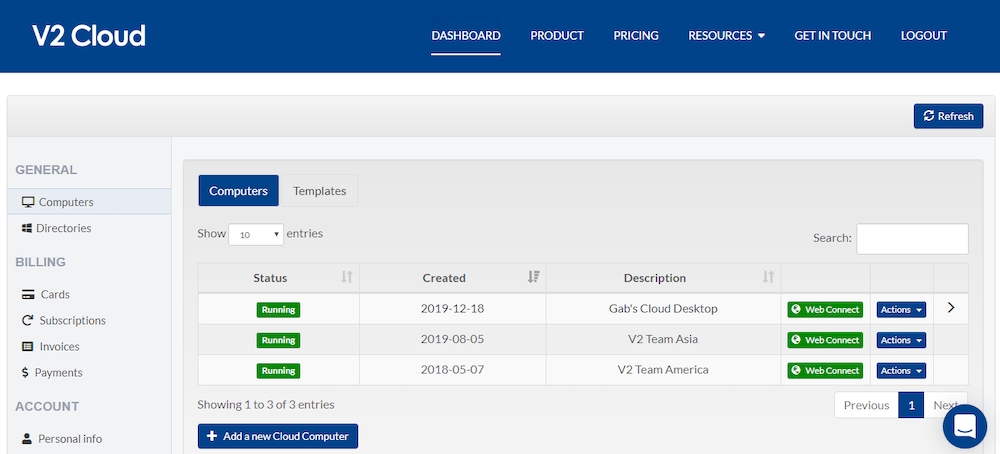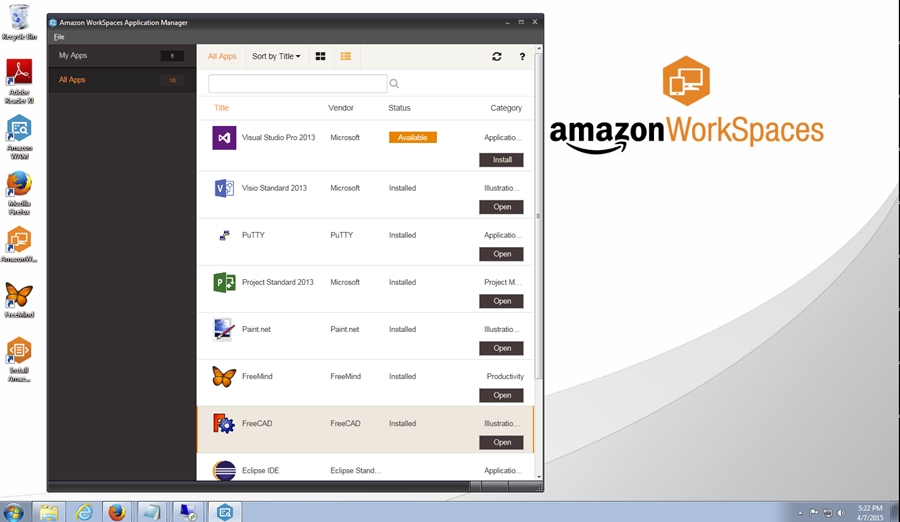Due to the development of workplaces, we can now access digital world from any device, anywhere through virtual desktop.
Virtualizing workstations has been considered as a way to provide secure remote access to workstations with low administrative effort.
Accessing a Windows desktop remotely from an iPad, Android tablet, or laptop is possible with the help of virtual desktops. You’ll be able to log in to your own personal office or PC. This gives you the flexibility to do your job from any location, be it your house, an office, a hotel room, etc. And you can use any device to get the same information and programs. The data and programs that make up your OS are moved to a remote server, freeing up space on your local hardware.
It has been time-consuming and expensive to develop a desktop virtualization solution in-house. A locally delivered desktop has often been lacking for users, and it may take weeks or months to adequately implement a solution.
As a result, why not use hosting services?
6 Best Virtual Desktop Solutions
Here a list of top 6 virtual desktop platforms for you.
1. V2 Cloud
For small and medium-sized businesses, investing in and managing a secure cloud-based desktop infrastructure can be an onerous and costly endeavor. V2 Cloud serves a purpose.
The desktop environment is hosted in the V2 Cloud. Information, business programs, files, and other assets may be accessed safely from anywhere and on any device.
Multiuser support is included into its Windows OS and Microsoft Office suite. All of your company’s apps are accessible from any place, on any device (desktop, laptop, smartphone, tablet, etc.) used by workers and consultants.
Additionally, Cloud makes it possible to have a cloud-based version of your software without writing any code. Subscription-based pricing, as opposed to one-time purchases of a license, is simple to implement.
V2 Cloud provides a reliable, reasonably priced, and high-quality desktop experience with real-time monitoring and constant support. Your V2 cloud virtual desktop can have up to 250 users, all of whom will be able to work together in real time to access and modify the same set of data and applications.
In a secure environment, it maintains your Cloud PCs so that they are always running at peak performance and can be accessed from anywhere. You have full administrative access, and daily automated backups are performed. You have complete freedom as administrator to add as many users and install as many programs as you choose.
Once a user is enrolled in the workspace, they can use any Personal device with just a web browser and no additional plug-ins to access their desktop and all business applications. Consequently, the information is safe on the cloud and never leaves the workspace.
V2 cloud supports Microsoft Active Directory. With the help of an Active Directory connector, it is possible to use multiple authentication methods. If you already have a corporate directory and associated user credentials set up, you can utilize those in V2 Cloud without having to recreate them.
V2 Cloud and OVH are working together to offer desktops from multiple data centers around the world.
- Montreal
- Paris
- Singapore
- Sydney
- Washington
- London
- Warsaw
- Frankfurt
- Portland
2. Kamatera- Virtual Desktop Solution
In this option, you can choose to have your server hosted at any of their thirteen data centers. Kamatera is compatible with Linux, Windows, and bespoke OSes. Since they possess the following characteristics, they are perhaps the quickest cloud in the universe:
- Fastest Intel Platinum 8270 processor
- 40 Gbit/s speed, available for both public and private networks
- Solid-state drive (SSD) storage eliminates I/O bottlenecks
- Each Server is Guaranteed Its Own Set of Resources
- The simple cloud administration interface designed for quick rollout
3. Slls
It only takes a few minutes to get your very own private cloud computer set up and running with Shells. Each and every person who needs it can benefit from it, from students to workers to creators to programmers.
Additionally, shell’s desktop is secure and powerful, and it can be accessed from anywhere and on a wide variety of devices (smart TVs, smartphones, tablets, etc).
Use your desktop computer as a powerful tool for coding mobile devices, creating media for broadcast, and more. Because Shell exists in the cloud, you can jump right into your work without having to worry about setting up your computer first.
As a result, you may easily download, access, store, and alter your papers even while on a train, and pick up right where you left off. You are no longer restricted to using only Macs or PCs because of Shell. Microsoft Excel for Windows desktop edition is available for use on the iPad, and Android-powered smartphones can run PC games.
Using a virtual desktop, you may forget about losing work because your computer was lost or damaged. Shell provides continuous data protection and backups in the cloud. And rest assured, your information is safe behind a wall of firewalls and end-to-end encryption.
You no longer have to invest in time-consuming and expensive updates; Shell provides a number of tools for improving your computer’s processing speed, memory, and performance. The best aspect is that upgrading your current setup to new cloud PCs is as easy as clicking a button.
A cloud computer is available for $4.95 with a 7-day money-back guarantee.
4. Flaneer- Virtual Desktop Solution
Flaneer’s highly flexible cloud workstations can meet the needs of a wide range of businesses, from those needing general-purpose, high-end desktops to those needing stations with a heavy emphasis on graphics for use in animation and game development.
Additionally, its solid foundation and well-thought-out architecture make it easy to rapidly deploy and configure hundreds or thousands of virtual desktops with only a few clicks of the mouse. This frees up resources that would otherwise be spent on IT maintenance and allows businesses to concentrate on what they do best, thereby increasing output.
Flanner not only offers virtual workstations that are speedier, but also ones that are stocked with practically every cutting-edge tool and application available. After entering their license information, all the user has to do to start offering the service is by logging in.
Whether you’re searching for new workspaces for new hires, upgrading, or relocating, Flaneer has you covered with simple-to-implement virtual desktops in any part of the world.
Flaneer’s virtual desktops are accessible from anywhere thanks to AWS’s global infrastructure and stringent security measures. To name just a few, AWS complies with PCI-DSS, HIPAA/HITECH, GDPR, and FIPS 140-2. Flanner helps reduce the overall cost of maintaining an IT infrastructure.
Major Characteristics
- It enables the use of a secure DCV streaming protocol and allows for the exploration of other possible protocols.
- It provides a simple management interface for allocating computer resources as needed.
- Excellent for demanding applications like gaming.
- Wide range of abilities including development, video editing, and architectural engineering.
- Every so often, or whenever it’s necessary, you can update your workspace with one of 450 available resource selections with no downtime.
These cutting-edge facilities can accommodate businesses of any size thanks to their adaptability. In addition to providing fully customizable work areas, it also offers pricing that may be adjusted to suit a wide range of businesses and organisations.
5. Amazon WorkSpaces
DaaS, or “Desktop as a Service,” is what Amazon offers with its Workspaces product. It is a cloud desktop that’s controlled securely, so users can access their files, programs, and data from anywhere just by having an internet connection.
If you want to live up to the “bring your own device” pledge, you may provision Windows or Linux computers in a matter of minutes. It simplifies the testing and development processes and allows for remote, mobile, and contract workers.
Data in Amazon workspaces is transmitted to users’ devices in an encrypted form rather than being stored locally, hence increasing users’ sense of safety. Traditional VDI setups can save money and time by not having to build expensive infrastructure on-site.
You may easily, quickly, and safely install and maintain your applications in the Amazon WorkSpace with the help of Amazon WAM (Workplace application Manager).
It handles changes to the virtual system, such as software patches and removals. It allows you to quickly deploy applications for your desktop as containers on your virtualized system.
Due to Amazon Workspaces, a surplus of desktops and portables is unnecessary. To meet the needs of your users, you can instantly access computers in the cloud. Because of this, the price tag is drastically reduced.
Amazon Workspace takes care of all the back-end operations, including provisioning, management, and retirement of workstations. Amazon Workspace is compatible with PCs, Macs, iPads, Android tablets, and the Chrome and Firefox web browsers.
6. Microsoft Azure- Virtual Desktop Solutions
When it comes to desktop virtualization in the cloud, Microsoft Azure’s Windows virtual desktop is the way to go. All of your electronic gadgets can access it. Access remote desktops and applications from just about any modern browser thanks to its support for native clients on Windows, Android, and Mac as well as HTML5.
It gives you a remote desktop setup that handles all the tasks you were handling before. Your Windows Virtual Desktop Service virtual machines can have an infinite number of simultaneous outbound connections on a secure network. Also, you have more leeway in deciding how to divide up your user base among the many virtualization management systems (VMS) on offer.
Current softwares like OneNote and Office 365 apps are supported. Scale up or down as needed, pay for only the resources you need, and install a full desktop or remote applications or both.
Multiple users can be assigned to a single VM in a client OS, but this is not possible in a server OS. With Windows 10, only the Windows Virtual desktop multi-session experience breaks from the one user per virtual machine paradigm.
It also gives you the flexibility to distribute user traffic evenly among your virtual machine host pools. Therefore, breath mode can be adjusted for maximum efficiency. Equally dividing your users’ workload across your available hosts is what this does. In addition, it offers sample code for the Azure resource management to use while developing and updating host polls in real time.
Together, Microsoft’s cloud-hosted virtual machine infrastructure and free, unlimited storage space in OneDrive make almost anything possible.
For the first time ever, Windows 7 desktops can be used in the cloud for up to three years without incurring additional costs for extended security updates past January 14, 2020. Your present RDS can be moved to the cloud if you so choose.
Conclusion
As a result of reading this, I hope you feel better equipped to choose a virtual desktop hosting provider that best fits your needs. Use the aforementioned softwares whether you or your workers are on the go.