To be in a position where you can’t use your iPhone is perhaps one of the most annoying ones. It’s better to be ready for anything, even if you’ve never faced it before, rather than feeling helpless and unprepared when it does happen. In reality, there are a wide variety of instances in which this might occur, from simply forgetting the passcode to purchasing a previously-owned iPhone that is still locked. We will go over some of the top iPhone unlocker apps for you.
Because of Apple’s stringent security measures, getting into your iPhone again will always be a challenge. And to get it to the nearest service center can be a hassle in and of itself as well.
7 Best iPhone Unlocker Software to Unlock Passcode
Unlocking your iPhone passcode can be a task, but with the help of the tools I’ll be covering in this article, you’ll be able to do it quickly and easily.
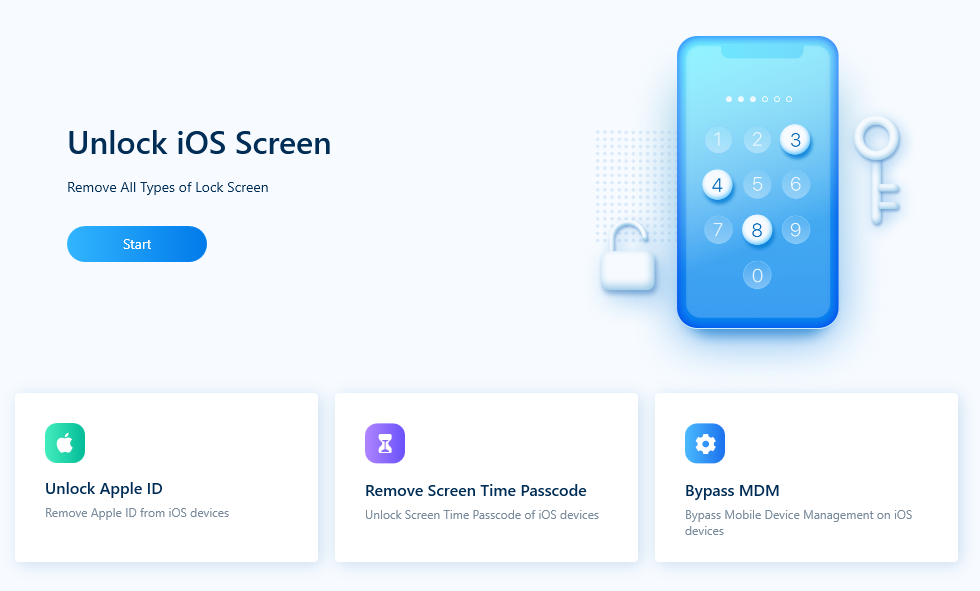
Because of its usefulness, the iPhone passcode removal service Tenorshare 4uKey had to be mentioned first on this list. Your iPhone’s passcode, and the passcodes of other iOS devices, can be removed in a matter of seconds. This method works for both 4- and 6-digit passcodes, so you can use it to get into your iPhone. Follow these prompts to do the job quickly and easily:
- First, get the program onto your computer by downloading, installing, and running it.
- Press the “Start” button.
- Third, you’ll see a confirmation page like this one, which signifies your agreement to their policies. Click “Next” once you’re ready to go.
- For the next stage, your iPhone must be physically connected to your computer. If you haven’t done so already, go ahead.
- After that, you’ll need to boot your phone into recovery mode and connect it.
- Follow next step by updating your iPhone’s firmware to the most recent version available for it. Depending on the size of the package file, this could take some time.
- When the firmware has been successfully downloaded, you will see a screen similar to this one. To initiate the unlocking procedure, click the “Start to Remove” button.
- Afterwards, you can reset the passcode and create a new one. In truth, it’s possible to begin again with face ID or Touch ID.
In order to unlock your iPhone with Tenorshare 4uKey, you just need to follow a few simple steps. Of course, you can always get in touch with their support staff if you have any concerns or questions along the way, and they will do all they can to help you out right away. A compelling feature, in my opinion, is the lifetime of free upgrades that come with a premium subscription.
2. TunesKit iPhone Unlocker
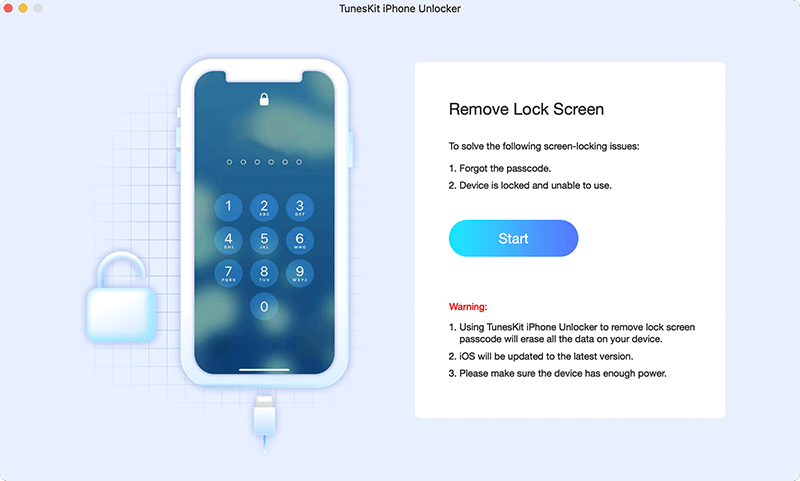
TunesKit iPhone Unlocker makes bypassing a passcode on an iOS device a breeze. For those who need to bypass their iPhone’s passcode immediately, the recently released software makes it a breeze. It’s safe to say this is one of the most powerful methods available for bypassing iOS passcodes.
Users of the iPhone can set passcodes of varying lengths (4 or 6 digits), complexity (alphanumeric or custom numeric), or ease of use with this tool’s straightforward 4 steps.
- First, open the TunesKit iPhone Unlocker app. Launch the program after you’ve connected your iPhone to the computer.
- The second step is to use the instructions to enter DFU mode or Recovery Mode on your iPhone. When you are done, please hit the forward button.
- Third, get your iPhone’s compatible firmware package and install it.
- Once the download is complete, proceed to next step to unlock your iPhone without entering a passcode. As soon as the unlocking process is complete, you’ll be able to use your iPhone.
TunesKit iPhone Unlocker makes unlocking your iPhone a quick and easy process. To my knowledge, this is the easiest iPhone unlocking software I’ve ever used. With such an intuitive interface, a mistake is simply not feasible to make. If you have any problems with this product, there are free video guides available on YouTube, and technical support is available around the clock. Investing in this type of program or service is something you will never regret doing.
3. Apeaksoft

Apeaksoft’s iPhone unlocker can remove any passcode, including those for Apple ID and Screen Time. Following the instructions given here, you will be able to learn how to unlock an iPhone.
Wipe Passcode, Delete Apple ID, and Screen Time are the options. No data will be lost with the third option. But with the first two, you’ll have to rely on a backup to get things back to normal if you use those. The Screen Time Passcode unlock will not delete the data, but make sure to turn off Find my iPhone from iCloud
No matter the case may be, getting your iPhone back up and running won’t take more than a few taps. The Apeaksoft unlock’s own tutorial includes detailed techniques for bypassing any lock. Last but not least, there is a 30-day money-back guarantee and expert customer service to back up the monthly, yearly, and lifetime subscription options.
4. AnyUnlock

With AnyUnlock, you can easily and rapidly bypass your iPhone’s passcode and regain access in only three simple steps. The service’s ease of use ensures that even those who have never used anything like it before will have no trouble picking it up and running with it. To top it all off, AnyUnlock has one of the highest success rates and is armed with state-of-the-art tools to accomplish the job quickly and efficiently. Support is available all year round, at all hours.
It supports passcode, face ID, and touch ID for unlocking doors. The MDM lock on a previously owned iPhone can be readily broken. Information you provide into this program remains private and is never saved, leaked, or uploaded anywhere.
5. iMyFone LockWiper
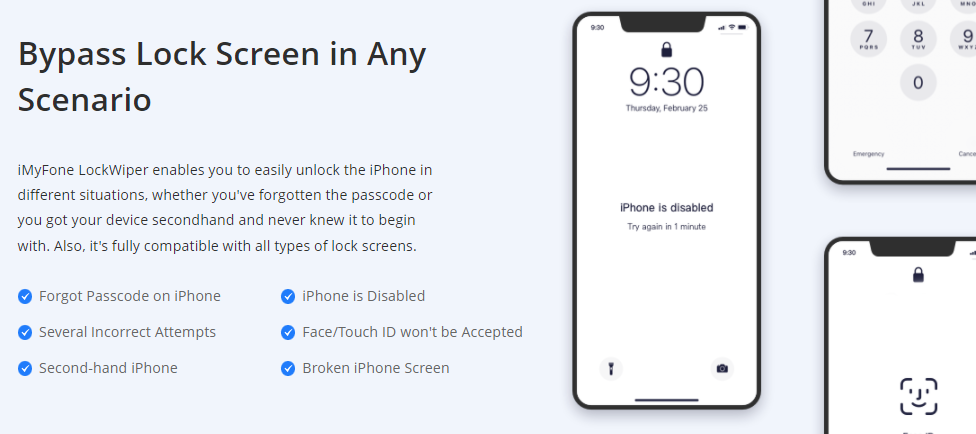
With such a vast user base, it’s safe to say that iMyFone LockWiper will successfully break your iPhone’s passcode. It works really well on all iOS versions and devices tested so far. This tool is useful in a variety of situations, like when your iPhone is disabled, when you’ve lost your passcode, and so on.
In just three steps, you may unlock your iPhone from one of four different security modes. You can test out the service at free cost before deciding to upgrade to a paid subscription. When you upgrade to a premium account, you gain access to all four unlock choices in addition to other important benefits.
6. EaseUs MobiUnlock

The 4 and 6 digit passcodes, in addition to other locks, can be removed from your iPhone with the use of EaseUs MobiUnlock. It is easy to use (only three steps and a few minutes) and compatible with all iOS versions, even the newest release.
This tool has a great track record of unlocking devices, no matter what the cause for the lock is. Since the program is user-friendly and requires no technical know-how, everyone may benefit from it. To see why EaseUs MobiUnlock deserves its 4.5/5 Trustpilot rating (which, in my opinion, it does), download the trial version and give it a try for yourself.
7. Dr.Fone

Dr.Fone, the final tool on this list, is one of the easiest and simplest to use. The first choice of thousands of people all across the world, it has been around for quite some time. Get around MDM lockouts and passcode protections with this handy app. Besides Apple ID, it might deactivate any other type of security measure as well. A few seconds and easy actions are all that’s needed to get the job done. This program is cross-platform (works on both Windows and macOS) and free to download and use.
Conclusion
Using one of the aforementioned iPhone passcode unlocker tools, you may relax knowing that your phone can be fixed. All of them are quite helpful and uncomplicated for anyone to employ. Not to add, you won’t have to pay a dime to try out the functionality because it’s all provided at no cost to you. With any luck, this list will help you finally relax.


