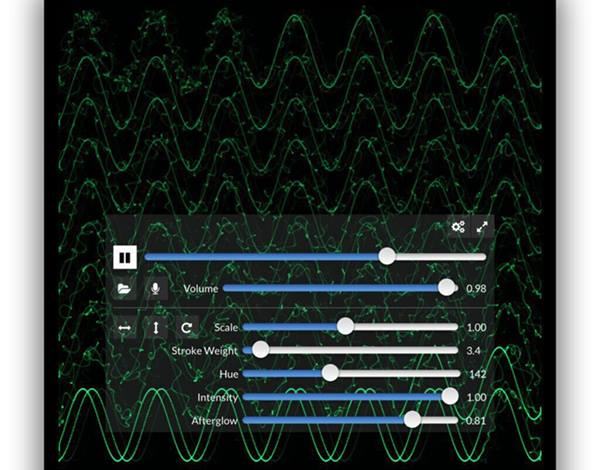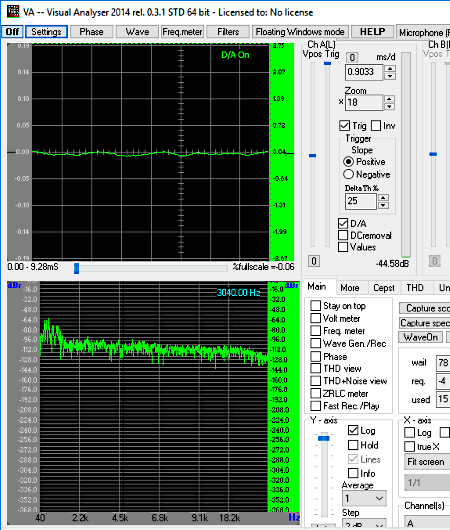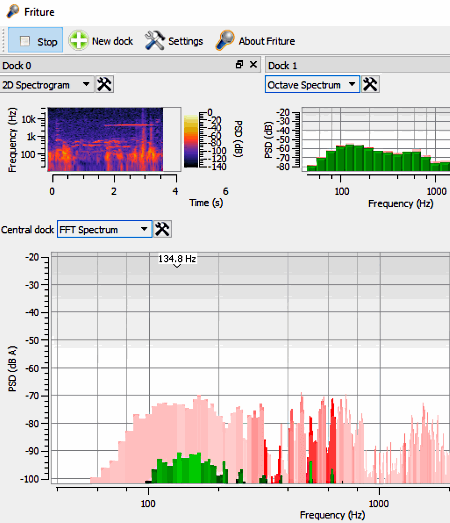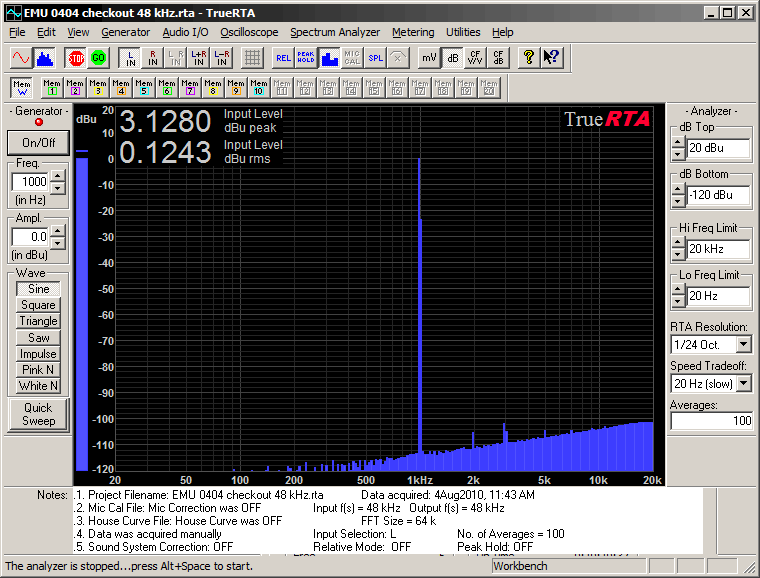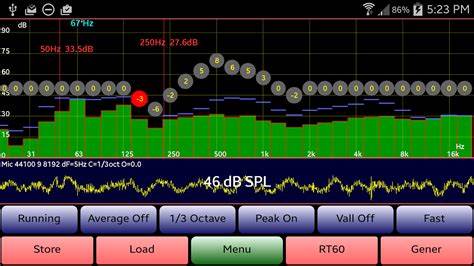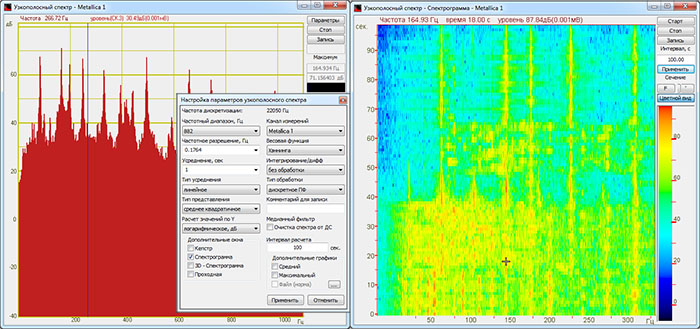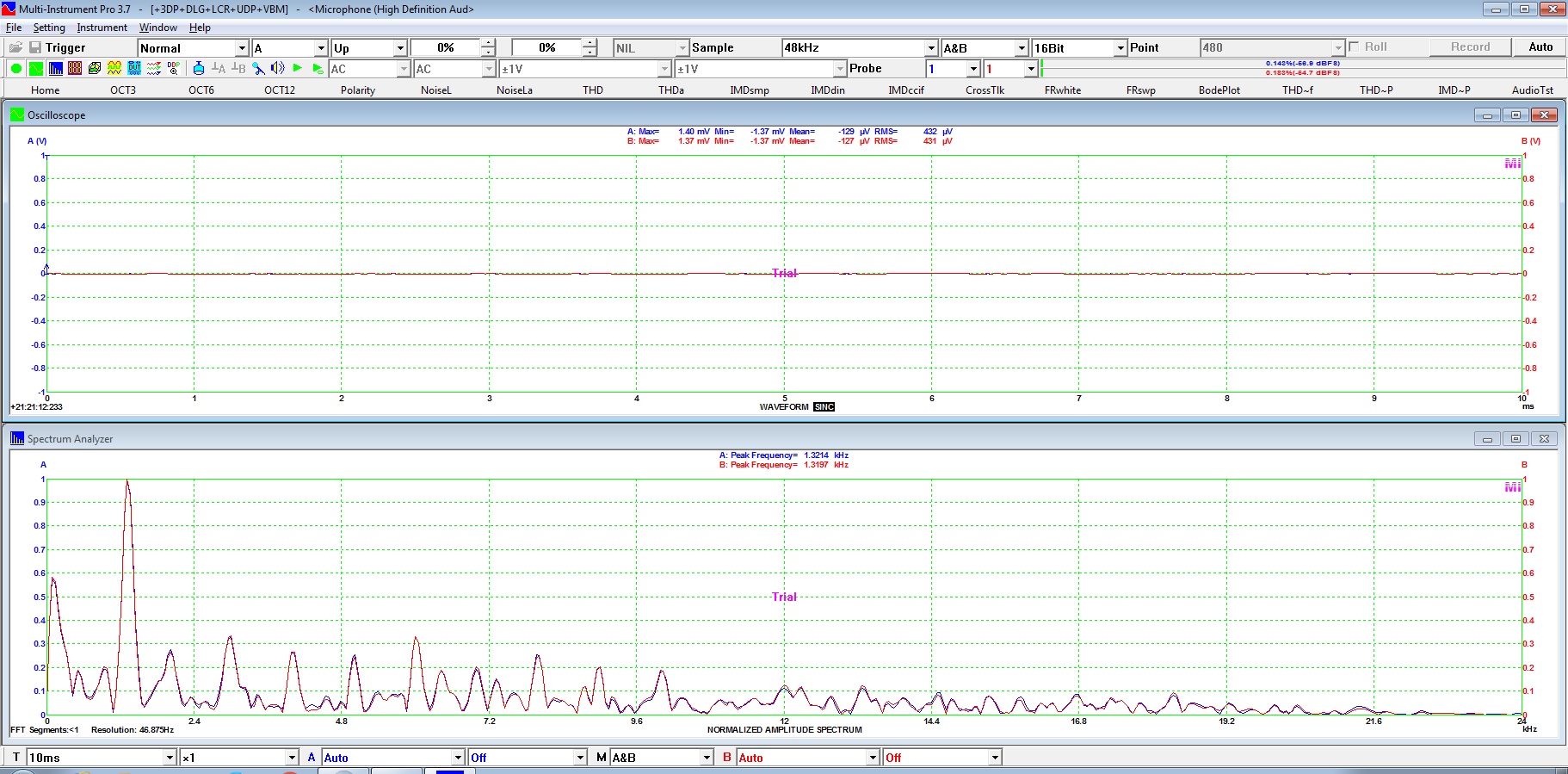You have found the ideal place if you’re in need of a high-quality Audio Spectrum Analyzer to use for your research. To ensure that your audio is properly balanced in terms of frequency, use any of the tools given below to do so.
Sound data will be shown in relation to frequency and amplitude, revealing a wealth of information about the audio. The features, accuracy, compatibility, and, most significantly, cost of a spectrum analyzer should all be considered before making a purchase.
A comparison of the features of the various Windows audio spectrum analyzers is made easier through this article. Then you can evaluate each option and pick the best one for your needs.
8 Free and Most Popular Windows Audio Spectrum Analyzers
Here’s a list of some of the best windows audio spectrum analysers to choose from.
1. Friture (Free)
This tool is a specialised audio analyzer created for objectively assessing audio information. Audio signals, such as the “basics,” “feedback,” and “harmony,” may all be analysed and sorted by the program. All audio data can be modified and fine-tuned with the supplied tools.
Sound information is displayed as a 2D spectrogram in Friture, along with its associated time and frequency information. However, the complex user interface might be the only real obstacle.
2. Visual Analyzer (Free)
The Visual Analyzer is a great choice if you need a frequency analyzer that has a wide range of features. The program utilises the computer’s sound card to take readings of the audible environment on Windows machines. This software is equipped with a number of high-tech instruments, such as a waveform generator, spectrum analyzer, and oscilloscope.
It’s suitable for use with 16-bit resolutions and sampling rates of up to 4410Hz. Because raw points may be shown on the screen, signal analysis is made more simpler.
3. Oscilloscope (Free)
On Windows PCs, this is among the best free audio analysis software available. The waveforms of audio signals can be viewed with the use of an oscilloscope, which is free, open-source software. Additionally. You may test out the audio quality of a device by plugging it into your PC and keeping tabs on its input in real time.
Using the Oscilloscope, listeners may pick out individual grains of sweeping-delay noise in an audio signal. Data can also be saved within the app for later analysis.
4. TrueRTA (Free)
If you’re looking for audio analysis software that can be modified to make a unique Windows PC program, go no further than TrueRTA. A home audio test rig can be put together with just a measurement microphone and a USB interface.
The signal generator, oscilloscope, and spectrum analyzer in Octave are all built into TrueRTA. At launch, the audio spectrum analyzer’s base functionality can be used without any cost. Then, you can shop for a wide range of professional goods to meet your requirements.
5. AudioTool (Free)
AudioTool is an easy-to-use audio spectrum analyzer that has a wide range of applications. The software offers a wide variety of visualisation options, such as a persistent and time-dominant spectrogram. Its homepage also provides handy customisation choices for amplitude, frequency, and bandwidth in addition to the standard capabilities.
AudioTool also allows the addition of a microphone frequency rephrase compensating tool of your choice. In conclusion, it’s a good idea to give it a try.
6. Zelscope (Paid)
Zelscope is a great option if you need an oscilloscope with dual-trace storage and the greatest spectrum analyzer available. The software converts analogue signals to digital signals via the computer’s sound card to produce the desired visual effects. The Zelscope audio spectrum analyzer makes use of both cutting-edge as well as tried-and-true methods.
The software’s friendliness to new users is its crowning feature. The sound analyzer, however, is not free; initial purchases can be made for $9.95.
7. Spectrum Analyzer Pro (Paid)
The next thing we’ll be adding on the list is a spectrum analyzer for audio that works in real time. With Spectrum Analyzer Pro, you’ll never miss a critical signal. Also, the program may be able to repair all of your computer’s audio files and sound streams mechanically.
In most cases, forensic technologists, police officers, and other specialists will use the device. Therefore, Spectrum Analyzer Pro will be priced differently to accommodate a variety of users.
8. Virtins Spectrum Analyzer (Free)
The powerful audio analysis software, Virtins Spectrum Analyzer, is also available for testing. The program has a lot of features that will let you make a high-quality audio spectrum analyzer for your Windows PC.
Many different types of analysis, such as amplitude spectrum, face spectrum, and autocorrelation, will be at your disposal. There is a straightforward interface and minimal settings to fiddle with in this program. Therefore, the program will work for any kind of user.
Conclusion
These were some of the best windows audio spectrum analysers to chooose from. Let us know in the comment section below which one is your favourite.