In 2021, 140 million individuals utilized Discord. Since the platform’s inception in 2015, the number of users have increased. Creating emotes for Discord is enjoyable and simple. This article will discuss Discord, the significance of emotes on Discord, and how to make them through top free emoji maker tools.
Everything You Should Know About Discord
Discord is a free voice, video, and chat application similar to Skype and Slack. It is specifically developed for gamers to communicate with their teams and make important calls while gaming. However, Discord is no longer restricted to gaming alone. Numerous businesses use it to foster community and engage individuals in enjoyable activities. Discord is available on all platforms, making it an efficient and user-friendly tool for gaming and other communities. It is accessible as both an app and a lightweight PC software, which is ideal for running in the background while playing games.
So, how does Discord operate smoothly? One word: Servers!
Discord allows you to create a server, which it refers to as a chat room. To add someone to the chat room (server), you can send them an invitation link. The entire server is divided into a public server that anybody may join and a private server that requires an invitation to join.
Emote In Discord And Its Value
Emotes in Discord provide extra pleasure to your server through customisation and personalisation. If you want to send an emoji by itself or embed it in a message, click the emoji symbol to the right of the chat box and select an emoji to add it to your text.
You can put out complicated emojis by typing a description of the emoticon. As an example, the smiley emoticons can be reached by typing “smiley” or a few starting letters.
Top 9 Discord Emoji/Emotes Creation Tools and Platforms
Now that you understand why Emojis are an integral element of Discord, let’s look at how to create them using nine various platforms and tools.
1. Fiverr

Fiverr is a marketplace for freelance work for businesses. Here, you may hire independent designers to create bespoke emotes. Follow the steps below to find the ideal freelance Discord emote creator.
- Visit Fiverr’s official website.
- Step two is to look for freelancers.
- In the upper left-hand corner of the homepage is a search bar. Inputting Discord emotes will return a list of freelancers selling services relevant to your needs.
- Multiple gigs from diverse independent contractors appear on the screen. Check for gigs with favorable ratings, commendable testimonies, and reasonable pricing.
- Choose the gig you like best and contact the service provider to negotiate further details.
2. Kapwing
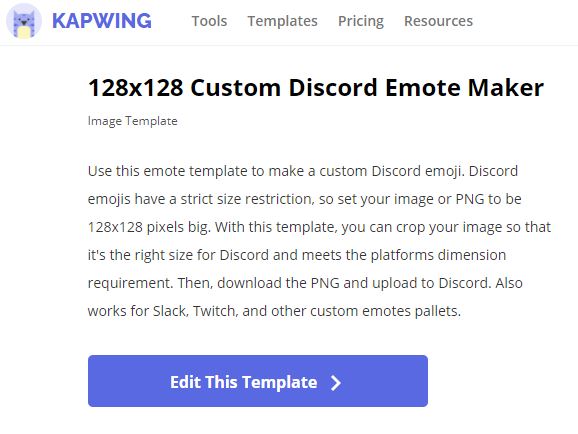
With Kapwing’s bespoke Discord emote builder, you can create emoticons for Discord, Slack, and other community platforms. Here are the steps:
- Visit Kapwing Discord emote maker page.
- Because Discord and other comparable platforms have tight size constraints for emotes, the format is 128 x 128 pixels. Click Edit this template to personalize and create your own emoticon.
- Customize the template with your own images and features to create a unique emote.
customizable meme template
The PNG image can be downloaded by clicking the Export Image option in the upper left corner. You’re all set with your own emotes after uploading them to Discord.
3. Emoji.gg
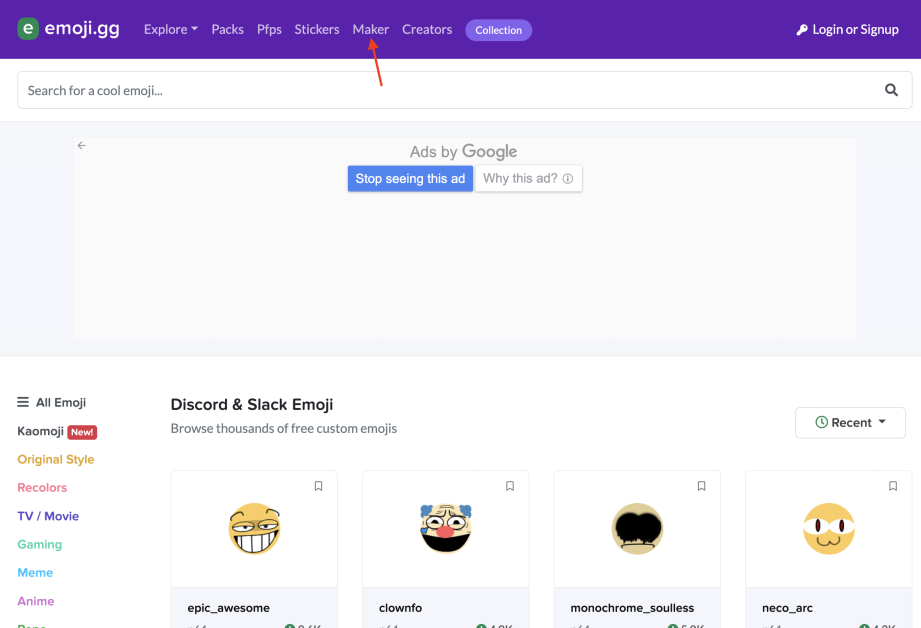
Emoji.gg is a free online tool for creating personalized emotes with its user-friendly emote generator.
- To access Emoji’s emote maker, go to Emoji.gg’s website and click on Maker in the left-hand navigation bar.
Construct your emote. The platform’s user-friendly emote creator helps you create an emoticon from start. - It offers everything you need to customize your emote, including a customized base, eyes, brows, and mouth, as well as masks, caps, and other accessories.
- Add the pieces to your emoticon as desired.
- Download Your Emote
4. Emotescreator

Emotescreator includes powerful tools developed by experienced designers to facilitate the creation of bespoke emotes.
- Visit Emotescreator and select Twitch Emote Maker from the menu at the top of the page (Yes, you can create Discord emojis with Twitch emote maker).
- Emotescreator equips you with potent tools for creating emotes from scratch.
So, begin developing the emote - It offers a multitude of customizing options for creating the ideal Discord emote! On the left sidebar, you may select the gender of your emoticon.
- You can then add other features to your emote, such as clothing, haircut, eyes, lips, text, and other accessories.
- Then save your emote. To purchase your emote, click on Save Your Emote directly below the display box.
5. MakeEmoji

MakeEmoji provides potent tools for creating animated bespoke emotes and emoji GIFs for Discord and other platforms.
- Visit MakeEmoji’s website.
- Choose from the available images or add your own to create an emoji.
- Personalize your image by customize elements such as colors, speeds, and directions.
- Once you’re finished personalizing your image, a sequence of premade animations appear, select the desired animation and click on it to download the animated emoticon.
6. Emoji Maker
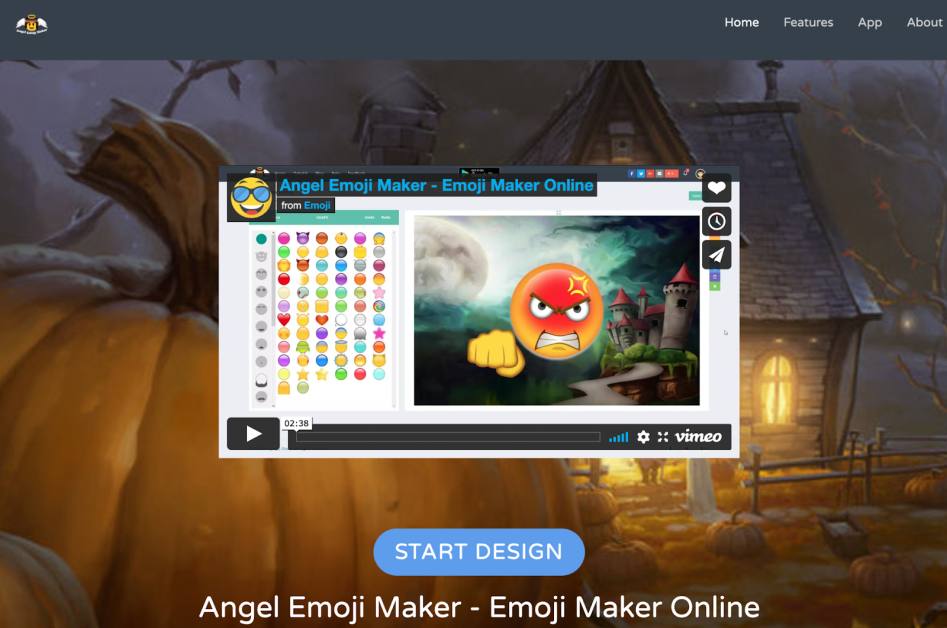
Emoji Maker facilitates the creation of customized emojis with its user-friendly features. Create, download, and share emoticons with your pals completely free of charge!
- Visit emoji maker.
- To begin generating customized emojis, navigate to Emoji Maker’s designer and click on Start Design.
- Personalize your emote. Customize your emoticon with text, face, and shape, or upload an image to turn it into an emote.
- Click the Save button in the top right corner of the customization page to save and download your emote once you’ve finished customizing it.
7. Zmoji

Zmoji allows you to create your own social avatar. Its incredibly effective personalization capabilities allow you to fully synchronize your face with an animated avatar. With Zmoji, it is possible to make Discord emotes in 4 simple steps.
- Download the Zmoji application from the App Store or Google Play. It is compatible with both iOS and Android.
- Launch the Zmoji application.
- Choose gender > Select an avatar style > opt for facial recognition
There are numerous ways to customize your Zmoji. You can modify Zmoji’s eyes, nose, eyebrows, and hair, as well as add glasses, hats, and clothing. Here is a sneak glance inside the instrument.
- After personalizing, it is time to save your work and share it with your friends!
8. Own3D

Using Own3D’s user-friendly emote creator, you may generate original and entertaining emotes. It includes a premium emote creator but is always worth the cost. Here’s how to use Own3D to generate Discord emotes.
- Visit the Emote Maker page on Own3D.tv by selecting Sub Emotes & Badges > Emote Maker.
- Choose your avatar and begin to add things to it. Add custom elements to your avatar’s appearance, as illustrated in the image below.
- Then click the Generate Emote button in the lower-right corner of the screen to download and store your emote.
9. Etsy
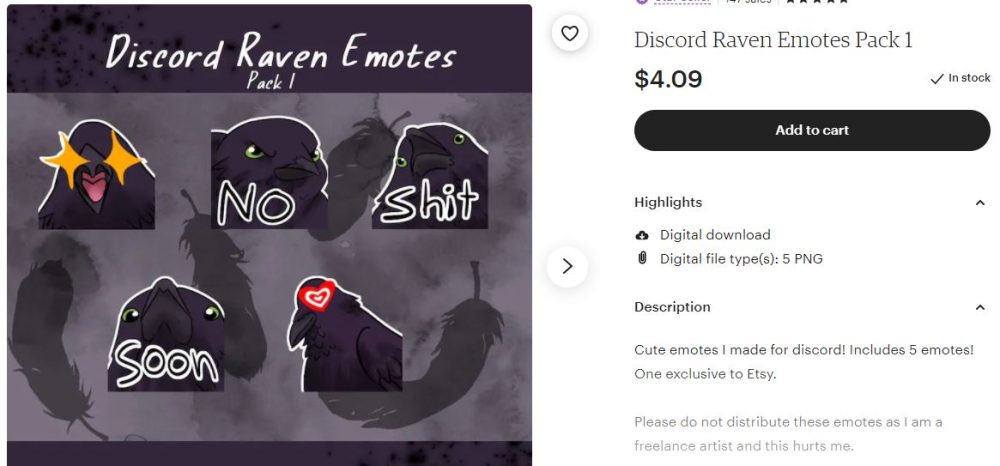
Etsy is an American e-commerce website focusing in the sale of handcrafted goods and home furnishings. However, you can also find freelancers offering emotes at affordable pricing. You only need to adhere to the steps listed below.
- Select Your Favorite Emoticon
- Explore Etsy > Look for Emoji Discord > Choose from a variety of emoticons.
- Simply press the Add to cart button.
- Pay with the method you find most convenient, and your emote bundle will be sent quickly.
- Hence, purchase and acquire the emote.
Conclusion
Emotes make chatting on Discord a more enjoyable experience. It adds real-time expressions to your lengthy texts, making your conversation more engaging and customized. In the above article, we identified the nine most effective tools for creating Discord Emotes. Some of these tools are free, while others have a paid version available. Nonetheless, they all have powerful tools and customization options for making Discord Emojis.
Integrating emotes with your Discord is an excellent decision, particularly for video game players that use Discord as a primary means of communication. Emotes will significantly increase the enjoyment of game.


