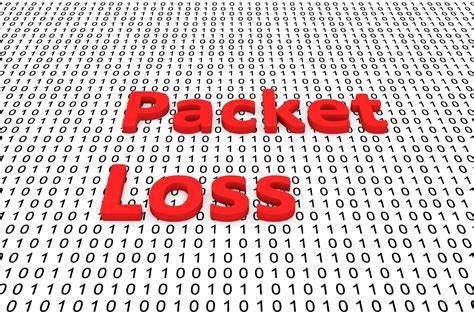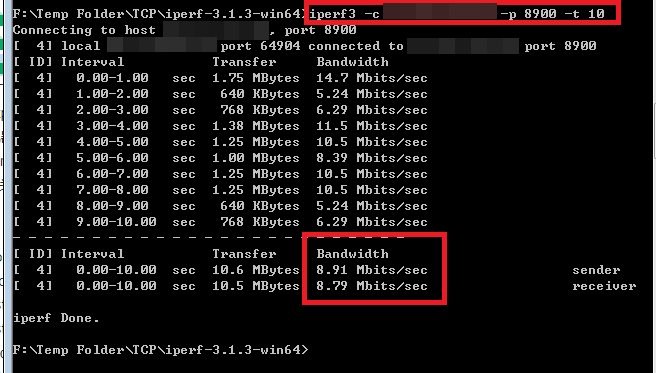All commercial enterprises require constant access to a stable network. It’s no surprise that people spend money on a reliable internet connection and Wi-Fi so that their businesses can run smoothly. Even with these safeguards in place, packet loss may still be too high, threatening network availability, speed, and even user experience. Because of this, you may face regular setbacks and a decrease in productivity. Knowing how to stop or prevent packet loss on your internet connection, ping, or Wi-Fi is, thus, crucial. One should employ a dedicated testing and monitoring system for packet loss.
This article will explain what data packets are, how they work, the consequences of packet loss, and what can be done to prevent and fix it so that the network remains stable.
What are Packets?
It is a common practice for data to be broken up into smaller pieces before being sent over a network, and these packets of data are what carry that data. In general, packets are the building blocks of every Internet operation, from web browsing to file downloading to email delivery. Since these components are multi-layered parts of a communication in transit, they may not make sense when taken by themselves. These little bits of speech only become meaningful when combined into a whole.
Packets move through a variety of conduits on their way to their final destination, including fiber optics, copper cables, and wireless routers. The packets are time-stamped upon arrival at their destination.
What is Packet Loss?

If any data packets traveling over a network fail to arrive at their intended destination, this is known as packet loss. This suggests that packets are being ‘lost,’ delayed, or misplaced as they travel between hubs. A delayed packet will expire and be replaced with a new one when some time has passed. If a new packet isn’t sent, the recipient may get garbled, missing, incorrect, or corrupted information. All packets will eventually make it, but the network’s performance will suffer because of the delay.
Packet loss occurs when information fails to make it over a wireless network because of transmission errors or congestion. The cables, the bandwidth, the hardware, the software, the security, the overloading of devices, etc. could all be at fault.
To what extent will this impact your business?
Multiple network problems, especially in wireless and WAN environments, can be traced back to packet loss (WANs). It will slow down a network connection and reduce its throughput.
Voice over IP, live video streaming, and video conferences are all examples of protocols and applications that might suffer from packet loss, which can reduce their quality in rare cases. The added network overhead may further increase the demand on your CPU.
File downloads may be slower, and real-time applications may be laggy. Organisational efficiency will suffer as a result of all of these, which could have an adverse effect on your firm.
However, with packet loss testing, you may determine what’s causing the issue and fix it before it has a negative effect on your company’s network performance, application availability, etc.
Packet Loss Test is Easy with these 6 Tools
Therefore, let’s take a look at the top packet loss monitoring and testing solutions that will keep your organization safe.
1. Packet Loss Test

With Packet Loss Test, you can test your Internet connection’s latency, latency jitter, and packet loss in your browser for FREE using cutting-edge WebRTC technology.
Many things can contribute to these issues, but the good news is that they can all be isolated and fixed using this one simple method. In it, you’ll find a common speed test for evaluating your network’s latency and performance. Web page loads, video playback, and file download times are all directly related to connection speed, but chat times are not.
While a greater bandwidth isn’t strictly necessary for voice chat and gaming, it is essential for these activities to have consistent and quick answers. In addition, packet loss can occur when certain programs do not properly resend data that has been previously sent and received. WebRTC, a standard feature of today’s browsers, is utilised for these aims.
WebRTC removes the need for a laborious app installation by allowing for the evaluation of packet loss. Instead, it is simple to use and only needs a few parameters to be configured before a test can be run and results can be viewed. These include packet size, frequency, length, acceptable delay, server, and approximation.
2. Paessler PRTG

Using Paessler PRTG, we are able to pinpoint the reason of the packet loss. To calculate the packet loss percentage, PRTG Ping Sensor is used. You may track packet loss and take corrective measures with the help of the Quality of Service (QoS) Round Trip Sensor.
The Cisco IP SLA Sensor is built in and can determine the percentage of packets that were lost on individual nodes. PRTG is used to track the volume of visitors to the site and pinpoint times of high demand. It also does a performance analysis to see where the devices are lagging. Windows CPU Load and SNMP CPU Load Sensor are two tools that may be used to maintain tabs on your hardware and alert you to any unexpected changes in the values of your CPU.
Software problems can also be detected by creating an Event Log sensor to examine system messages and logs. With PRTG, you can keep tabs on anything from devices to applications to traffic and get alerted the moment anything goes wrong. It also aids in accomplishing the goal of experiencing zero packet loss, which leads to packets that are both error-free and highly functional across the network.
Get a free 30-day trial of PRTG and see if it can help you keep an eye on your network. Extra sensors can be accessed via a paid plan that begins at $1750 per year.
3. SolarWinds

You may improve your network’s efficiency with the help of SolarWinds’ packet loss testing. This straightforward instrument helps you pinpoint the root of the problem and find a quick solution. In order to evaluate the necessary network conditions for VoIP service, VoIP and Network Quality Manager (VNQM) is developed.
You may quickly identify if latency, call noise, or jitter is having an issue with the help of SolarWinds, which can obtain call data from either Cisco Unified or Avaya Aura Communications Managers. Metrics and call logs can help pinpoint the cause of packet loss.
By monitoring packets in real time, you may quickly ascertain the problem’s origin, test out various fixes, and examine data loss. Determine what is causing your connection issues by monitoring and analysing your data loss over time.
If you need a faster response time, SolarWinds’ PerfStack feature is for you. As a result of being able to correlate packet loss with more types of data, the underlying cause of packet loss can be determined more quickly. SolarWinds also integrates with VoIP metrics to provide real-time details on any quality drops that could lead to dropped packets.
VNQM generates a dashboard, resembling the design of a car’s speedometer, that graphs call paths. In addition, the inclusion of color-coded statuses that reveal the condition of each path improves the accuracy of the representation.
4. EMCO Ping Monitor

The online/offline status of network devices and the quality of the connection can be tracked with the help of EMCO Ping Monitor. Using ICMP and a combination of jitter, delay, and packet loss measurements, EMCO Ping Monitor is able to make this determination.
You will learn about things like latency deviation, uptime percentage, average latency, list of outages, and more with the help of the packet loss test. Ping Monitor makes it easy to locate hosts of various quality and state for the purpose of collecting targeted information.
Notification options in the software include the Windows notification tray icon, sound, email, and user-defined options. Not only that, but it has features built in that will provide you updates and data in near real time. It has a dedicated performance engine that allows it to keep tabs on more than 8,000 hosts with a latency accuracy of 0.01 ms.
A good, critical, or poor rating is assigned to the connection based on the data collected during monitoring. Modify the evaluation’s metrics to meet your needs for timely, exact results. Examining measurements’ changes over time is made easier with charts.
There is a log of every ping so that you can see where they all stand and how they’ve changed over time. Furthermore, the ping data can be transferred to a third-party program for further examination. Generate extensive statistics reports in HTML and PDF formats, which can then be downloaded, posted to an FTP server, or emailed.
Examine the many editions and pick one that fits your requirements and price range. There’s a free version, and then there’s a premium version that starts at $199.
5. iPerf3
If you need an active measurement tool to ensure each IP network is operating at its full bandwidth potential, iPerf3 is the way to go. It’s flexible enough to let you change things like the buffer size, the protocol (TCP, SCTP, UDP with IPv6 and IPv4), and the delay between packets. For each test, it shows data on packet loss, bandwidth, and other metrics. The ESnet group at Lawrence Berkeley National Laboratory developed iPerf3 and released it under the three-clause BSD license. Numerous tools are included to make data monitoring easier.
In addition to measuring bandwidth, reporting MTU/MSS sizes, monitoring read sizes, and supporting TCP window sizes through socket buffers, SCTP and TCP also assess latency. And because of its ability to quantify packet loss and produce jitter measurements for measuring delay, UDP is also a useful tool for network administrators.
If the server passes the test, it will be able to accommodate a large number of connections. The IPv6 flow label, JSON-formatted output, and the option to specify a desired bandwidth for TCP and UDP are just a few of the new features added to iPerf. This definitive packet loss testing tool can also be used to ascertain the limits of a given network and the status of net neutrality.
6. OpManager
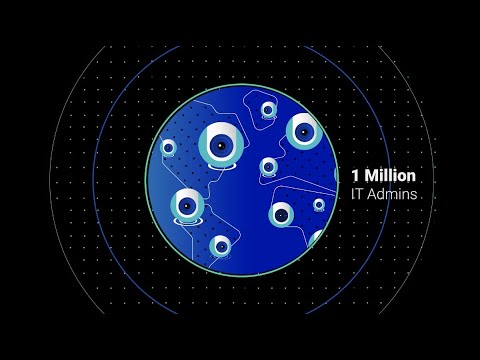
OpManager is a lightweight and straightforward packet loss monitoring solution. It has a wide variety of features to help you efficiently handle packet loss and may be tailored to meet the specific requirements of a network monitoring administrator. The mobile software for Android, iPad, and iPhone that makes up OpManager, a real-time pocket monitoring solution, allows for constant monitoring of packets and troubleshooting.
No matter where you are, you may always be in the know about the status of your IT infrastructure, as well as its availability, packet data, performance, linked devices, and more. The software also lets you customize the dashboard for a consolidated view of all relevant data.
In addition, OpManager’s monitoring architecture is very adaptable, and it supports a wide range of extensions to meet your specific needs. In addition, OpManager’s license policy is easy to understand and fair.
Extra Tips for Fixing Packet Loss
The following best practices should be strictly implemented to prevent or resolve data loss in addition to the use of a monitoring or testing solution for packet loss:
- Make sure you have properly installed and connected all ports and cables.
- If you want a better network connection, don’t rely on wireless.
- A cable connection is recommended for use with Wi-Fi.
- Hardware and routers can be restarted in case of problems or malfunctions.
- Upgrade network performance by upgrading or replacing outdated hardware.
- It is critical that you always have the most recent updates installed on your devices in order to avoid vulnerabilities and maintain security.
- In order to avoid network overloads and make sure you’re using the most important applications, it’s important to set priorities.
- Get rid of things like cameras, wireless phones, speakers, and power cables that could disrupt your network’s signal.
Conclusion
In today’s highly connected world, a reliable network is crucial to running a successful business. By implementing the techniques for monitoring and testing for packet loss that we’ve discussed, you may determine the root causes of packet loss and fix them before they disrupt your productivity.