Heavy applications are used by everyone nowadays, and this slows down everyone’s phones. Prolonged usage of electronic gadgets has caused this issue in vast majority of population. This motivates a wide variety of approaches to improve the efficiency of machinery. For this reason, people install programs that are detrimental to their devices and cause them to function at a lower level rather than speeding them up. In this article, we wil discuss some of the best Phone Cooling Apps for your device.
Many apps claim to improve your phone’s performance and security, but in reality they just load your phone up with ads. As a result, most users who want to get rid of an app should remove it first.
9 Best Phone Cooling Apps for Android & iOS
Many amazing Apps are available that can assist you to reach your performance goals. These are the best phone cooling apps for both Android and iOS; utilising them can help you speed up your smartphone by preventing the accumulation of junk and temporary files.
1. Cooling Master-Phone Cooler

Cooling Master is a top-rated app with over 4.5 stars while being under 100 MB in size. Overheating is avoided thanks to Cooling Master’s constant temperature monitoring. Using this app, you may quickly and easily lower your phone’s temperature.
Overheating can be a serious problem, and this program can help you figure out which apps are the worst offenders. You can get this software from the Play store for free. To figure out why the phone is getting hot, it performs a real-time analysis of CPU utilisation and detects apps that use too many system resources.
Download for Android
2. Battery Saver Du – Life Saver & DU Battery Charger

In situations where your device is overheating, Battery Saver DU is a useful tool. The percentage of currently backgrounded apps can be viewed, and reliable estimates of remaining battery life can be obtained at regular intervals using this app.
Additionally, the overheating of mobile devices may be controlled and apps that contribute to the problem can be identified with the help of the Lifesaver & Du Battery charger. The battery-eating programs can be shut down by tapping Power optimization.
Download for Android
3. Assistant for Android

When it comes to optimising the performance of your Android device, an assistant is one of the most efficient and comprehensive management programs available. In addition, it is a top-tier application for clearing caches.
It provides the top 18 tools for managing your phone quickly and easily, and it prevents overheating by eliminating common causes of the problem. As an added bonus, it finds the apps that are holding you back from better performance.
Download for Android
4. Phone Cooler- CPU Cooler Master(Speed Booster)

Phone Cooler serves to both, cool down and track the temperature of the gadget. It controls and disables power-hungry apps to make your phone run faster. In doing so, it reduces the load on the central processing unit (CPU) and thereby improves performance.
The Phone cooler not only tackles and eliminates a wide variety of problems, but it also offers the possibility of increased performance. It costs nothing to download from the Google Play store.
Download for Android
5. Cleaner master – Super cleaner

To free up space and boost your phone’s performance, download this smart cleaner called Cleaner Master. It can find and delete duplicate photos and videos, merge duplicate contacts, and back up your contacts.
This impressive software may fix issues like slow performance and overheating by erasing unwanted data and programs from the device. Positive responses from this app has been reported. A Premium membership unlocks premium content and additional benefits.
Download for iOS
6. Cool Down Phone Temperature: Cooling Master

This program keeps the battery at a constant temperature and keeps track of everything you do without using the phone’s resources or taking up too much time. You can turn your phone down to room temperature with just one tap. The problem causing issues is fixed immediately. That makes it more accessible and user-friendly.
Download for Android
7. Phone Cooler Master

The overheating problem that plagues so many Android smartphones can finally be put to rest thanks to Phone Cooler Master, a temperature monitoring and controlling program that reduces CPU usage and cools your phone.
It’s one of the best programs out there since it does all it is supposed to do such as clears cache, frees up RAM, increases memory, protects against overheating, optimises performance, and so on.
Download for Android
8. Cooler Master – Clean Booster

This program is the undisputed king of CPU coolers. It performs admirably, making use of a heat-minimization technology that is extremely helpful in reducing CPU usage and elongating battery life.
This outstanding program decreases CPU utilisation and boosts multitasking and gaming capabilities. For safety reasons, Cooler Master keeps a close eye on the device’s temperature.
Download for Android
9. CPU Cooler- Cooler Master, Phone Cleaner, Booster
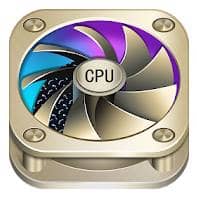
CPU COOLER is an app that shows the current temperature of the phone, deletes junk files chosen by the user, and speeds up the device. As a result, you won’t have to worry about storing unnecessary duplicates of your photos and videos, and you’ll have more space to store other things.
By detecting overheating issues, CPU Cooler helps to improve device performance and avoid potential failures. In addition, it uninstalls any unnecessary software that you may have installed.
Download for Android
Conclusion
These were some of the most popular phone cooling apps compiled for your convenience. Let us know in the comment section below which one is your most favourite.


