In today’s world, people simply cannot function without their mobile phones. The need to draught or revise a document can suddenly arise at times. Document editing apps for cellphones allow users to create and alter documents regardless of whether or not they have access to a laptop/computer.
The only problem is that there are so many different document editing apps to choose from. Selecting the best document editing software is important because of the role it will play in improving efficiency. If you have access to high-quality editing software, you will likely use it frequently.
Top 8 Document Editing Apps for Android & iOS
This article lists some of the best mobile apps that can be used to edit documents. There will be no interruptions in your ability to make last-minute changes to documents with these apps. The top mobile document editors are summarised here.
1. Google Docs
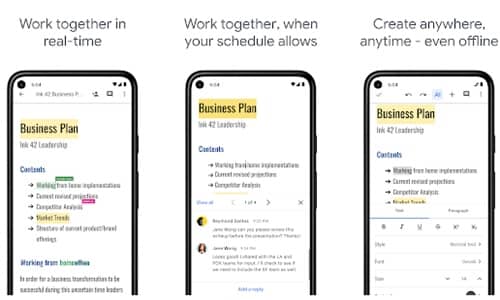
When it comes to mobile document editing, Google Docs is, hands down, the best option. Because the app relies on the cloud, users can create and revise documents in real time. The software also facilitates group work.
Google Docs makes it easy to create, edit, and correct documents while also easily sharing them with others via links and setting access permissions. You can also choose from a number of different file types to download documents with this program. It has a great user interface and works effectively even when you’re not online.
2. Microsoft Word

Up next is Microsoft Word. Microsoft does, in fact, offer a mobile version of Office, which is arguably the most well-known document editing app available on smartphones. Similarly to Microsoft Office for PC, this program makes it easy to create, modify, and view documents. Moreover, the program works faultlessly both online and off.
The best part about this program is that you may use it without worrying about which file formats it is compatible with. The app also works quite well with Microsoft Teams.
3. OfficeSuite

OfficeSuite is a great option if you’re seeking for a straightforward tool to edit your documents. To begin with, users get access to 5GB of cloud storage for file archiving purposes within the app. It also works well with other cloud services and has strong integration.
When it comes to editing documents, this software is top-notch. Easy text editing, searching, copying, pasting, and erasing is possible. The software has the additional, useful feature of letting you make ZIP files.
4. Documents (Office Docs)

It’s safe to say that Documents (Office Docs) is one of the most popular business software in the world. Utilizing this software, you can modify documents while on the go. The software is simple to synchronise with your iOS devices. As a result, you’re not restricted to a certain area when making even minor textual edits or generating brand new documents.
The app’s UI is superb and supports both portrait and landscape orientations. The program is compatible with many different file types for storing and transferring documents. In addition, there are mathematical formulas, graphical representations, and other illustrative elements presented. With this program, you can make changes to files from anywhere in the world.
Download for iOS
5. Pages
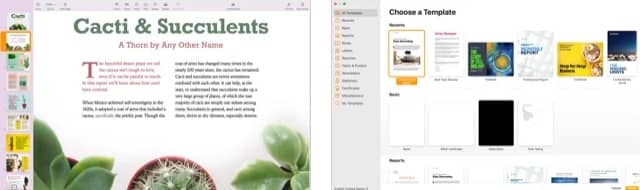
Is the one your team looking for a streamlined way to modify documents online in real time? If so, you should check out Pages. It makes it easier to create and edit documents when travelling with a mobile device.
The app’s share feature makes it simple and easy to send and receive files with others. The program reveals which users are working together and can protect the original material. Check it out, as it also offers some great editing features.
Download for iOS
6. Evernote
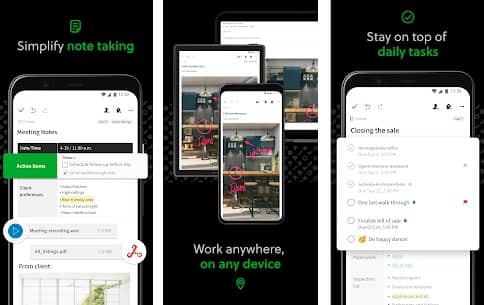
Maybe some of you are wondering why Evernote is even here. However, Evernote includes powerful features for managing and altering your files. All kinds of documents can be made and revised with the help of Evernote.
The only real problem with Evernote is the annoyance of all the in-app purchases it requires. Although it is mostly known as a document editor, Evernote also serves as a superb note-taking tool.
7. SmartOffice – View & Edit MS Office files & PDFs
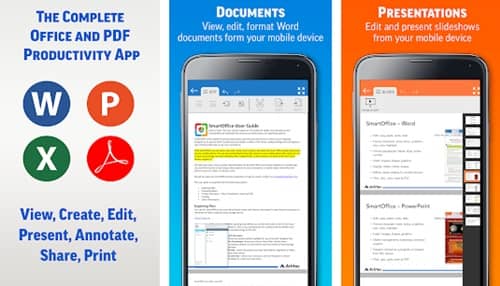
Documents in PDF and Microsoft Office formats can be viewed and edited using SmartOffice. As a document editor, SmartOffice is excellent in its simplicity and ease of use. This program makes it simple to create and modify documents on the go using a mobile device. You will enjoy using the program because of how fast and responsive it is.
Print from your mobile device or utilise one of SmartOffice’s many high-quality available templates. You can also choose to save the document in PDF format when using this program.
8. PDF Editor – Sign PDF, Create PDF & Edit PDF
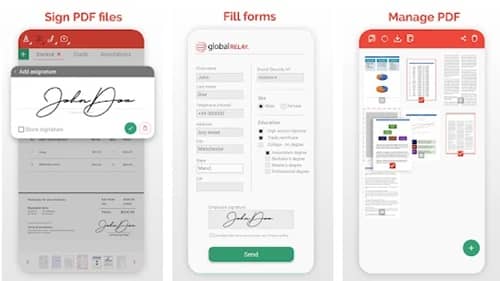
This one is an easy-to-use PDF editor that allows you to edit, add to, and sign PDF documents. Every user eventually has to deal with PDFs, and this app is great if you need to make changes or sign a PDF. As a result, it has been downloaded over 100,000 times and is used by the vast majority of business professionals.
Conclusion
These were some of the best PDF editing apps for you to edit and create PDFs. Let us know in the comment section below which software is your favourite.


![12 Best Self-Hosted Email Server Platforms to Use [2024]](https://www.techgiant.net/wp-content/uploads/2022/11/1-324x160.jpg)